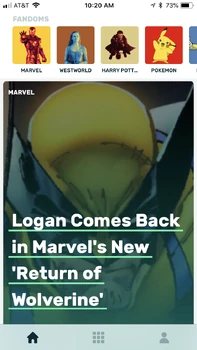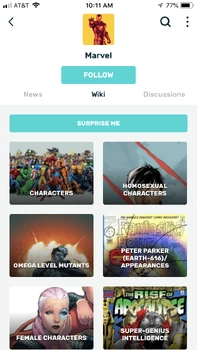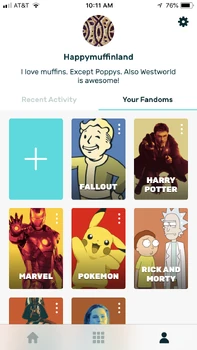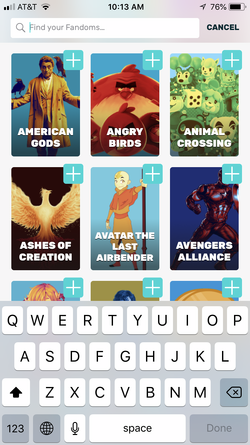m (pl interwiki) |
(+FR) |
||
| Line 47: | Line 47: | ||
[[de:Benutzer_Blog:Mira_Laime/Die_umfassende_FANDOM-App,_in_der_alle_Inhalte_zusammen_finden]] |
[[de:Benutzer_Blog:Mira_Laime/Die_umfassende_FANDOM-App,_in_der_alle_Inhalte_zusammen_finden]] |
||
| + | [[fr:Blog_utilisateur:Hypsoline/Présentation_de_la_nouvelle_application_FANDOM_unifiée,_rassemblant_tout_le_contenu_au_même_endroit]] |
||
[[pl:Blog_użytkownika:Nanaki/Przedstawiamy_aplikację_FANDOMU_zbierającą_całą_treść_w_jednym_miejscu]] |
[[pl:Blog_użytkownika:Nanaki/Przedstawiamy_aplikację_FANDOMU_zbierającą_całą_treść_w_jednym_miejscu]] |
||
[[Category:Blog posts]] |
[[Category:Blog posts]] |
||
Revision as of 09:00, 6 June 2018
Earlier today we launched a unified FANDOM App for iOS, a major update to our flagship app. This app unites wiki, editorial, and Discussions content into one single experience — giving fans easy access to everything available for a specific fandom like Star Wars, 13 Reasons Why, or Fortnite. The Android version will quickly follow this July.
Let's take a quick look at the app and how it will continue to evolve throughout the year.
Making Communities Accessible
All the types of content on FANDOM play a vital role in the Fan Journey. People are fans of many topics, so making the full array of communities and content types accessible in the FANDOM App will be key to creating an even better mobile experience for your community.
With the unified FANDOM App, one of the biggest changes is the ability to follow an entire fandom and all of its content, rather than just following news topics. This means you can access fandoms that:
- have communities and Discussions matched to an appropriate editorial news topic, like Marvel Database matching to the Marvel news topic,
- have a standalone community without a dedicated FANDOM news topic,
- have a standalone editorial topic, like Games, that does not have a single community mapped to it
When users follow and dive into a particular fandom, they will have quick access to all of the available content inside of that fandom and can choose which content types they want to explore. Wiki content appears similar to the web layout, bringing more consistency to the mobile experience.
Some news-related content is currently only available in English, but we will keep you posted on any language updates.
Your User Profile
The unified FANDOM App includes a user profile so you can personalize your experience. In addition to the typical username, avatar, and biography, there is a menu option for your ‘Recent Activity’ and ‘Your Fandoms’.
When ‘Your Fandoms’ is selected, you will see a list of your followed fandoms with the ability to remove or change the content language of the wiki within them.
Introducing Even More Wikis
The initial launch of the unified FANDOM App only includes the 800+ wiki communities that are already represented with a Community App, but we will be introducing wikis at a much larger scale in the near future.
The inclusion of more wikis dramatically increases the number of fandoms a user can explore or follow, so we have introduced a search filter on the topic selection screen when you open the app for the first time and on the fandom discovery screen.
The existing iOS Community Apps will be retired and replaced by the iOS unified FANDOM App. Our Android Community Apps will still be supported and available in the Play Store after the Android unified FANDOM App is released later this year. All users who open an Android Community App will receive a prompt to download the FANDOM App, so they are aware that they can access all Community App content across different fandoms in a single app.
Is There More to Come?
There’s always more to come! This is only the beginning of this new, unified app. In the future we plan to explore theming options for different fandoms and communities, as well as other ways to contribute.
In the meantime, if you have any questions about the unified FANDOM App, post a comment below and we’ll answer it!
Click here to follow the Fandom staff blog.
Click here to sign up for the From the Desk of Community email newsletter.
Join our Official Discord server for registered editors!