Last month, Wikia hit a significant milestone. With the continued creativity of our users around the globe, Wikia wikis now exist in over 200 languages - 211 to be exact. English remains the primary language on Wikia, but we also have a large and thriving base of wikis in such languages as German, Russian, Spanish, Japanese, and Turkish. Furthermore, Wikia is proud to host content in smaller languages such as Tatar, Sakha, Malti, Sichuan Yi, and Buginese.

Language families of the world.
I grew up in a small town in North Carolina that is home to a large book translation center. Most of my friends’ parents were translators and every few months my friends’ families would get on a plane to go to some remote center of the world to learn about and document the language there. I had this romantic idea of them crawling through jungles or deserts, madly scribbling in books as they listened intently to their guides.
And now, here we are just years later with those foreign languages right on our fingertips, getting to read and understand what motivates and inspires people halfway around the world. Even better, non-English speakers are getting to work with English wikis to transfer and translate content into localized versions of international wikis. For example, our Star Trek community Memory-Alpha supports wikis in German, Spanish, Russian, Polish, French, Italian, Bulgarian, Swedish, Czech, Esperanto, Japanese, Dutch, Brazilian Portuguese, Serbian, and Chinese.
While Wikia expands our international community, there are some unique challenges to consider when going global. I want to take some time today to explain how exactly internationalization works.
What Is Internationalization?[]
Internationalization - or i18n for people who use shorthand - is the process of changing computer software to meet the needs of different languages, regional differences, or technical requirements of differing markets. More specifically, it means designing software so that it can be easily customized per language or region without significant amounts of re-writing code.
Luckily MediaWiki, the software Wikia runs on, was designed with internationalization in mind. The most common way this works is by through System messages (also called ‘’MediaWiki messages’’). Almost every button or part of the interface you see on Wikia is controlled through a MediaWiki message - from “Edit this page” to “Log in” to “Start a New Wiki”. None of those parts are hardcoded to say what they say. These parts instead point to a specific MediaWiki message in your specific user language.
So while you are seeing all the buttons on this page in English right now, Open this link in a new tab and see how this exact blog would look to a French user.
On Wikia, there are two different levels of internationalization, wiki-level and user-level. If you are an anonymous user, you see the wiki’s interface in whatever language the founder chose the wiki to be. You can tell what language the wiki’s language is set as by checking the URL. Non-English wikis almost always have their language code, two or three short characters that abbreviate the language name, in their URL. For example, “ru.elderscrolls.wikia.com” is a Russian language wiki because “ru” is its language code. “es.pokemon.wikia.com” is a Spanish language wiki because “es” is its language code.
Once you log in, you begin to see the site’s interface in whatever language you have set in your Preferences. Now, this doesn’t change the content of the page into the language you have set, just the interface around the content.
Where Internationalization Has Trouble[]
Even though i18n allows for parts of Wikia to be easily viewed in any language, that doesn’t mean it’s a smooth transition. There are some common ways Wikia can look and function fine in one language but then have some sort of bug in another.
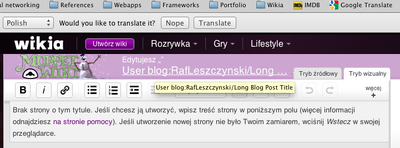
In the Polish language, the words for the source and visual mode tabs are longer than they are in English. As a result, for a time, the tabs came on top of the edit title icon.
Some languages have really long words, which means that buttons and parts of the interface need to have flexibility built in to expand to meet the length of the text. A good example of this is German. German is a language that has a lot of compound words as part of its vocabulary. In English, the “Sign up” button takes up seven character spaces. The German equivalent is “Benutzerkonto anlegen” takes up twenty-one characters, three times as much. If the button was hardcoded to be only as wide as the English text, then the text would spill over into other buttons for a German reader.
Other languages, like the Cyrillic or Arabic families, use non-Latin characters. When a browser reaches a non-Latin character, it renders the character using Unicode encoding. Sometimes, this means objects such as {{PAGENAME}} or user names render in broken unicode.
Also, there are RTL - Right to Left - languages, such as Hebrew or Arabic. Readers in those languages start reading text on the right side of the page and move their eyes left. That means the entire interface needs to be shifted around to meet the needs of those readers. For an example, take some time to visit our wiki on the Israeli city of Efrat.
Due to all of these things, Wikia takes a “staggered” approach to releasing new features. Since most of our staff and QA testers are English users, we usually beta test and then release first on the English platform. Then we begin to test and gather translations for the feature in the next half-dozen languages - Spanish, German, French, Italian, Russian, and maybe one or two others. If all goes well, then the feature gets fully released to all 300,000+ wikis in all 211 languages. This usually happens within a month of the initial EN release.
How Can You Help?[]
Wikia is always looking for users to help our translation and international efforts. The more ambassadors Wikia has in the world, the more users are going to discover all of these fantastic communities waiting for them.
So first and foremost, if you are on a wiki and you see someone writing on the wiki in another language, be polite and friendly to them. While Google Translate is not always perfect, it may help you begin to have a conversation with that person. You may ultimately be able to help them find the wiki in their language or even encourage them to start a wiki of their own to help expand the reach of your topic into other countries.
If you’re an admin, I’d strongly encourage you to see if there are any international communities out there. Collaborate with those wikis if so, perhaps even coming up with a consistent theme to share between your wikis. Also, be sure to use the interlanguage link syntax to highlight that a version of this article also exists in another language. If you are an admin and aren’t sure if there are any international communities out there on your topic, right into Special:Contact and I will be happy to do some searching for you.

TranslateWiki.net maintains a chart showing translation needs on Wikia. Go to TranslateWiki.net to help turn these red squares green!
When Wikia releases features to our international community, we need users to translate the MediaWiki messages for us since staff members only speak and can translate a handful of the languages we support. For mass translation, we use a website called TranslateWiki. If you join the community there, you can begin to help translate the Wikia interface.
Finally, a group of dedicated volunteers called the IVT - International Volunteering Team - help Wikia communicate with our wikis. Members of the IVT interact on a daily basis with all sorts of wikis in their native tongue, be it French or Spanish or Russian. We are always looking for new volunteers to aid international communities, especially in areas where we currently don’t have an IVT helper. If you are interested in learning about that program, please feel free to talk to our IVT leader.
Click here to follow the Fandom staff blog.
Click here to sign up for the From the Desk of Community email newsletter.
Join our Official Discord server for registered editors!
