No edit summary Tag: Help |
mNo edit summary |
||
| Line 1: | Line 1: | ||
| − | [[File:Wiki Progress Bar.jpg|thumb|350px|The feature in action, with |
+ | [[File:Wiki Progress Bar.jpg|thumb|350px|The feature in action, with all tasks completed.]] |
| − | The '''Wiki Progress Bar''' is a tool for founders and admins that leads them through the first days and weeks of creating a community. There are specific tasks that give users |
+ | The '''Wiki Progress Bar''' is a tool for founders and admins that leads them through the first days and weeks of creating a community. There are specific tasks that give users suggestions on how to get their community off the ground. When all 30 tasks are completed, the percentage indicator reaches 100%. |
== How it works == |
== How it works == |
||
| Line 8: | Line 8: | ||
* If an administrator feels like certain tasks are not appropriate for their community, they can skip them permanently. These will go into skipped tasks. |
* If an administrator feels like certain tasks are not appropriate for their community, they can skip them permanently. These will go into skipped tasks. |
||
* Bonus tasks opens only when skipped tasks remain. |
* Bonus tasks opens only when skipped tasks remain. |
||
| − | * Bonus tasks can be completed |
+ | * Bonus tasks can be completed instead of skipped tasks and the progress wheel will still move to 100%. |
* Once at 100% a congratulation message/flag goes live, and anyone with access to the dashboard sees it. |
* Once at 100% a congratulation message/flag goes live, and anyone with access to the dashboard sees it. |
||
Revision as of 12:57, 21 June 2019
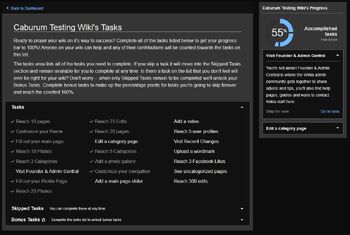
The feature in action, with all tasks completed.
The Wiki Progress Bar is a tool for founders and admins that leads them through the first days and weeks of creating a community. There are specific tasks that give users suggestions on how to get their community off the ground. When all 30 tasks are completed, the percentage indicator reaches 100%.
How it works
- Anyone in the community can complete a task - it doesn't necessarily have to be the founder or an admin.
- Once tasks are done they go grey.
- As each task is completed the progress wheel moves up; 3%, 5%, 15%, etc.
- If an administrator feels like certain tasks are not appropriate for their community, they can skip them permanently. These will go into skipped tasks.
- Bonus tasks opens only when skipped tasks remain.
- Bonus tasks can be completed instead of skipped tasks and the progress wheel will still move to 100%.
- Once at 100% a congratulation message/flag goes live, and anyone with access to the dashboard sees it.
Things to keep in mind
- The congratulation message is collapsible, but the percentage indicator can never be dismissed.
- Tasks are not editable.
Next pages
- Learn how to navigate the Admin Dashboard.
- Learn how to track your community's page views and statistics with Quick Stats.
- Learn all about becoming an admin with Administrators' how-to guide.
Further help and feedback
- Browse and search other help pages at Help:Contents
- Check Fandom Community Central for sources of further help and support
- Check Contacting Fandom for how to report any errors or unclear steps in this article
