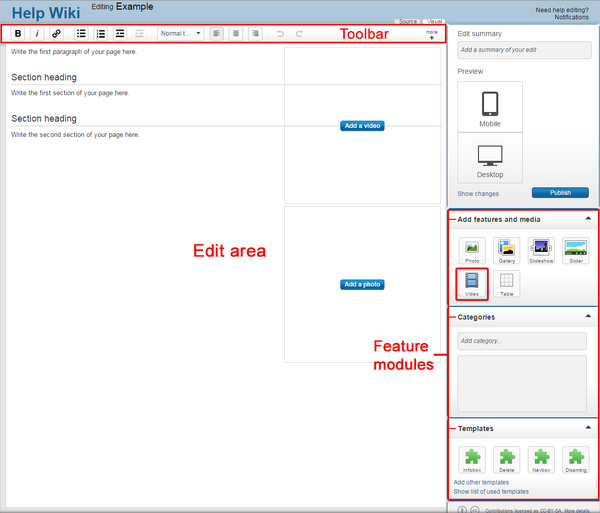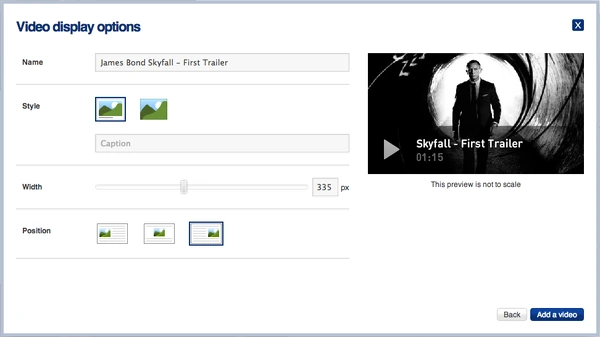- This extension is enabled by default on Fandom.
Template:Needs editor update Videos are a great way to showcase information and keep readers engaged on your community! The video embed tool makes it possible to quickly and easily add videos to an article page.
Videos can also be included in galleries and most other locations where images are supported. Videos that are under 400px wide will play in the media lightbox.
Step-by-step
- Click the "Add Video" icon in the features and media module.
- A pop-up will appear and allow you to paste in the full URL for the video you wish to add. For example:
https://www.youtube.com/watch?v=woCCj9ADup4 - Once you have chosen a video, click "Next". This will bring you to a page where you can customize how the video is displayed.
- When you are happy with the settings, click "Add a video". The Video page will be created, and the video code inserted onto the page you are editing.
- Since the Video page has now been created, you can reuse the video around the wiki as many times as you like.
Supported sites
Videos can be embedded from a variety of internet video providers:
Next pages
- Learn how to add photos
- Learn how to create photo galleries and slideshows
- Learn how to embed audio
Further help and feedback
- Browse and search other help pages at Help:Contents
- Check Fandom Community Central for sources of further help and support
- Check Contacting Fandom for how to report any errors or unclear steps in this article