Tag: Help |
m (Representatives and Specialists were missing their badges.) Tag: Help |
||
| (22 intermediate revisions by 17 users not shown) | |||
| Line 17: | Line 17: | ||
* Grant and revoke the Discussions Moderator right. |
* Grant and revoke the Discussions Moderator right. |
||
* Edit the community's [[Help:Theme Designer|skin and format]]. |
* Edit the community's [[Help:Theme Designer|skin and format]]. |
||
| − | * Edit |
+ | * Edit whitelisted [[Help:System messages|MediaWiki pages]]. |
For more details, see the [[Help:Administrators' how-to guide]]. |
For more details, see the [[Help:Administrators' how-to guide]]. |
||
| Line 23: | Line 23: | ||
=== Bureaucrats === |
=== Bureaucrats === |
||
| − | '''Bureaucrats''' have the ability to change or assign user rights, as well as block and unblock users, so this right is generally used in addition to the administrator group. |
+ | '''Bureaucrats''' have the ability to change or assign user rights to people, as well as block and unblock users, so this right is generally used in addition to the administrator group. |
They have the ability to promote and revoke rollback, Content Moderator, and administrator rights as well as appointing new bureaucrats. While they cannot directly remove another user's bureaucrat status, they can remove their own. Bureaucrats also have the ability to remove a user's bot status in case the bot is malfunctioning, but [[Help:Bots#How can I flag an account as a bot?|bot flag requests]] are handled by [[Help:Community Team|staff]] after being approved (by either a bureaucrat or the community). |
They have the ability to promote and revoke rollback, Content Moderator, and administrator rights as well as appointing new bureaucrats. While they cannot directly remove another user's bureaucrat status, they can remove their own. Bureaucrats also have the ability to remove a user's bot status in case the bot is malfunctioning, but [[Help:Bots#How can I flag an account as a bot?|bot flag requests]] are handled by [[Help:Community Team|staff]] after being approved (by either a bureaucrat or the community). |
||
| Line 32: | Line 32: | ||
The bureaucrat status can only be removed by Fandom Staff or by the bureaucrat themselves. |
The bureaucrat status can only be removed by Fandom Staff or by the bureaucrat themselves. |
||
| + | |||
| + | Removing yourself from the Bureaucrat user right is dangerous, since you would lose majority of the control you have on the wiki's administration and user rights management. |
||
=== Content Moderators === |
=== Content Moderators === |
||
| Line 40: | Line 42: | ||
* Editing and moving protected files |
* Editing and moving protected files |
||
* Rollback |
* Rollback |
||
| − | * Moving files |
||
* Protecting and unprotecting pages |
* Protecting and unprotecting pages |
||
* Patrolling pages if the community has the [[Help:Recent changes patrol|recent changes patrol]] feature enabled |
* Patrolling pages if the community has the [[Help:Recent changes patrol|recent changes patrol]] feature enabled |
||
| Line 61: | Line 62: | ||
=== Rollbacks === |
=== Rollbacks === |
||
| − | Anyone can [[Help:Reverting|revert]] vandalism and bad-faith edits, but it takes a couple of clicks in the page history to get it done. The "'''rollback'''" permission allows a user to undo bad edits with one click: by using the rollback link on [[Help:Page history|diff pages]], the user's contributions page, or the list of [[Help:Recent changes|recent changes]]. The [[Help:Page history|edit summary]] for a rollback edit is <samp>(Reverted edits by [[Special:Contributions/Example|X]] ([[User talk:Example|talk]]) to last |
+ | Anyone can [[Help:Reverting|revert]] vandalism and bad-faith edits, but it takes a couple of clicks in the page history to get it done. The "'''rollback'''" permission allows a user to undo bad edits with one click: by using the rollback link on [[Help:Page history|diff pages]], the user's contributions page, or the list of [[Help:Recent changes|recent changes]]. The [[Help:Page history|edit summary]] for a rollback edit is <samp>(Reverted edits by [[Special:Contributions/Example|X]] ([[User talk:Example|talk]]) to last revision by [[Special:Contributions/Example|Y]])</samp>. |
| − | Content moderators and admins have this permission by default. It can also be granted to other users by adding them to the '''rollback''' group. See [[Special:ListUsers/rollback]] for a member list. |
+ | Content moderators and admins (sysops) have this permission by default. It can also be granted to other users by adding them to the '''rollback''' group. See [[Special:ListUsers/rollback]] for a member list of all of them. |
The tag next to the user's profile can't be seen unless the [[w:c:dev:UserTags|UserTags]] JS script is enabled on your wiki. |
The tag next to the user's profile can't be seen unless the [[w:c:dev:UserTags|UserTags]] JS script is enabled on your wiki. |
||
=== Founders === |
=== Founders === |
||
| − | A community's '''[[Help:Founders|founder]]''' is automatically given admin and bureaucrat rights during the community's creation. This allows them to edit the community's skin and format. As more contributors join, it's a good idea for founders to appoint trusted users as admins, content moderators, discussions moderators, and rollbackers. |
+ | A community's '''[[Help:Founders|founder]]''' is automatically given admin and bureaucrat rights during the community's creation. This allows them to edit the community's skin and format. As more contributors join, it's a good idea for founders to appoint trusted users as admins, content moderators, discussions moderators (thread moderators), and rollbackers. |
The 'founder' user right itself does not grant any special permissions. |
The 'founder' user right itself does not grant any special permissions. |
||
| Line 80: | Line 81: | ||
=== CheckUsers === |
=== CheckUsers === |
||
| − | '''[[Help:CheckUser|CheckUsers]]''' have the ability to check another user's IP address, as well as the ability to check what users have edited using a particular IP address, and view the CheckUser log. This ability is generally only available to Fandom Staff, Wiki Representatives, Helpers, |
+ | '''[[Help:CheckUser|CheckUsers]]''' have the ability to check another user's IP address, as well as the ability to check what users have edited using a particular IP address, and view the CheckUser log. This ability is generally only available to Fandom Staff, Wiki Representatives, Wiki Specialists, Helpers, [[Help:SOAP|SOAP]], and [[Help:Global Discussions moderators|Global Discussions moderators]] but on very large communities where [[Help:Sockpuppet|sockpuppetry]] is a major problem, access can be considered. |
== Global level == |
== Global level == |
||
| Line 87: | Line 88: | ||
* Customize the appearance and features of the community by setting their [[Help:Preferences|preferences]] and [[Help:Personal CSS and JS|personal CSS and JS]]. |
* Customize the appearance and features of the community by setting their [[Help:Preferences|preferences]] and [[Help:Personal CSS and JS|personal CSS and JS]]. |
||
* [[Help:Uploading files|Upload]] an [[Help:Adding images|image]], [[Help:Video embed tool|video]], or other file. |
* [[Help:Uploading files|Upload]] an [[Help:Adding images|image]], [[Help:Video embed tool|video]], or other file. |
||
| − | * Add pages to their [[Help: |
+ | * Add pages to their [[Help:Watchlist|watchlist]], which can be used to track edits to a particular page. |
* Maintain a [[Help:Profiles|user profile]]. |
* Maintain a [[Help:Profiles|user profile]]. |
||
* Remove advertisements from all pages (except for the main page of each community). |
* Remove advertisements from all pages (except for the main page of each community). |
||
| − | * [[Help:Moving pages| |
+ | * [[Help:Moving pages|Move]] pages, files, and categories. |
| + | |||
| + | === Emailconfirmed users === |
||
| + | Emailconfirmed users are users who have confirmed their email in their preferences. They have access to the following tools: |
||
| + | |||
| ⚫ | |||
=== Autoconfirmed users === |
=== Autoconfirmed users === |
||
Registered users who have been with Fandom for at least 4 days also have access to the following tools: |
Registered users who have been with Fandom for at least 4 days also have access to the following tools: |
||
| + | |||
| ⚫ | |||
* They can edit [[Help:Page protection|semi-protected]] pages. |
* They can edit [[Help:Page protection|semi-protected]] pages. |
||
| + | * They can move pages without leaving redirects. |
||
=== Staff === |
=== Staff === |
||
| Line 102: | Line 109: | ||
=== Wiki Representatives=== |
=== Wiki Representatives=== |
||
| + | {{ricon|https://static.wikia.nocookie.net/central/images/0/06/Badge-Staff.svg/revision/latest/scale-to-width-down/36|The Representative icon}} |
||
| − | '''[[Help:Wiki Representative|Wiki Representatives]]''' are part-time staff members assigned to specific wikis. They are here to support your wiki's community and help it grow and thrive, as well as serving as a liaison with a direct line of contact to full-time Fandom staff. Therefore, they have extended user rights on all Fandom communities. See [[Special:ListGlobalUsers/wiki- |
+ | '''[[Help:Wiki Representative|Wiki Representatives]]''' are part-time staff members assigned to specific wikis. They are here to support your wiki's community and help it grow and thrive, as well as serving as a liaison with a direct line of contact to full-time Fandom staff. Therefore, they have extended user rights on all Fandom communities. See [[Special:ListGlobalUsers/wiki-representative]] for a member list. Wiki Representatives will have a "Wiki Representative" tag on their profile and a special tag (<staff />) in their signatures. |
=== Wiki Specialists === |
=== Wiki Specialists === |
||
| + | {{ricon|https://static.wikia.nocookie.net/central/images/0/06/Badge-Staff.svg/revision/latest/scale-to-width-down/36|The Specialist icon}} |
||
| − | '''[[Help:Wiki Specialists|Wiki Specialists]]''' are part-time staff members. They are here to help your wikis grow and thrive, and are responsible for ensuring that the latest and best content is up on our communities as soon as information is available. Therefore, they have extended user rights on all Fandom communities. See [[Special:ListGlobalUsers/ |
+ | '''[[Help:Wiki Specialists|Wiki Specialists]]''' are part-time staff members. They are here to help your wikis grow and thrive, and are responsible for ensuring that the latest and best content is up on our communities as soon as information is available. Therefore, they have extended user rights on all Fandom communities. See [[Special:ListGlobalUsers/wiki-specialist]] for a member list. Wiki Specialists will have a "Wiki Specialist" tag on their profile and a special tag (<staff />) in their signatures. |
=== Vanguard === |
=== Vanguard === |
||
| Line 112: | Line 121: | ||
=== SOAP === |
=== SOAP === |
||
| − | {{ricon|https:// |
+ | {{ricon|https://static.wikia.nocookie.net/central/images/9/9a/Badge-SOAP.svg/revision/latest/scale-to-width-down/36|The SOAP icon}} |
| − | The '''[[Help: |
+ | The '''[[Help:SOAP|Spam Obliteration and Prevention]]''' team, (abbreviated to '''SOAP'''), are experienced and involved users who combat cross-wiki spam and vandalism. Therefore, they have extended user rights on all Fandom communities, including access to many additional tools that help them to detect spam and vandalism. See [[Special:ListGlobalUsers/soap]] for a member list. Users in this group will have a "SOAP" tag next to their profile. |
=== Helpers === |
=== Helpers === |
||
| Line 125: | Line 134: | ||
=== Community Council === |
=== Community Council === |
||
{{ricon|https://static.wikia.nocookie.net/central/images/2/23/Council.svg/revision/latest/scale-to-width-down/36|The Community Council logo}} |
{{ricon|https://static.wikia.nocookie.net/central/images/2/23/Council.svg/revision/latest/scale-to-width-down/36|The Community Council logo}} |
||
| − | The '''[[Help:Community Council|Community Council]]''' is Fandom's product testing and feedback group. Members of the Community Council are selected by Fandom Staff to provide preliminary feedback on new features and products that are under development. See [[Special:ListGlobalUsers/council]] for a member list. Users in this group will have a " |
+ | The '''[[Help:Community Council|Community Council]]''' is Fandom's product testing and feedback group. Members of the Community Council are selected by Fandom Staff to provide preliminary feedback on new features and products that are under development. See [[Special:ListGlobalUsers/council]] for a member list. Users in this group will have a "Council" tag on their profile. |
=== Authenticated === |
=== Authenticated === |
||
| Line 132: | Line 141: | ||
=== Content Volunteers === |
=== Content Volunteers === |
||
'''Content Volunteers''' are users who have additional tools available to work on content-related tasks in non-English communities. These tools are: |
'''Content Volunteers''' are users who have additional tools available to work on content-related tasks in non-English communities. These tools are: |
||
| − | * [[Help: |
+ | * [[Help:Editing|Editing]] and moving fully protected pages |
| − | * |
+ | * Editing and moving fully protected files |
| + | * Rollback |
||
| − | * Protecting and unprotecting pages |
||
| − | * Ability to edit main pages |
||
* Edit the community's [[Help:Theme Designer|skin and format]] |
* Edit the community's [[Help:Theme Designer|skin and format]] |
||
| + | |||
| − | * Edit white-listed [[Help:System messages|MediaWiki pages]] |
||
Having this status causes the tag "Content Volunteer" to appear next to user's username in their profile. |
Having this status causes the tag "Content Volunteer" to appear next to user's username in their profile. |
||
| Line 146: | Line 154: | ||
Bureaucrats can remove admin or some other rights when they feel it necessary. In most cases, the community should be consulted. |
Bureaucrats can remove admin or some other rights when they feel it necessary. In most cases, the community should be consulted. |
||
| − | Only Fandom Staff, Wiki |
+ | Only Fandom Staff, Wiki Representatives, Helpers, and the user themselves can remove Bureaucrat rights from a user, but this rarely happens. Examples of situations when staff will remove bureaucrat or other rights include: |
* The rights were abused. |
* The rights were abused. |
||
| Line 174: | Line 182: | ||
== How can I find different users? == |
== How can I find different users? == |
||
| − | + | Go to [[Special:ListUsers]], choose the wanted group(s) of users by selecting the corresponding check boxes, and click "Show" to update the list below the form. For further details, see [[Help:ListUsers]]. |
|
== Further help and feedback == |
== Further help and feedback == |
||
Revision as of 13:30, 10 September 2021
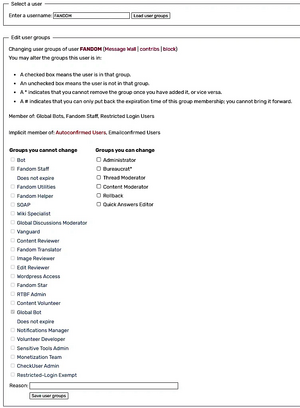
The User Rights control panel on the wikis
A user right is a special type of permission a user has to make a change or perform a task for a community. A "user rights group" is a set of permissions or abilities. The most commonly recognized user rights group is an "administrator" or "admin", also known as a sysop user rights group. A list of user rights by groups can be seen at Special:ListGroupRights.
To add or remove users from these groups, admins or bureaucrats can go to Special:UserRights. Some groups can only be added or removed by bureaucrats or Fandom Staff.
Some communities have custom groups, but the information below applies to most.
Local level
Anyone who visits Fandom can view and read pages. Unregistered (anonymous) users also usually have the ability to edit and add pages to the wiki, though some communities require logging into a Fandom account first.
Administrators
Administrators (also known as "admins" or "sysops") are trusted users who are generally chosen by the community and also have access to the following rights:
- All privileges from both the Content Moderator and Discussions Moderator groups.
- Block users from editing and other actions.
- Grant and revoke the Discussions Moderator right.
- Edit the community's skin and format.
- Edit whitelisted MediaWiki pages.
For more details, see the Help:Administrators' how-to guide.
Being an administrator makes the tag "Sysop" appear next to a user's name on their profile, unless changed on MediaWiki:Userprofile-global-tag-sysop.
Bureaucrats
Bureaucrats have the ability to change or assign user rights to people, as well as block and unblock users, so this right is generally used in addition to the administrator group.
They have the ability to promote and revoke rollback, Content Moderator, and administrator rights as well as appointing new bureaucrats. While they cannot directly remove another user's bureaucrat status, they can remove their own. Bureaucrats also have the ability to remove a user's bot status in case the bot is malfunctioning, but bot flag requests are handled by staff after being approved (by either a bureaucrat or the community).
For more details, see the Help:Bureaucrats' how-to guide.
Having this status causes the tag "Bureaucrat" to appear next to user's username on their profile, unless changed on MediaWiki:Userprofile-global-tag-bureaucrat.
The bureaucrat status can only be removed by Fandom Staff or by the bureaucrat themselves.
Removing yourself from the Bureaucrat user right is dangerous, since you would lose majority of the control you have on the wiki's administration and user rights management.
Content Moderators
Content Moderators are users who have additional tools available to moderate specific parts of the community. These tools are:
- Editing and moving fully protected pages
- Deleting and undeleting pages and files
- Editing and moving protected files
- Rollback
- Protecting and unprotecting pages
- Patrolling pages if the community has the recent changes patrol feature enabled
Having this status causes the tag "Content Moderator" to appear next to user's username in their profile, unless changed on MediaWiki:Userprofile-global-tag-content-moderator. See Special:ListUsers/content-moderator for a member list.
- Admins enjoy all the privileges of content moderators, so admins do not need to be put into that group in addition to being an admin.
Discussions Moderators
Discussions Moderators (also known as "threadmoderator") are users who have additional tools available to manage conversations in various features across the community where users are having discussions. These tools are:
- Removing and restoring threads and replies by any user
- Closing and reopening replies
- Manage Discussions categories, and move posts from one category to another
- Deleting blog comments
- Editing and deleting article comments
- Moderating the Discussions feature, if enabled.
Having this status causes the tag "Thread Moderator" to appear next to user's username in their profile, unless changed on MediaWiki:Userprofile-global-tag-threadmoderator. See Special:ListUsers/threadmoderator for a member list.
- Admins enjoy all the privileges of discussions moderators, so admins do not need to be put in to that group in addition to being an admin.
Rollbacks
Anyone can revert vandalism and bad-faith edits, but it takes a couple of clicks in the page history to get it done. The "rollback" permission allows a user to undo bad edits with one click: by using the rollback link on diff pages, the user's contributions page, or the list of recent changes. The edit summary for a rollback edit is (Reverted edits by X (talk) to last revision by Y).
Content moderators and admins (sysops) have this permission by default. It can also be granted to other users by adding them to the rollback group. See Special:ListUsers/rollback for a member list of all of them.
The tag next to the user's profile can't be seen unless the UserTags JS script is enabled on your wiki.
Founders
A community's founder is automatically given admin and bureaucrat rights during the community's creation. This allows them to edit the community's skin and format. As more contributors join, it's a good idea for founders to appoint trusted users as admins, content moderators, discussions moderators (thread moderators), and rollbackers.
The 'founder' user right itself does not grant any special permissions.
Bots
A "bot" (short for robot) is any automated process, program, or script that makes it easier for a user to make tedious or repetitive edits and actions on a community. When a bot is running in quick succession, the recent changes log can sometimes be overtaken, making it harder to spot more substantial edits by regular users. Giving an account a "bot flag" will hide these edits from the recent changes list (although any editor can still choose to see them by clicking "Show bots").
On Fandom, a user who wishes to use a bot should set up a separate account for it, then talk with either other community members or a bureaucrat to ask whether they approve of the creation of a bot. After receiving approval, the bot owner or a bureaucrat can contact Fandom Staff for the bot to be flagged for that wiki.
Having this status causes "Bot" to appear next to the username on the bot's user-page.
CheckUsers
CheckUsers have the ability to check another user's IP address, as well as the ability to check what users have edited using a particular IP address, and view the CheckUser log. This ability is generally only available to Fandom Staff, Wiki Representatives, Wiki Specialists, Helpers, SOAP, and Global Discussions moderators but on very large communities where sockpuppetry is a major problem, access can be considered.
Global level
Registered users
Users who have created an account and logged in can:
- Customize the appearance and features of the community by setting their preferences and personal CSS and JS.
- Upload an image, video, or other file.
- Add pages to their watchlist, which can be used to track edits to a particular page.
- Maintain a user profile.
- Remove advertisements from all pages (except for the main page of each community).
- Move pages, files, and categories.
Emailconfirmed users
Emailconfirmed users are users who have confirmed their email in their preferences. They have access to the following tools:
- They no longer have to go through a captcha when inserting an external link into a page, blanking a page, or creating a new account.
Autoconfirmed users
Registered users who have been with Fandom for at least 4 days also have access to the following tools:
- They can edit semi-protected pages.
- They can move pages without leaving redirects.
Staff
Staff members are Fandom employees and they have full access to all Fandom communities and features. They are shown in Special:ListStaff on any wiki, and often have a special staff signature () when they sign their comments. The Staff have tools to support them in helping to maintain all of Fandom. Please see Help:Contacting Fandom for details on how to contact Fandom Staff. Staffs will have "Staff" tag on their profile.
Wiki Representatives
Wiki Representatives are part-time staff members assigned to specific wikis. They are here to support your wiki's community and help it grow and thrive, as well as serving as a liaison with a direct line of contact to full-time Fandom staff. Therefore, they have extended user rights on all Fandom communities. See Special:ListGlobalUsers/wiki-representative for a member list. Wiki Representatives will have a "Wiki Representative" tag on their profile and a special tag () in their signatures.
Wiki Specialists
Wiki Specialists are part-time staff members. They are here to help your wikis grow and thrive, and are responsible for ensuring that the latest and best content is up on our communities as soon as information is available. Therefore, they have extended user rights on all Fandom communities. See Special:ListGlobalUsers/wiki-specialist for a member list. Wiki Specialists will have a "Wiki Specialist" tag on their profile and a special tag () in their signatures.
Vanguard
Vanguard is a group of Fandom users who have volunteered to help make Fandom's content available on the widest possible range of devices. To do so, Vanguard users have a few extra rights that allow them to edit a Fandom community's interface. See Special:ListGlobalUsers/vanguard for a member list. Vanguard users will have a "Vanguard" tag on their profile.
SOAP
The Spam Obliteration and Prevention team, (abbreviated to SOAP), are experienced and involved users who combat cross-wiki spam and vandalism. Therefore, they have extended user rights on all Fandom communities, including access to many additional tools that help them to detect spam and vandalism. See Special:ListGlobalUsers/soap for a member list. Users in this group will have a "SOAP" tag next to their profile.
Helpers
Helpers are volunteers working to support and improve non-English Fandom communities. Because they exercise staff tasks in their respective language, they share many user rights with Fandom staff. See Special:ListHelpers for a member list. Users in this group will have a "Helper" tag on their profile and a special tag () in their signatures.
Global Discussions moderators
Global Discussions moderators are a group of users with permissions related to the Discussions feature. Their focus is on community management, community building, and social concerns within the Discussions feature specifically. They are assigned to work on communities that have requested help or that have been identified by Fandom staff. See Special:ListGlobalUsers/global-discussions-moderator for a member list. Users in this group will have a "Global Discussions Moderator" tag on their profile.
Community Council
The Community Council is Fandom's product testing and feedback group. Members of the Community Council are selected by Fandom Staff to provide preliminary feedback on new features and products that are under development. See Special:ListGlobalUsers/council for a member list. Users in this group will have a "Council" tag on their profile.
Authenticated
Authenticated users are the official accounts of large companies, typically from the video game industry. The group signifies that the veracity of the account was checked for by Staff. They are users who are notable or famous, such as a game designer or developer, or a renowned musician. A user must be verified by Fandom Staff as legitimately being that important person before they get this right.
Content Volunteers
Content Volunteers are users who have additional tools available to work on content-related tasks in non-English communities. These tools are:
- Editing and moving fully protected pages
- Editing and moving fully protected files
- Rollback
- Edit the community's skin and format
Having this status causes the tag "Content Volunteer" to appear next to user's username in their profile.
Other groups
Some other groups shown on Special:ListGroupRights are either connected to Staff-only extensions or unused.
Why might rights be removed?
Bureaucrats can remove admin or some other rights when they feel it necessary. In most cases, the community should be consulted.
Only Fandom Staff, Wiki Representatives, Helpers, and the user themselves can remove Bureaucrat rights from a user, but this rarely happens. Examples of situations when staff will remove bureaucrat or other rights include:
- The rights were abused.
- A user is inactive and the community asks for the removal.
- A user's account is globally disabled and a member of the community asks for the removal.
- Community request, after a discussion among more active users.
- They are found to be editing abusively as an alternative account (sockpuppet).
- They have used their rights to edit the interface into something very unsuitable.
- They have broken Fandom's Terms of Use.
What can't blocked users do?
If a user is suspected of breaking Fandom's Terms of Use or a local community's guidelines, they may be blocked by staff or a local admin. Among other restrictions, blocked users can't:
- Create, edit, or move pages
- Delete and undelete pages
- Protect and unprotect pages
- Upload files
- Change the rights of others
- Add blog posts or add comments.
- Perform some admin-specific actions
- Perform some discussions moderator-specific actions
- Perform rollback-specific actions
- Create new accounts from their IP address
- Create a post, reply, or vote in Discussions
In some cases, blocked users are also prevented from posting on their own message wall or editing their user talk page if the "cannot edit own talk page" checkbox is checked when blocking the user. If the autoblock feature is enabled then it will prevent IP addresses used by the blocked user from editing. They will have the "Blocked" tag next to their username, unless changed on MediaWiki:Userprofile-global-tag-blocked. See Special:BlockList to see all of the users who are blocked.
How can I find different users?
Go to Special:ListUsers, choose the wanted group(s) of users by selecting the corresponding check boxes, and click "Show" to update the list below the form. For further details, see Help:ListUsers.
Further help and feedback
- Browse and search other help pages at Help:Contents
- Check Fandom Community Central for sources of further help and support
- Check Contacting Fandom for how to report any errors or unclear steps in this article
