
The Harry Potter Wiki}} has customized the 'new message' alert to say "You have an owl" (a method of delivery in the Harry Potter universe)
System messages (alternatively called MediaWiki messages) provide a means for customising the interface of a wikia. Each system message has a predefined value that can be overridden by editing the appropriate page in the MediaWiki namespace.
Background
When MediaWiki was first coded, the need for the interface to be heavily customizable quickly became apparent. Many communities wanted to tweak certain words to incorporate wiki-specific terms, for example using the term "Scribble" versus "Edit" on creative writing communities. Foreign language wikis needed a way to quickly translate terms from English into their native language.
The solution was system messages. Practically every word you see as part of the interface - from the "Edit" button to the message welcoming users to chat - is customizable.
When an extension or feature is introduced to MediaWiki, Wikia staff give each piece of its interface a pre-defined English value that can be overridden by editing the local message in the MediaWiki namespace. A list of all system messages on your wikia is available at Special:AllMessages.
While the messages are there for the purpose of customization, please keep in mind that it is not always wise to tweak these messages. The default value is there because it is considered the most universally understandable terminology. So while "edit" may make more sense to say "revise", "scribble", "tweak" or something to one wikia, "edit" in general is considered the most straightforward wording that invokes to the average user what the edit button will actually do when clicked.
Step by step
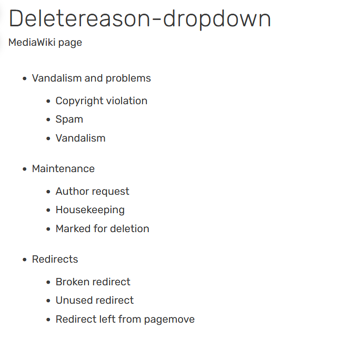
If you navigate directly to a system message page for a message that has never been customized, you will see a thin bordered box surrounding text. What's inside the box is the default text.
Because the messages are stored in the MediaWiki namespace, only admins of a wikia have the necessary permissions to be able to make changes to the system messages.
Using Special:AllMessages
- Go to Special:AllMessages and select the "all" radio button. Search the default text and locate the message you would like to change. Click the message in question.
- If the message has never been edited before, you will see the editor prefill with the default message value. This will help confirm you are editing the correct message.
- Edit the page just like a normal page, putting in the message text.
Tip: Pay very careful attention to anything with a "$" in the message. This designates a system variable that will fill in with extra text when the message is actually being invoked. It is best to seek outside help from the {{#NewWindowLink:http://community.wikia.com/index.php?title=Special:Forum%7CCommunity Central Forums}} if you are unclear what these variables represent. - Save the message and verify the message has properly changed.
Tip: Clear your browser cache (Ctrl + F5) if you do not immediately see the change.
Using the special language code trick
In many cases you can use a special 'language' code to find out a message name more quickly. This can be done by appending ?uselang=qqx to the URL (see {{#NewWindowLink:http://community.wikia.com/index.php?title=Help:System_messages&uselang=qqx%7Cthis page}} as an example). All the messages on that page will then be replaced by their message keys, which are the names of the pages in the MediaWiki namespace.
Notable system messages
- MediaWiki:Wikia.css - Controls the custom CSS for the wikia
- MediaWiki:Common.js - Controls the custom JavaScript for the wikia
- MediaWiki:Mainpage - Controls the landing page when a user goes directly to the wikia's main URL in their address bar (such as 'community.wikia.com')
- MediaWiki:Licenses - Defines the options users see for image copyright status when uploading an image
- MediaWiki:Edit - "Edit" by default, this message controls the text one clicks when they wish to edit a page
- MediaWiki:Newmessageslink - Customizes what the new messages bubble says
- MediaWiki:Newarticletext - This is the message that you get when you follow a link to a page that doesn't exist yet
See also
- System messages help on Mediawiki.org
- Customization policy - Details about when it is and is not appropriate to customize certain parts of the Wikia interface
- Description - In-depth information about customizing system messages to help search engines understand your content
- Theme designer - How best to change the background and wordmark of your wiki
Further help and feedback
- Browse and search other help pages at Help:Contents
- Check Fandom Community Central for sources of further help and support
- Check Contacting Fandom for how to report any errors or unclear steps in this article
