m (+pt, category) Tag: Help |
No edit summary Tag: Source edit |
||
| (20 intermediate revisions by 13 users not shown) | |||
| Line 1: | Line 1: | ||
| − | [[File: |
+ | [[File:Location Source VE.png|thumb|Accessing source editor in VisualEditor]] |
| − | The '''Source Editor''' is |
+ | The '''Source Editor''' is a type of editor that allows editing of pages via [[Help:Wikitext|wikitext]] or some [[Help:HTML|HTML]]. |
| + | |||
| + | * To switch from VisualEditor to a source editor, use the toolbar menu and click on menu at the top right where "Visual Editor" is. |
||
| + | * If you wish to ''always'' edit in source mode, you may wish to switch your preferences to the '''source editor'''. You can also set the default source editor you would like to use. |
||
== Versions == |
== Versions == |
||
| − | Currently, there are |
+ | Currently, there are two versions of Source Editor available: |
| + | * '''VisualEditor - source mode''', also known as the '''2017 wikitext editor'''. |
||
| − | |||
| + | * '''Source editor''', also known as the '''2010 wikitext editor.''' |
||
| − | === 2017 Wikitext Editor === |
||
| ⚫ | |||
| − | A new editor for wikis. Basicly, this is a Source mode of [[Help:Visual Editor|Visual Editor]], which means unified editor, with easy switching between Source and Visual editors. It can be activated by using prefered editor "VisualEditor - source mode" in their [[Help:Preferences|Preferences]]. It loads page without reload of page. Also, this editors allows revert of edits to text. |
||
| − | |||
| − | === 2010 Wikitext Editor === |
||
| ⚫ | |||
| − | If user wants to keep the older wikitext editor, called 2010 wikitext editor, they should check if their preferred editor is set to "Source Editor" in their [[Help:Preferences|Preferences]]. |
||
| − | |||
| − | 2010 wikitext editor will be used on some places (JS and CSS files editor), even when 2017 wikitext editor is set as editor. |
||
| − | |||
| − | == Editing Tools == |
||
| − | ; Editor Switcher |
||
| − | There is an option to switch editor in middle of editing, without losing any of your work. |
||
| − | |||
| − | ; Toolbox |
||
| − | Toolbar contains some basic tools to edit a page. If you wanna know more about it, click '''[[#Toolbox|here]]''' |
||
| − | |||
| − | ; Editor |
||
| − | In editor area, you are able to edit source of the page. |
||
| − | |||
| − | ; Edit Options |
||
| − | This area is for additional information (eg. Summary, Minor edit), previewing change and saving article. |
||
| − | |||
| − | == Toolbox == |
||
| − | Toolbox will be different, based on what version of editor type you are using. |
||
| − | |||
| − | === 2017 wikitext editor === |
||
| − | [[File:2017-wikitext-editor-toolbar.png|thumb|400px]] |
||
| − | |||
| − | ; Formating options |
||
| − | : There are 3 formatting options - '''Bold''', ''Italic'' and <u>Underline</u>. |
||
| − | |||
| − | ; Quick tools |
||
| − | : These are not-formatting options. They are [[Help:Signature|Signature tool]], Link, Media, Mass Upload, Gallery and Cite. |
||
| − | |||
| − | ; Special Characters |
||
| − | : This can be used to insert special characters (for example ''ä''). |
||
| − | |||
| − | ; Advanced |
||
| − | : There are situations, when people need more tools. These tools may be paragraphs, lists, superscripts and subscripts, or even tables. Advanced option has all these features. |
||
| − | |||
| − | ; Undo and Redo |
||
| − | : These allows people to undo, and redo their edits. These are really useful, especially for new comers, who can revert edits, without having to edit again, or save changes, where they messed up some text. |
||
| − | |||
| − | ; Page options |
||
| − | : This is actually brought from Visual Editor. These allows to |
||
| − | * Add categories (not working) |
||
| − | * Change page settings (not working) |
||
| − | * Change advanced settings (not working) |
||
| − | * Change Languages (not working) |
||
| − | * See templates used |
||
| − | * Allow syntax highlighting |
||
| − | * View a right-to-left |
||
| − | * Find and replace |
||
| − | |||
| − | ; More options |
||
| − | * These are links, which are useful. You have to open these in new cards. |
||
| − | |||
| − | === 2010 wikitext editor === |
||
| − | [[File:2010-wikitext-editor-toolbar.png|thumb|400px|2010 wikitext editor toolbar]] |
||
| − | |||
| − | ==== Main Toolbar ==== |
||
| − | ; Formatting options |
||
| − | * There are 2 formatting options - '''Bold''' and ''Italic'' |
||
| − | |||
| − | ; Quick tools |
||
| − | * These are not-formatting options. They are [[Help:Signature|Signature tool]] (only on talk pages), Link, Embedded file, Reference and Select Files (multiupload) |
||
| − | |||
| − | ; Syntax highlighting |
||
| − | |||
| − | ==== Advanced ==== |
||
| − | ; Heading |
||
| − | * This adds heading |
||
| − | |||
| − | ; Format |
||
| − | * These includes Bulled list, Numbered list, Nowiki formatting and new line. |
||
| − | |||
| − | ; Additional formatting |
||
| − | *These are not really used, but useful html formatting's. They are <big>Big</big>, <small>Small</small>, <sup>Superscript</sup> and <sub>Subscript</sub> |
||
| − | |||
| − | ; Insert |
||
| − | * Inserts somewhat finished code into code - Picture gallery, Redirect and Table |
||
| + | === VisualEditor - source mode === |
||
| − | ; Search and replace |
||
| ⚫ | |||
| − | * Really useful tool, you can search word, and even replace one or all of them. |
||
| + | The 2017 wikitext editor (VisualEditor - source mode) is the "source mode" of VisualEditor. It has the same toolbar as the VisualEditor in visual editing mode, and allows quick switching between the visual editing and source editing. It will always load as the source editor if VisualEditor is enabled in your preferences. |
||
| − | + | === Source editor === |
|
| ⚫ | |||
| − | * This section can be used to insert special characters (for example ''ä'') |
||
| + | The 2010 wikitext editor (Source editor) has a simplified interface and toolbar. This editor is loaded in some locations where the 2017 wikitext editor is not available. |
||
| − | + | == Notes == |
|
| + | * All source editors support [[Help:Syntax highlighting|syntax highlighting]]. |
||
| − | * This contains some basic wikitext help, really useful for users, which starts with wikitext. |
||
| + | * Switching to source mode in an editor may take a few moments, as it requires the contents of the editor to be turned back into wikitext |
||
== See also == |
== See also == |
||
| + | * [[Help:Tables#In source editor|Editing tables in source editor]] |
||
* [[Help:VisualEditor]] |
* [[Help:VisualEditor]] |
||
* [[Help:Editing]] |
* [[Help:Editing]] |
||
| Line 106: | Line 32: | ||
[[Category:Help]] |
[[Category:Help]] |
||
| + | [[de:Hilfe:Quelltexteditor]] |
||
[[fr:Aide:Éditeur source]] |
[[fr:Aide:Éditeur source]] |
||
| + | [[es:Ayuda:Editor clásico]] |
||
| + | [[ja:ヘルプ:ソースエディタ]] |
||
[[pt:Ajuda:Editor fonte]] |
[[pt:Ajuda:Editor fonte]] |
||
| + | [[tr:Yardım:Kaynak düzenleyici]] |
||
[[zh:Help:原始碼編輯器]] |
[[zh:Help:原始碼編輯器]] |
||
Revision as of 03:07, 10 August 2021

Accessing source editor in VisualEditor
The Source Editor is a type of editor that allows editing of pages via wikitext or some HTML.
- To switch from VisualEditor to a source editor, use the toolbar menu and click on menu at the top right where "Visual Editor" is.
- If you wish to always edit in source mode, you may wish to switch your preferences to the source editor. You can also set the default source editor you would like to use.
Versions
Currently, there are two versions of Source Editor available:
- VisualEditor - source mode, also known as the 2017 wikitext editor.
- Source editor, also known as the 2010 wikitext editor.
VisualEditor - source mode
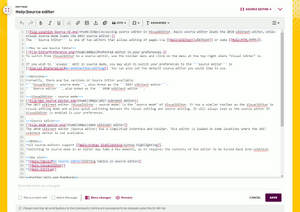
2017 wikitext editor
The 2017 wikitext editor (VisualEditor - source mode) is the "source mode" of VisualEditor. It has the same toolbar as the VisualEditor in visual editing mode, and allows quick switching between the visual editing and source editing. It will always load as the source editor if VisualEditor is enabled in your preferences.
Source editor
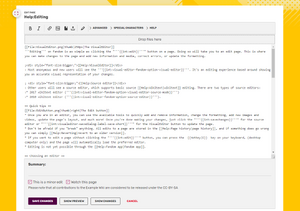
2010 wikitext editor
The 2010 wikitext editor (Source editor) has a simplified interface and toolbar. This editor is loaded in some locations where the 2017 wikitext editor is not available.
Notes
- All source editors support syntax highlighting.
- Switching to source mode in an editor may take a few moments, as it requires the contents of the editor to be turned back into wikitext
See also
Further help and feedback
- Browse and search other help pages at Help:Contents
- Check Fandom Community Central for sources of further help and support
- Check Contacting Fandom for how to report any errors or unclear steps in this article
