m (→See also) |
(Undo revision 2978093 by Zxingzxing1234 (wall)) Tag: Help |
||
| (45 intermediate revisions by 35 users not shown) | |||
| Line 1: | Line 1: | ||
| ⚫ | |||
| − | {{tocright}} |
||
| + | == Step by step == |
||
| ⚫ | |||
| − | |||
| − | ==How do I revert vandalism?== |
||
All users have the ability to revert to a previous version of a page. |
All users have the ability to revert to a previous version of a page. |
||
| + | === One edit reversion === |
||
| ⚫ | |||
| + | [[File:Reverting with undo.png|thumb|450px|The undo link is located at the end of the line for each edit]] |
||
| + | If you would like to undo just one edit you simply need to: |
||
| + | * Go to the [[Help:Page history|history]] of the page |
||
| + | * Next to the edit summary is a link that says Undo, click on this and you will be brought to the edit window, which shows the difference in edits on top. |
||
| + | * Leave an edit summary and then hit save, and the edit will be un-done. |
||
| + | |||
| + | === Multi edit reversion === |
||
| + | This allows you to return to a specific version of the page, undoing multiple edits. |
||
| + | * Go to the [[Help:Page history|history]] of the page |
||
| ⚫ | |||
* Then when that page comes up, you'll see something like "(Revision as of 23:19 Aug 15, 2002)" below the title. |
* Then when that page comes up, you'll see something like "(Revision as of 23:19 Aug 15, 2002)" below the title. |
||
| − | * Verify that you've selected the correct version, and click to edit the page, as you would normally. |
+ | * Verify that you've selected the correct version, and click to edit the page, as you would normally. |
* You'll get a warning, above the edit box, about editing an out-of-date revision. |
* You'll get a warning, above the edit box, about editing an out-of-date revision. |
||
| − | '''Important:''' in the case of vandalism, take the time to make sure that you are reverting to the last version without the vandalism; there may be multiple vandal edits. |
+ | * '''Important:''' in the case of [[Help:Vandalism|vandalism]], take the time to make sure that you are reverting to the last version without the vandalism; there may be multiple vandal edits. |
| − | * Once you are sure the revision you are looking at is good, save the page. Be sure to add the word "revert" to the [[Help:Edit summary|edit summary]] |
+ | * Once you are sure the revision you are looking at is good, save the page. Be sure to add the word "revert" to the [[Help:Edit summary|edit summary]]. On some wikis it is common practice to mention the date/time of the version of the page that you're reverting back to in the description as well. |
| − | |||
| − | You can also use the "Undo" links next to edits in page histories to quickly revert the changes in that edit - this is useful for single edit reversions. |
||
| − | |||
| − | ==How do I revert edits that are not vandalism?== |
||
| − | Be very cautious about using this revert process to return to a previous version of the page. While non-vandal edits can be reverted in the same way if you think an older version of a page is better than the current version, an editor whose work is undone this way is likely to perceive your action as rude, if not as an outright accusation of vandalism. |
||
| − | |||
| − | A normal edit, which includes the best bits of the previous version and the new edit and combines them to get the best of both worlds, will often be preferable to reverting a genuine edit. You should save reverts for cases where the new version is plainly worse. |
||
| − | |||
| ⚫ | |||
| ⚫ | [[Help:User |
||
| − | |||
| ⚫ | |||
| − | |||
| ⚫ | |||
| − | |||
| − | ===Restrictions=== |
||
| ⚫ | |||
| − | |||
| ⚫ | If the page has been created by a malicious user and nobody else has edited the page, clicking the rollback link gives the message ''Cannot revert edit; last contributor is only author of this article''. In this case delete the page, or replace the content with something appropriate to the page name if possible. |
||
| − | |||
| ⚫ | |||
| ⚫ | A "flood" occurs when a vandal makes edits to many pages very quickly in an attempt to make the [[Help:Recent changes|recent changes]] page unusable, by filling it with their own nonsense edits (and the reversions which fix the damage). |
||
| − | When the rollback links on the contributions list are clicked, the revert, and the original edit that you are reverting will both be hidden from the default recent changes display. |
||
| − | |||
| ⚫ | This means that they will be hidden unless you click the "bots" link on the Recent changes page to set <tt>hidebots=0</tt>. The edits are not hidden from contributions lists, page histories or |
||
| − | |||
| − | ==What behavior guidelines should I follow when reverting?== |
||
| ⚫ | You should always explain why you are reverting an article. This helps the reverted person to fix whatever problem it is that you've identified and explains to other people whether they need to even view the reverted version. If your reasons for reverting are too complex to explain in the edit summary, explain it on the talk page, and add "See talk page" in the edit summary. |
||
| − | |||
| ⚫ | Revert wars |
||
| + | === Notes === |
||
| − | See the advice on ''[[Wikipedia:Wikipedia:Staying cool when the editing gets hot|staying cool when the editing gets hot]]'' at Wikipedia. |
||
| ⚫ | * You should always explain why you are reverting an article. This helps the reverted person to fix whatever problem it is that you've identified and explains to other people whether they need to even view the reverted version. If your reasons for reverting are too complex to explain in the edit summary, explain it on the talk page, and add "See talk page" in the edit summary. |
||
| ⚫ | * Revert wars - where two or more editors revert each other's edits over and over - are a bad idea. High-frequency reversion wars make the page history less useful, make it hard for other people to contribute, and flood [[Help:Recent changes|recent changes]], [[Help:Followed pages|followed pages]] and [[Help:WikiActivity|Wiki Activity]]. Unless it's simple vandalism, when someone undoes a reversion you've made, you should stop and talk to them using the article talk page or their [[Help:Talk pages|user talk page]] before reverting again. [[Help:Assuming good faith|Assume good faith]], communicate the problem you see in their edit, and you will almost always be able to find a compromise that allows editing on the article to move forward without further disruption. |
||
| ⚫ | |||
| ⚫ | |||
| + | [[File:Reverting with rollback.png|thumb|450px|The rollback link is located before the undo button]] |
||
| − | *[[Wikipedia:Wikipedia:How to revert a page to an earlier version|Wikipedia's instructions on reverting]], on which this page was based. |
||
| ⚫ | [[Help:User rights#Administrators|Administrators]], [[Help:User rights#Content Moderators|Content Moderators]] and users with [[Help:User rights#Rollbacks|rollback]] rights have an extra "rollback" link on [[Help:Page history|history]], diff and [[Help:User contributions|user contribution]] pages that lets them revert vandalism faster, without the extra steps of going to the page history and opening an earlier revision. The feature is especially useful in the case of a known vandal, whose edits don't need to be checked before being reverted. |
||
| ⚫ | |||
| ⚫ | |||
| ⚫ | |||
| ⚫ | |||
| ⚫ | |||
| ⚫ | * If the page has been created by a malicious user and nobody else has edited the page, clicking the rollback link gives the message "''Cannot revert edit; last contributor is only author of this article''". In this case delete the page, or replace the content with something appropriate to the page name if possible. |
||
| + | * Always assume good-faith before rollbacking an edit. |
||
| ⚫ | |||
| ⚫ | A "flood" occurs when a vandal makes edits to many pages very quickly in an attempt to make the [[Help:Recent changes|recent changes]] page unusable, by filling it with their own nonsense edits (and the reversions which fix the damage). In these cases, admins can choose to hide vandalism from recent changes. To do this, add <tt>?bot=1</tt> (or <tt>&bot=1</tt> if the URL already has a question mark in it) to the end of the URL used to access a user's contributions. For example, <nowiki>https://community.fandom.com/wiki/Special:Contributions/SomePersistentVandal?bot=1</nowiki>. When the rollback links on the contributions list are clicked, the revert, and the original edit that you are reverting will both be hidden from the default recent changes display. |
||
| ⚫ | This means that they will be hidden unless you click the "show bots" link on the Recent changes page (to set <tt>hidebots=0</tt>). The edits are not hidden from contributions lists, page histories or [[Help:Followed pages|followed pages]]. The edits remain in the database and are not removed, but they no longer flood recent changes. The aim of this feature is to reduce the annoyance factor of a flood vandal with relatively little effort. This should ''not'' be used for reverting a change you just don't like, but is meant only for massive floods of simple vandalism. |
||
| ⚫ | |||
| + | * How to deal with [[Help:Vandalism|vandalism]] and [[Help:Spam|spam]] |
||
| + | * Learn about [[Help:Page protection|page protection]] |
||
| + | * [[wikipedia:WP:REVERT|Wikipedia's instructions on reverting]] |
||
| ⚫ | |||
| ⚫ | |||
| + | == Further help and feedback == |
||
| + | {{Help and feedback section}}[[be:Даведка:Адмена і адкат правак]] |
||
[[de:Hilfe:Zurücksetzen]] |
[[de:Hilfe:Zurücksetzen]] |
||
| + | [[es:Ayuda:Revirtiendo]] |
||
[[fi:Ohje:Palauttaminen]] |
[[fi:Ohje:Palauttaminen]] |
||
| + | [[fr:Aide:Révoquer]] |
||
| ⚫ | |||
| + | [[it:Aiuto:Annullare una modifica]] |
||
| ⚫ | |||
| + | [[ja:ヘルプ:リバート]] |
||
| + | [[nl:Help:Terugdraaien]] |
||
| + | [[pl:Pomoc:Rewert]] |
||
| + | [[pt:Ajuda:Revertendo]] |
||
| + | [[ru:Справка:Отмена и откат правок]] |
||
| + | [[tr:Yardım:Geri alma]] |
||
| + | [[uk:Довідка:Скасування та відкат редагувань]] |
||
| + | [[zh:Help:回退]] |
||
| ⚫ | |||
| ⚫ | |||
Revision as of 13:45, 25 January 2020
Reverting is the ability to return a page to its previous state. All versions of a page are stored in the history of a page, so it is easy to revert a bad edit and return the page to its previous state.
Step by step
All users have the ability to revert to a previous version of a page.
One edit reversion
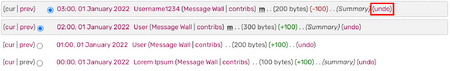
The undo link is located at the end of the line for each edit
If you would like to undo just one edit you simply need to:
- Go to the history of the page
- Next to the edit summary is a link that says Undo, click on this and you will be brought to the edit window, which shows the difference in edits on top.
- Leave an edit summary and then hit save, and the edit will be un-done.
Multi edit reversion
This allows you to return to a specific version of the page, undoing multiple edits.
- Go to the history of the page
- Click on the time and date of the earlier version you want to revert to.
- Then when that page comes up, you'll see something like "(Revision as of 23:19 Aug 15, 2002)" below the title.
- Verify that you've selected the correct version, and click to edit the page, as you would normally.
- You'll get a warning, above the edit box, about editing an out-of-date revision.
- Important: in the case of vandalism, take the time to make sure that you are reverting to the last version without the vandalism; there may be multiple vandal edits.
- Once you are sure the revision you are looking at is good, save the page. Be sure to add the word "revert" to the edit summary. On some wikis it is common practice to mention the date/time of the version of the page that you're reverting back to in the description as well.
Notes
- You should always explain why you are reverting an article. This helps the reverted person to fix whatever problem it is that you've identified and explains to other people whether they need to even view the reverted version. If your reasons for reverting are too complex to explain in the edit summary, explain it on the talk page, and add "See talk page" in the edit summary.
- Revert wars - where two or more editors revert each other's edits over and over - are a bad idea. High-frequency reversion wars make the page history less useful, make it hard for other people to contribute, and flood recent changes, followed pages and Wiki Activity. Unless it's simple vandalism, when someone undoes a reversion you've made, you should stop and talk to them using the article talk page or their user talk page before reverting again. Assume good faith, communicate the problem you see in their edit, and you will almost always be able to find a compromise that allows editing on the article to move forward without further disruption.
What is rollback, and how do I use it?
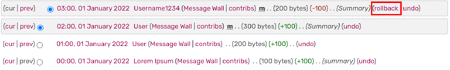
The rollback link is located before the undo button
Administrators, Content Moderators and users with rollback rights have an extra "rollback" link on history, diff and user contribution pages that lets them revert vandalism faster, without the extra steps of going to the page history and opening an earlier revision. The feature is especially useful in the case of a known vandal, whose edits don't need to be checked before being reverted.
- Clicking on the link reverts to the last edit not authored by the user concerned. An edit summary will be added automatically stating that a reversion was made, and the edit will be marked as minor.
- Only use this for reverting vandalism. It should not be used to revert an edit that you merely disagree with.
- If between loading the user contributions page and pressing rollback, someone else has edited or rolled back the page already, the message "Rollback failed" will display with an explanation of the problem.
- If the page has been created by a malicious user and nobody else has edited the page, clicking the rollback link gives the message "Cannot revert edit; last contributor is only author of this article". In this case delete the page, or replace the content with something appropriate to the page name if possible.
- Always assume good-faith before rollbacking an edit.
Can I hide flood vandalism reverts from recent changes?
A "flood" occurs when a vandal makes edits to many pages very quickly in an attempt to make the recent changes page unusable, by filling it with their own nonsense edits (and the reversions which fix the damage). In these cases, admins can choose to hide vandalism from recent changes. To do this, add ?bot=1 (or &bot=1 if the URL already has a question mark in it) to the end of the URL used to access a user's contributions. For example, https://community.fandom.com/wiki/Special:Contributions/SomePersistentVandal?bot=1. When the rollback links on the contributions list are clicked, the revert, and the original edit that you are reverting will both be hidden from the default recent changes display.
This means that they will be hidden unless you click the "show bots" link on the Recent changes page (to set hidebots=0). The edits are not hidden from contributions lists, page histories or followed pages. The edits remain in the database and are not removed, but they no longer flood recent changes. The aim of this feature is to reduce the annoyance factor of a flood vandal with relatively little effort. This should not be used for reverting a change you just don't like, but is meant only for massive floods of simple vandalism.
See also
- How to deal with vandalism and spam
- Learn about page protection
- Wikipedia's instructions on reverting
- Wikipedia's three revert guideline
- Dealing with vandal bots
Further help and feedback
- Browse and search other help pages at Help:Contents
- Check Fandom Community Central for sources of further help and support
- Check Contacting Fandom for how to report any errors or unclear steps in this article
