m (Branding update) Tag: sourceedit |
(Update) Tag: sourceedit |
||
| Line 1: | Line 1: | ||
[[File:Protect-site.png|350px|right|thumb|Usage of Protect Site]] |
[[File:Protect-site.png|350px|right|thumb|Usage of Protect Site]] |
||
| − | '''Protect site''' is an extension that allows [[Help:Community Team| |
+ | '''Protect site''' is an extension that allows [[Help:Community Team|Fandom Staff]], the [[Help:VSTF|Volunteer Spam Task Force]], and [[Help:Volunteers and Helpers|other volunteers]] to temporarily restrict certain actions on a community to stop major instances of spam or vandalism. Local administrators can request that the extension be enabled for their use, though it is generally only enabled on communities that have an extensive history of spam or vandalism attacks. |
==Usage== |
==Usage== |
||
| ⚫ | |||
| − | |||
| ⚫ | |||
* [[Help:Create an account|Creating new accounts]] |
* [[Help:Create an account|Creating new accounts]] |
||
* [[Help:New page|Creating new pages]] |
* [[Help:New page|Creating new pages]] |
||
* [[Help:Editing|Editing pages]] |
* [[Help:Editing|Editing pages]] |
||
| − | * [[Help: |
+ | * [[Help:Renaming pages|Renaming pages]] |
| − | * [[Help: |
+ | * [[Help:Uploading files|Uploading files]] |
Administrators with access to Protect site will see a link to it in [[Special:SpecialPages]] and can use it from [[Special:Protectsite]]. The maximum amount of time for which an administrator can protect an entire community is 12 hours. |
Administrators with access to Protect site will see a link to it in [[Special:SpecialPages]] and can use it from [[Special:Protectsite]]. The maximum amount of time for which an administrator can protect an entire community is 12 hours. |
||
| − | As this tool will prevent a large number of people from editing the community, both good and bad, it should not be used for an extended duration. The protection should only last long enough to be able to clean everything up. Similarly, protect site is '''not''' to be used for long-term protection. Please [[Help:Contacting |
+ | As this tool will prevent a large number of people from editing the community, both good and bad, it should not be used for an extended duration. The protection should only last long enough to be able to clean everything up. Similarly, protect site is '''not''' to be used for long-term protection. Please [[Help:Contacting Fandom|contact Fandom Support]] for alternatives and other options. |
When used, it will show up in the [[Special:Logs/protect|protection logs]] and [[Special:RecentChanges|recent changes]] as a protecting of 'Special:AllPages.' |
When used, it will show up in the [[Special:Logs/protect|protection logs]] and [[Special:RecentChanges|recent changes]] as a protecting of 'Special:AllPages.' |
||
==How to request access== |
==How to request access== |
||
| − | Local administrators can request that this extension be available for their use by [[Help:Contacting |
+ | Local administrators can request that this extension be available for their use by [[Help:Contacting Fandom|contacting Fandom Support]]. The Community Team will then evaluate the request and determine whether it is the right fit for the community. Only administrators will be given access, if at all. |
==See also== |
==See also== |
||
| Line 27: | Line 26: | ||
*Learn more about [[Help:Administrators' how-to guide|administrative tools]] |
*Learn more about [[Help:Administrators' how-to guide|administrative tools]] |
||
| − | ==Further |
+ | ==Further help and feedback== |
{{Help and feedback section}} |
{{Help and feedback section}} |
||
| ⚫ | |||
| ⚫ | |||
[[de:Hilfe:Protect Site]] |
[[de:Hilfe:Protect Site]] |
||
| Line 41: | Line 38: | ||
[[ru:Справка:Защита сайта]] |
[[ru:Справка:Защита сайта]] |
||
[[zh:Help:保護全站]] |
[[zh:Help:保護全站]] |
||
| ⚫ | |||
| ⚫ | |||
Revision as of 19:11, 27 September 2016
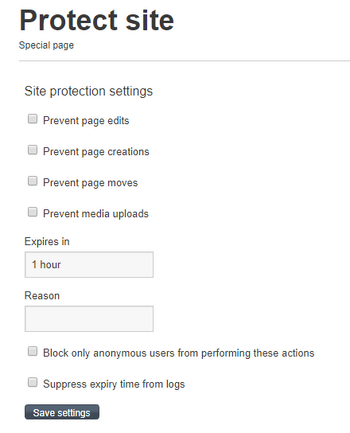
Usage of Protect Site
Protect site is an extension that allows Fandom Staff, the Volunteer Spam Task Force, and other volunteers to temporarily restrict certain actions on a community to stop major instances of spam or vandalism. Local administrators can request that the extension be enabled for their use, though it is generally only enabled on communities that have an extensive history of spam or vandalism attacks.
Usage
This extension can be used to restrict actions to either registered users and administrators or administrators. The following actions can be restricted:
Administrators with access to Protect site will see a link to it in Special:SpecialPages and can use it from Special:Protectsite. The maximum amount of time for which an administrator can protect an entire community is 12 hours.
As this tool will prevent a large number of people from editing the community, both good and bad, it should not be used for an extended duration. The protection should only last long enough to be able to clean everything up. Similarly, protect site is not to be used for long-term protection. Please contact Fandom Support for alternatives and other options.
When used, it will show up in the protection logs and recent changes as a protecting of 'Special:AllPages.'
How to request access
Local administrators can request that this extension be available for their use by contacting Fandom Support. The Community Team will then evaluate the request and determine whether it is the right fit for the community. Only administrators will be given access, if at all.
See also
- Learn more about protecting pages
- Learn more about spam and vandalism
- Learn more about administrative tools
Further help and feedback
- Browse and search other help pages at Help:Contents
- Check Fandom Community Central for sources of further help and support
- Check Contacting Fandom for how to report any errors or unclear steps in this article
