m (Reverted edits by C.Syde65 (wall | block) to last version by KockaAdmiralac) |
m (*be) Tag: Help |
||
| (39 intermediate revisions by 30 users not shown) | |||
| Line 1: | Line 1: | ||
| ⚫ | |||
| − | {{tocright}} |
||
| ⚫ | |||
| ⚫ | |||
| ⚫ | |||
| − | ==Uses== |
+ | == Uses == |
| − | The majority of pages on a wiki should remain unprotected to encourage all users in the community to edit. It is against |
+ | The majority of pages on a wiki should remain unprotected to encourage all users in the community to edit. It is against Fandom's [[w:homepage:terms-of-use|Terms of Use]] to permanently protect large numbers of content pages. |
Places where you may want to use protection may include: |
Places where you may want to use protection may include: |
||
| − | *Protecting frequently vandalized pages, such as the [[Help:Main page|main page]] on busy communities. |
+ | * Protecting frequently [[Help:Vandalism|vandalized pages]], such as the [[Help:Main page|main page]], on busy communities. |
| − | *Maintaining the integrity of the site's [[Help: |
+ | * Maintaining the integrity of the site's [[Help:Theme Designer|wordmark]] and [[Help:Favicon|favicon]]. |
| − | *Protecting community policy statements. |
+ | * Protecting community policy statements. |
| − | *Templates that contain complex code and/or are necessary for a particular wiki. |
+ | * [[Help:Templates|Templates]] that contain complex code and/or are necessary for a particular wiki. |
Temporary protection might be used for: |
Temporary protection might be used for: |
||
| − | *Enforcing a cooldown period to stop an [[Wikipedia:Wikipedia:Edit |
+ | * Enforcing a cooldown period to stop an [[Wikipedia:Wikipedia:Edit warring|edit war]], upon request. |
| − | *Protecting a page or image that has been a recent target of |
+ | * Protecting a page or image that has been a recent target of persistent vandalism. |
| − | ==Protection levels== |
+ | == Protection levels == |
| − | There are three protection levels that can be chosen for each protection option. Protection levels for all protected pages can be found on [[Special:Protectedpages]] (edit, move, and upload) and [[Special:Protectedtitles]] (creation). |
+ | There are three protection levels that can be chosen for each protection option. Protection levels for all protected pages can be found on [[Special:Protectedpages]] (edit, move, and upload) and [[Special:Protectedtitles]] (creation). '''Note:''' Protectedpages only lists the highest protection level and the presence of cascading protection, if applicable. A page that is fully move-protected but only semi-edit-protected would simply display as "fully protected". |
| − | *'''Unprotected''': Allows everybody to edit and rename the page. |
+ | * '''Unprotected''': Allows everybody to edit and [[Help:Renaming pages|rename]] the page. |
| − | *'''Semi-protection''': Prevents |
+ | * '''Semi-protection''': Prevents unregistered and non-[[Help:User rights#Autoconfirmed users|autoconfirmed]] users from uploading new file versions, editing, renaming, and/or creating a page (if it does not exist). This protection level is usually sufficient for most purposes and can be set by choosing "Block new and unregistered users" in the options list. |
| − | *'''Full protection''': Limits uploading new file versions, editing, renaming, and/or creating |
+ | *'''Full protection''': Limits uploading new file versions, editing, renaming, and/or creating a page (if it does not exist) to administrators and Content Moderators. This protection level might be appropriate for a community policy page, home page, wiki wordmark, or a favicon. It can be set by choosing "Administrators and Content Moderators only" in the options list. |
| − | ==Protection |
+ | == Protection types == |
| − | *'''Edit protection''': Limits who can edit a page. |
+ | * '''Edit protection''': Limits who can edit a page. |
| − | *'''Move protection''': Limits who can rename a page. By default, the move protection level will match the edit protection level, but they can be set independently of each other as well. |
+ | * '''Move protection''': Limits who can rename a page. By default, the move protection level will match the edit protection level, but they can be set independently of each other as well. |
| − | *'''Upload protection''': Limits who can upload a new version of an existing file. |
+ | * '''Upload protection''': Limits who can upload a new version of an existing file. |
| − | *'''Create protection''': Limits who can create a page that does not yet exist or has been deleted. This can be useful to prevent repeated creation of unwanted or maliciously named pages. |
+ | * '''Create protection''': Limits who can create a page that does not yet exist or has been deleted. This can be useful to prevent the repeated creation of unwanted or maliciously named pages. |
| − | *'''[[Help:Page protection# |
+ | * '''[[Help:Page protection#Cascading_protection|Cascading protection]]''': This option extends full protection to all templates and files included on the page. |
| − | ==Step by step== |
+ | == Step by step == |
| − | ===Protecting pages=== |
+ | === Protecting pages === |
[[File:Article-protect.png|thumb|right|350px]] |
[[File:Article-protect.png|thumb|right|350px]] |
||
| − | *To protect a page, photo, template, click on the arrow on the " |
+ | * To protect a page, photo, or template, click on the arrow on the "edit" button next to the title to produce a dropdown menu. Then click "Protect." |
| − | *On the protection page that then appears, you can set the desired protection level. |
+ | * On the protection page that then appears, you can set the desired protection level. |
| − | *You may want the page move protection to be set at a different level than the editing protection. By default, they match. To set a different level, select the check box in the "Move" section, then choose which protection level you would like. |
+ | * You may want the page move protection to be set at a different level than the editing protection. By default, they match. To set a different level, select the check box in the "Move" section, then choose which protection level you would like. |
| − | *To set [[ |
+ | * To set [[#Cascading_Protection|cascading protection]], click the check box next to "Protect pages included in this page (cascading protection)." |
| − | *Select a default reason for protection in the dropdown menu |
+ | * Select a default reason for protection in the dropdown menu or add in your own reason in the box below. |
| − | *Click "Confirm" to save your changes. |
+ | * Click "Confirm" to save your changes. |
| + | [[File:ViewSourceButton.png|thumb|right|The edit button after protection]] |
||
| − | ===Unprotect=== |
||
| ⚫ | |||
| ⚫ | |||
| ⚫ | |||
| − | === |
+ | === Unprotect === |
| ⚫ | |||
| ⚫ | |||
| ⚫ | |||
| + | |||
| + | === Cascading protection === |
||
[[File:Cascading protection.png|thumb|200px|Confirming protection. You need to check the "cascading protection" box in order to activate cascading protection.]] |
[[File:Cascading protection.png|thumb|200px|Confirming protection. You need to check the "cascading protection" box in order to activate cascading protection.]] |
||
| ⚫ | '''Cascading protection''' is a form of page protection that allows you to protect a page so that all templates and images on the page will also be protected without needing to protect them individually. This is useful on pages, such as a wiki main page, where most of the included images and templates are used only on that page. |
||
| ⚫ | |||
| ⚫ | '''Cascading protection''' is a form of page protection |
||
| + | === General advice === |
||
| ⚫ | |||
| ⚫ | * Do not make the [[Help:Common mistakes|common mistake]] of protecting pages unnecessarily. A single [[Help:Vandalism|vandalizing]] edit is not a reason to permanently protect a page against all edits. You should also [[Help:Assuming good faith|assume editors are trying to help]] and contact them before taking any actions. |
||
| ⚫ | |||
| ⚫ | |||
| ⚫ | |||
| ⚫ | |||
| − | == |
+ | == Next pages == |
| ⚫ | |||
| ⚫ | |||
| ⚫ | |||
| ⚫ | |||
| ⚫ | |||
| ⚫ | |||
| ⚫ | |||
| ⚫ | |||
| − | ==Next pages== |
||
| ⚫ | |||
| ⚫ | |||
| − | |||
| ⚫ | |||
{{Help and feedback section}} |
{{Help and feedback section}} |
||
| + | [[be:Help:Абарона старонак]] |
||
[[de:Hilfe:Seitenschutz]] |
[[de:Hilfe:Seitenschutz]] |
||
| − | [[es:Ayuda:Protección |
+ | [[es:Ayuda:Protección de páginas]] |
[[fr:Aide:Protection de page]] |
[[fr:Aide:Protection de page]] |
||
| + | [[hi:सहायता:पृष्ठ सुरक्षा]] |
||
[[it:Aiuto:Protezione delle pagine]] |
[[it:Aiuto:Protezione delle pagine]] |
||
[[ja:ヘルプ:ページの保護]] |
[[ja:ヘルプ:ページの保護]] |
||
| Line 74: | Line 76: | ||
[[pt:Ajuda:Proteção de página]] |
[[pt:Ajuda:Proteção de página]] |
||
[[ru:Справка:Защита страниц]] |
[[ru:Справка:Защита страниц]] |
||
| + | [[tr:Yardım:Sayfa koruması]] |
||
[[uk:Довідка:Каскадний захист]] |
[[uk:Довідка:Каскадний захист]] |
||
[[vi:Trợ giúp:Bảo vệ trang]] |
[[vi:Trợ giúp:Bảo vệ trang]] |
||
[[zh:Help:頁面保護]] |
[[zh:Help:頁面保護]] |
||
| + | |||
[[Category:Help|{{PAGENAME}}]] |
[[Category:Help|{{PAGENAME}}]] |
||
[[Category:Administration help|{{PAGENAME}}]] |
[[Category:Administration help|{{PAGENAME}}]] |
||
Revision as of 09:59, 31 May 2021
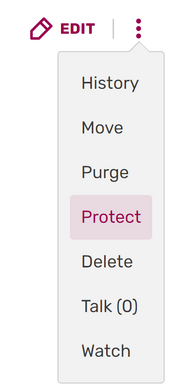
The Protect button.
Page protection is the ability to limit who can edit a page. Administrators and Content Moderators have the ability to both protect and unprotect pages, should the need arise.
Uses
The majority of pages on a wiki should remain unprotected to encourage all users in the community to edit. It is against Fandom's Terms of Use to permanently protect large numbers of content pages.
Places where you may want to use protection may include:
- Protecting frequently vandalized pages, such as the main page, on busy communities.
- Maintaining the integrity of the site's wordmark and favicon.
- Protecting community policy statements.
- Templates that contain complex code and/or are necessary for a particular wiki.
Temporary protection might be used for:
- Enforcing a cooldown period to stop an edit war, upon request.
- Protecting a page or image that has been a recent target of persistent vandalism.
Protection levels
There are three protection levels that can be chosen for each protection option. Protection levels for all protected pages can be found on Special:Protectedpages (edit, move, and upload) and Special:Protectedtitles (creation). Note: Protectedpages only lists the highest protection level and the presence of cascading protection, if applicable. A page that is fully move-protected but only semi-edit-protected would simply display as "fully protected".
- Unprotected: Allows everybody to edit and rename the page.
- Semi-protection: Prevents unregistered and non-autoconfirmed users from uploading new file versions, editing, renaming, and/or creating a page (if it does not exist). This protection level is usually sufficient for most purposes and can be set by choosing "Block new and unregistered users" in the options list.
- Full protection: Limits uploading new file versions, editing, renaming, and/or creating a page (if it does not exist) to administrators and Content Moderators. This protection level might be appropriate for a community policy page, home page, wiki wordmark, or a favicon. It can be set by choosing "Administrators and Content Moderators only" in the options list.
Protection types
- Edit protection: Limits who can edit a page.
- Move protection: Limits who can rename a page. By default, the move protection level will match the edit protection level, but they can be set independently of each other as well.
- Upload protection: Limits who can upload a new version of an existing file.
- Create protection: Limits who can create a page that does not yet exist or has been deleted. This can be useful to prevent the repeated creation of unwanted or maliciously named pages.
- Cascading protection: This option extends full protection to all templates and files included on the page.
Step by step
Protecting pages
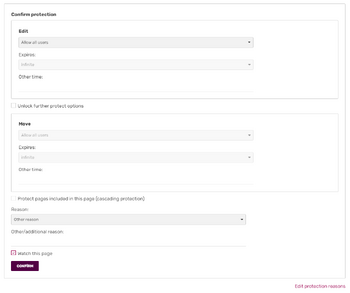
- To protect a page, photo, or template, click on the arrow on the "edit" button next to the title to produce a dropdown menu. Then click "Protect."
- On the protection page that then appears, you can set the desired protection level.
- You may want the page move protection to be set at a different level than the editing protection. By default, they match. To set a different level, select the check box in the "Move" section, then choose which protection level you would like.
- To set cascading protection, click the check box next to "Protect pages included in this page (cascading protection)."
- Select a default reason for protection in the dropdown menu or add in your own reason in the box below.
- Click "Confirm" to save your changes.

The edit button after protection
Unprotect
- To unprotect or change the protection for a specific page, use the Edit button dropdown to visit the protection page for it.
- Remove or alter the protection options.
- Click "Confirm" to save your changes.
Cascading protection
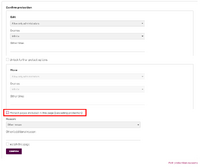
Confirming protection. You need to check the "cascading protection" box in order to activate cascading protection.
Cascading protection is a form of page protection that allows you to protect a page so that all templates and images on the page will also be protected without needing to protect them individually. This is useful on pages, such as a wiki main page, where most of the included images and templates are used only on that page.
To use cascading protection, just click the "protect" link as usual; cascade protection is there among normal protection options. The page must be fully protected in order to activate cascading protection.
General advice
- Do not make the common mistake of protecting pages unnecessarily. A single vandalizing edit is not a reason to permanently protect a page against all edits. You should also assume editors are trying to help and contact them before taking any actions.
- Page protection levels should make sense. If a page is repeatedly vandalized by IPs, then semi-protection will stop that; full protection is not necessary. If two established editors are having an edit war, then temporary full protection of the page is needed.
- Most page protections should be temporary so that they expire when the current problem is past.
- If IP vandalism is a problem on most or all pages on a wiki, disabling anonymous editing through WikiFeatures is a better solution than mass page protection.
- Talk pages should not be protected except in extreme circumstances.
Next pages
- Learn about protecting an entire community
- Read the administrators' how-to guide
Further help and feedback
- Browse and search other help pages at Help:Contents
- Check Fandom Community Central for sources of further help and support
- Check Contacting Fandom for how to report any errors or unclear steps in this article
