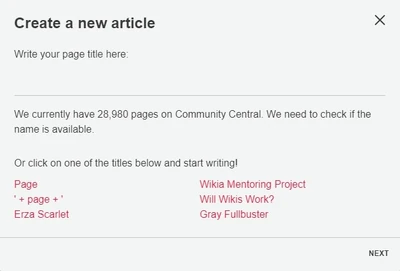No edit summary Tags: Visual edit Help |
m (Reverted edits by Furby400 (talk) to last revision by EthanGaming7640) Tag: Rollback |
||
| Line 1: | Line 1: | ||
| + | '''Starting a new page''' on Fandom takes only a couple of clicks and is an important part of contributing to a community. This page will walk you through the basics. |
||
| − | '''My singing monsters world spirits''' is a fangame by Digifriends fan created by Ibs paint X |
||
| − | == |
+ | == Step by step == |
| + | [[File:Addnewpagebutton.png|thumb|100px|right]] |
||
| − | My singing monsters world spirits is created by DFF on Ibs paint which is made! The ultamate monsters was founded in the file, which is transparent monsters. Monsters went into the landscape island which is all monsters like the lost landscapes, dawn of fire, and the original game. |
||
| + | * Click on the Add new page button in the [[Help:Header shortcuts|header shortcuts]] at the top right of the page. Note that this option is only available to [[Help:Logging in|logged-in users]], either as an option in the dropdown menu by hovering over the three vertical dots, or as an empty page icon when visiting a community that does not have [[Help:Discussions|Discussions]] enabled. |
||
| + | * The "Create a new article" box will open. |
||
| + | * You can choose the article name by typing it in the box. This name will become the last part of the page's URL. You will also be given suggestions to create pages that are linked to but do not yet exist, or pages that did exist but got deleted, known as "wanted pages". |
||
| + | :[[File:Create page dialog UCP.jpg|400px]] |
||
| + | == Additional ways to create new pages == |
||
| − | One day the monsters traveled to the landscape island with all monsters from the monster world except fan monsters. Fan monsters lives in terra of organs and evergreen marsh, such as Rozele, Handmond, Sakkura, and more. More monsters are combined by Raw zebras fangame which is not part of the monster world. |
||
| + | [[File:CreateButton.png|thumb|right]] |
||
| + | In addition to the add button in the top right, there are a few more ways to create a new page: |
||
| + | * Clicking on a link leading to a nonexistent page |
||
| − | : |
||
| + | * Use a [{{fullurl: Special:CreatePage |mobileaction=toggle_view_desktop}} Special:CreatePage] link, which can be added to a community anywhere where [[Help:Wikitext|wikitext]] works.<ref>This page works only on desktop. It also acts similarly to clicking the ''Add new page'' button near the top.</ref> |
||
| + | * Using any [[Help:InputBox|inputboxes]] that exist on a community. A local community may have added inputboxes, possibly in Project namespace, to create a page with a preloaded layout. Local communities should direct users to these inputboxes if preferred. |
||
| + | * Go to a page name that hasn't been created yet, i.e., <code>https://''wikiname''.fandom.<nowiki/>com/wiki/''New_page_name''</code> and click the CREATE or EDIT button on the upper right. |
||
| − | == Monsters == |
||
| − | Monsters are founded in the Original, Dawn of fire, and The lost landscapes (Raw Z's fangame) |
||
| − | |||
| − | Monsters are located in each island from the monster world except fan monsters (The lost landscapes). Some monsters can teleport to outer islands like Evergreen forest, Temple ruins, Festival party, Magical city and more.<code><nowiki/></code> |
||
== Notes == |
== Notes == |
||
| + | <references/> |
||
| + | |||
| + | == Where to go now == |
||
| + | * Learn how to [[Help:Adding images|add images]] |
||
| + | * Learn how to [[Help:Profiles|use user pages]] |
||
| + | * Learn how to [[Help:Formatting pages|format a page]] |
||
| + | == Further help and feedback == |
||
| − | * These monsters are fan monsters that are founded in the lost landscapes |
||
| + | {{Help and feedback section}} |
||
| − | * Some original monsters are founded in the original game and dawn of fire game |
||
| − | * 1 inner island is the landscape island and the couple of them have outer islands. |
||
| − | * Inner islands have breeding structures, bakeries and more. |
||
| − | * If the monsters are crowded try expanding the islands |
||
| − | == About this Fangame == |
||
| − | This Fangame is not used by softwares, but no songs needed, but I totally forgot to make something. These ultimate monsters from the lost landscapes, Dawn of fire and Original game. It can be spine runtimes like unity. |
||
[[ar:مساعدة:صفحة جديدة]] |
[[ar:مساعدة:صفحة جديدة]] |
||
[[ca:Ajuda:Pàgina nova]] |
[[ca:Ajuda:Pàgina nova]] |
||
Revision as of 14:55, 14 January 2022
Starting a new page on Fandom takes only a couple of clicks and is an important part of contributing to a community. This page will walk you through the basics.
Step by step

- Click on the Add new page button in the header shortcuts at the top right of the page. Note that this option is only available to logged-in users, either as an option in the dropdown menu by hovering over the three vertical dots, or as an empty page icon when visiting a community that does not have Discussions enabled.
- The "Create a new article" box will open.
- You can choose the article name by typing it in the box. This name will become the last part of the page's URL. You will also be given suggestions to create pages that are linked to but do not yet exist, or pages that did exist but got deleted, known as "wanted pages".
Additional ways to create new pages

In addition to the add button in the top right, there are a few more ways to create a new page:
- Clicking on a link leading to a nonexistent page
- Use a Special:CreatePage link, which can be added to a community anywhere where wikitext works.[1]
- Using any inputboxes that exist on a community. A local community may have added inputboxes, possibly in Project namespace, to create a page with a preloaded layout. Local communities should direct users to these inputboxes if preferred.
- Go to a page name that hasn't been created yet, i.e.,
https://wikiname.fandom.com/wiki/New_page_nameand click the CREATE or EDIT button on the upper right.
Notes
- ↑ This page works only on desktop. It also acts similarly to clicking the Add new page button near the top.
Where to go now
- Learn how to add images
- Learn how to use user pages
- Learn how to format a page
Further help and feedback
- Browse and search other help pages at Help:Contents
- Check Fandom Community Central for sources of further help and support
- Check Contacting Fandom for how to report any errors or unclear steps in this article