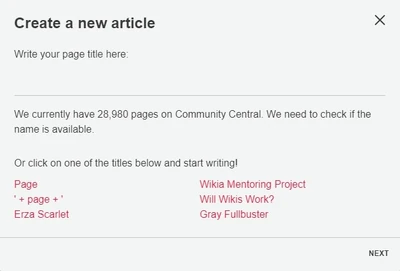No edit summary Tags: Visual edit Help |
No edit summary Tags: Source edit Help |
||
| (36 intermediate revisions by 24 users not shown) | |||
| Line 1: | Line 1: | ||
| + | '''Starting a new page''' on Fandom takes only a couple of clicks and is an important part of contributing to a community. This page will walk you through the basics. |
||
| ⚫ | |||
| − | {{Legacy}} |
||
| − | * cartoon cat is a trevor henderson character. |
||
| − | * He originated from a Twitter post on 2018. |
||
| − | * Apparition event involving cartoon cat have been described as "a desiccated fusion of mickey mouse felix the cat". Photographic evidence reveals a maw, constantly leaking blood viscera affixed under large soulless eyes bulge out of a head covered with reflective black fur. A distinctive yet hitherto unidentified pattern is evident on the entity's gloves in all depiction the P5 standard is called for yet has proven ineffective in most encounters with field agents (see attached reports of disinterest efforts). Though. Thoroughly ravenous and frightening in appearance, cartoon cat seems consistent with recording devices, anf will often avoid operators of such devices until all other targets have been expended. Properties inherent to cartoons reminiscent of its appearance are accessible to a degree which implies a bypass or reconfiguration of thermodynamic laws of physics inside it (or their) area of influence. |
||
| − | The photogenic nature of the entity has revealed an extraordinarily elastic nature, as often evidence in cartoons from the era it resembles.. |
||
| + | == Step by step == |
||
| − | "During the hike, we heard strange music, like it came from a jukebox. We decided to go to the sound, but we regretted it when we saw this tall black cartoonish figure." |
||
| + | [[File:Addnewpagebutton 2019.png|thumb|100px|right]] |
||
| + | * Click on the Add button (it appears as Add New Page if you are an anonymous user) on the top right of your community header. |
||
| + | * The "Create a new article" box will open. |
||
| + | * You can choose the article name by typing it in the box. This name will become the last part of the page's URL. You will also be given suggestions to create pages that are linked to but do not yet exist, or pages that did exist but got deleted, known as "wanted pages". |
||
| + | :[[File:Create page dialog UCP.jpg|400px]] |
||
| + | == Additional ways to create new pages == |
||
| − | Trivia |
||
| ⚫ | |||
| + | In addition to the add button in the top right, there are a few more ways to create a new page: |
||
| + | * Clicking on any red link on your community (which is created by [[Help:Links|linking to a page]] that does not exist). You will then be brought into [[Help:Editing|the editor]] where you can add your content. |
||
| − | People theorize that cartoon cat just might be one of the cruelest and most vile nature/tendencies out of all the creatures trevor henderson had made. Though this is not true as the man with the upside down face is the true most evil. |
||
| + | * Using any [[Help:InputBox|inputboxes]] that exist on a community. A local community may have added inputboxes, possibly in Project namespace, to create a page with a preloaded layout. Local communities should direct users to these inputboxes if preferred. |
||
| + | * Use a [[Special:CreatePage]] link which can be added to a community anywhere where [[Help:Wikitext|wikitext]] works. |
||
| + | * Go to a page name that hasn't been created yet, i.e. <code>https://''wikiname''.fandom.<nowiki/>com/wiki/''New page name''</code> and click the CREATE or EDIT button on the upper right. |
||
| + | == Where to go now == |
||
| − | Cartoon cat might be inspired by felix the cat, a silent cartoon film created in the late 1910s to early 1920s. |
||
| + | * Learn how to [[Help:Adding images|add images]] |
||
| + | * Learn how to [[Help:Profiles|use user pages]] |
||
| + | * Learn how to [[Help:Formatting pages|format a page]] |
||
| + | == Further help and feedback == |
||
| − | Cartoon cat was described by trevor as "malleable". |
||
| + | {{Help and feedback section}} |
||
| + | [[ar:مساعدة:صفحة جديدة]] |
||
| − | Although the man with the upside down face is by far the evilest and if not, the worst creation trevor henderson has created, cartoon cat himself is the most dangerous and the 2nd-3nd strongest. Being passed by the void nugget and possibly the lamb. One day trevor started releasing artworks of many his monsters as patron saints and cartoon cat and good boy were one of the many creatures, but compared to others, they weren't called patron saints and didn't have the sun like symbols behind them. It is unknown why they didn't have these features, although it's possible that they are not unique creatures like the others, but rather just individual of a species. |
||
| − | |||
| − | Some people started theorizing that cartoon cat and good boy are connected.<tt><nowiki/></tt>[[ar:مساعدة:صفحة جديدة]] |
||
[[ca:Ajuda:Pàgina nova]] |
[[ca:Ajuda:Pàgina nova]] |
||
[[de:Hilfe:Neue Seite]] |
[[de:Hilfe:Neue Seite]] |
||
| Line 24: | Line 31: | ||
[[fi:Ohje:Uusi sivu]] |
[[fi:Ohje:Uusi sivu]] |
||
[[fr:Aide:Nouvelle page]] |
[[fr:Aide:Nouvelle page]] |
||
| + | [[hi:सहायता:नया पृष्ठ]] |
||
[[it:Aiuto:Nuova pagina]] |
[[it:Aiuto:Nuova pagina]] |
||
[[ja:ヘルプ:新規ページ]] |
[[ja:ヘルプ:新規ページ]] |
||
| Line 35: | Line 43: | ||
[[vi:Trợ giúp:Tạo trang]] |
[[vi:Trợ giúp:Tạo trang]] |
||
[[zh:Help:創建新頁面]] |
[[zh:Help:創建新頁面]] |
||
| + | |||
| ⚫ | |||
[[Category:Editing]] |
[[Category:Editing]] |
||
| ⚫ | |||
Revision as of 08:42, 11 July 2021
Starting a new page on Fandom takes only a couple of clicks and is an important part of contributing to a community. This page will walk you through the basics.
Step by step
- Click on the Add button (it appears as Add New Page if you are an anonymous user) on the top right of your community header.
- The "Create a new article" box will open.
- You can choose the article name by typing it in the box. This name will become the last part of the page's URL. You will also be given suggestions to create pages that are linked to but do not yet exist, or pages that did exist but got deleted, known as "wanted pages".
Additional ways to create new pages

In addition to the add button in the top right, there are a few more ways to create a new page:
- Clicking on any red link on your community (which is created by linking to a page that does not exist). You will then be brought into the editor where you can add your content.
- Using any inputboxes that exist on a community. A local community may have added inputboxes, possibly in Project namespace, to create a page with a preloaded layout. Local communities should direct users to these inputboxes if preferred.
- Use a Special:CreatePage link which can be added to a community anywhere where wikitext works.
- Go to a page name that hasn't been created yet, i.e.
https://wikiname.fandom.com/wiki/New page nameand click the CREATE or EDIT button on the upper right.
Where to go now
- Learn how to add images
- Learn how to use user pages
- Learn how to format a page
Further help and feedback
- Browse and search other help pages at Help:Contents
- Check Fandom Community Central for sources of further help and support
- Check Contacting Fandom for how to report any errors or unclear steps in this article