No edit summary |
No edit summary |
||
| Line 1: | Line 1: | ||
| + | ''this extension is enabled by default for wikis on MW 1.16, but is not available on MW 1.19'' |
||
| − | {{enabled by default}} |
||
[[File:MultipleUpload.png|thumb|400px|Example multiple upload screen]] |
[[File:MultipleUpload.png|thumb|400px|Example multiple upload screen]] |
||
| Line 20: | Line 20: | ||
[[de:Hilfe:Mehrere Dateien hochladen]] |
[[de:Hilfe:Mehrere Dateien hochladen]] |
||
| ⚫ | |||
[[Category:Out of date help]] |
[[Category:Out of date help]] |
||
| ⚫ | |||
[[Category:Image help|{{PAGENAME}}]] |
[[Category:Image help|{{PAGENAME}}]] |
||
[[Category:Administration help|{{PAGENAME}}]] |
[[Category:Administration help|{{PAGENAME}}]] |
||
Revision as of 00:09, 4 July 2012
this extension is enabled by default for wikis on MW 1.16, but is not available on MW 1.19
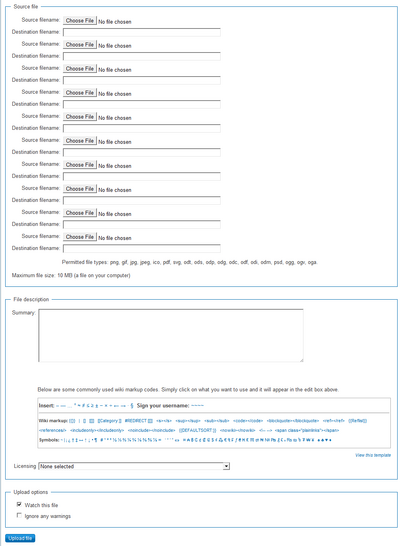
Example multiple upload screen
Multiple Upload lets you upload up to 10 images at the same time. It is provided by the MultipleUpload extension, written by Travis Derouin. Anyone who can normally upload a single file, can use Multiple Upload.
How to use it?
Go to Special:MultipleUpload on your wiki. Click to find the files on your computer and then fill in the summary and licensing information.
By default the files will upload to the same filename as they have on your computer, but you can change this manually if you wish.
Limitations
When using Multiple Upload, the file upload size limit limits the total size of all the files combined rather than the size per individual file. The current limit is 10 MB for all of the files uploaded together. Thus, Multiple Upload is great for quickly uploading many small files, but not many large ones.
Next Steps
- Help:Galleries and slideshows -- add all the images into a page now that you have them on the wiki!
- Help:Multiple uploads/Intro text; admins can change the text at the top of the Multiple Upload special page.
