m (removing statements that have been rendered inaccurate by the changes in behavior of the local navigation bar, notably the URL linked to by the wordmark and wiki name) Tag: Help |
(removing a few outdated things) |
||
| Line 4: | Line 4: | ||
== Step by step == |
== Step by step == |
||
[[File:Example Wiki - mainpage.png|thumb|300px|The default main page after wiki creation]] |
[[File:Example Wiki - mainpage.png|thumb|300px|The default main page after wiki creation]] |
||
| − | * If you've just created a new community, your main page is populated with a set of default content |
+ | * If you've just created a new community, your main page is populated with a set of default content. This content suggests some pathways you could use to tailor your wiki to your needs. |
* You can change any part of this page by [[Help:Editing|editing]] it. Simply click the "Edit" button at the top of the page. |
* You can change any part of this page by [[Help:Editing|editing]] it. Simply click the "Edit" button at the top of the page. |
||
* We recommend that your main page includes a '''short intro paragraph''' that tells your readers what your community is about and what people can expect to find there. |
* We recommend that your main page includes a '''short intro paragraph''' that tells your readers what your community is about and what people can expect to find there. |
||
* We also recommend that you include '''links to the most important articles''' on your main page. This will help readers find their way to great content quickly. |
* We also recommend that you include '''links to the most important articles''' on your main page. This will help readers find their way to great content quickly. |
||
| − | * Many communities find that adding a '''slider''' to the main page is an attractive way to help users find great content. You can learn more about sliders at [[Help:Galleries, Slideshows, and Sliders]]. |
||
* Be sure to give your main page a clean design. It doesn't need to be fancy; it just needs to look good! The [[Help:Main page column tags|main page column tags]] that are already set up are the best way to organize the page's layout. |
* Be sure to give your main page a clean design. It doesn't need to be fancy; it just needs to look good! The [[Help:Main page column tags|main page column tags]] that are already set up are the best way to organize the page's layout. |
||
Revision as of 14:57, 24 June 2019
The main page is like a welcome mat: it is the primary landing page for anonymous readers. Keep in mind that first impressions count!
Step by step
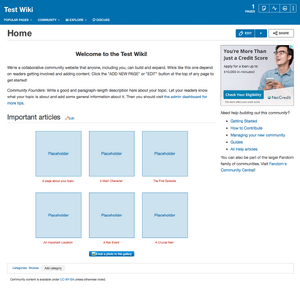
The default main page after wiki creation
- If you've just created a new community, your main page is populated with a set of default content. This content suggests some pathways you could use to tailor your wiki to your needs.
- You can change any part of this page by editing it. Simply click the "Edit" button at the top of the page.
- We recommend that your main page includes a short intro paragraph that tells your readers what your community is about and what people can expect to find there.
- We also recommend that you include links to the most important articles on your main page. This will help readers find their way to great content quickly.
- Be sure to give your main page a clean design. It doesn't need to be fancy; it just needs to look good! The main page column tags that are already set up are the best way to organize the page's layout.
Advanced notes
- The system message MediaWiki:Mainpage defines the location of the main page – that is, where users end up when visiting your community via the basic URL (name.fandom.com).
- If you rename your main page via the normal page rename tool, MediaWiki:Mainpage is automatically updated to point to the new location.
See also
Further help and feedback
- Browse and search other help pages at Help:Contents
- Check Fandom Community Central for sources of further help and support
- Check Contacting Fandom for how to report any errors or unclear steps in this article
