A magic word is a keyword or phrase recognized by MediaWiki software (on which Fandom is built), which triggers the software to do something special on the page.
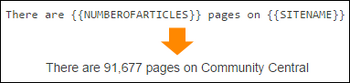
An example of magic word input and rendering
Instructions
It's generally best to add and edit magic words using source editing mode.
To add a magic word, simply add the magic word to the content of the page somewhere. It will look like code in the editor, but after you save or preview, it will display as intended.
Visual editing
Typing the first curly brace will bring up a modal to "Add a template", which can be slightly confusing. Once the magic word is entered, and the Add template tab is clicked, there is an error message saying that "The "Template:<magic word>" template doesn't yet exist." but using the Insert tab in the upper right corner of the modal will result in the magic word being added and it will function properly.
Common magic words
Here are some of the most commonly used magic words:
__NOTOC__hides the table of contents on a page.__TOC__places the table of contents exactly where this is entered. It overrides the NOTOC switch.__NEWSECTIONLINK__replaces the "Edit" button with "Add topic", for adding new sections on a non-talk page.__NONEWSECTIONLINK__replaces the "Add topic" button with "Edit", on talk namespaces.__NOWYSIWYG__disables the classic editor on a page.__HIDDENCAT__makes a category hidden.{{CURRENTDAYNAME}}outputs the current day of the week.{{NUMBEROFARTICLES}}outputs the number of articles on your community.{{SITENAME}}outputs the name of the community.{{PAGENAME}}outputs the name of the page the word is placed on.{{FULLPAGENAME}}outputs the full name of the page, i.e. with the namespace prefix, of the page it is placed on.
New magic words available on UCP
__EXPECTUNUSEDCATEGORY__removes the category from Special:UnusedCategories which is helpful for tracking categories which should not necessarily appear as "unused" even when they are empty.{{NAMESPACENUMBER}}displays the ID (number) of the page's namespace.
Full list of magic words
For a full list of available[1] magic words, see the magic words help page on MediaWiki.
Notes
- ↑ Some magic words may function differently, or not work, at Fandom. This occurs because the version of the MediaWiki software used by Fandom is not always the same version as those of either MediaWiki.org or Wikipedia.
{{SUBJECTPAGENAME}}and{{TALKPAGENAME}}(similarly{{SUBJECTPAGENAMEE}}and{{TALKPAGENAMEE}}) may not always act inversely. For example:{{TALKPAGENAME:User:Example}}→ User talk:Example{{SUBJECTPAGENAME:Message Wall:Example}}→ Message Wall:Example{{SUBJECTPAGENAME:User Talk:Example}}→ User:Example
See also
- Editing
- Parser Functions on MediaWiki.org
Further help and feedback
- Browse and search other help pages at Help:Contents
- Check Fandom Community Central for sources of further help and support
- Check Contacting Fandom for how to report any errors or unclear steps in this article
