K6ka (Message Wall | contribs) (→Usage: odd word choice) Tag: Help |
m (+TR) Tag: Help |
||
| Line 18: | Line 18: | ||
<nowiki>[[</nowiki>[[Help:Language codes|language code]]:article name<nowiki>]]</nowiki> |
<nowiki>[[</nowiki>[[Help:Language codes|language code]]:article name<nowiki>]]</nowiki> |
||
| − | |||
For example, the following creates a link to [[:zh:首頁|首頁]]: |
For example, the following creates a link to [[:zh:首頁|首頁]]: |
||
| + | |||
<pre> |
<pre> |
||
[[zh:首頁]] |
[[zh:首頁]] |
||
</pre> |
</pre> |
||
Most of the time, it's necessary to get and spell correctly the name of the article in the target language. This means you'll end up with a block of differently-named links, like this: |
Most of the time, it's necessary to get and spell correctly the name of the article in the target language. This means you'll end up with a block of differently-named links, like this: |
||
| + | |||
<pre> |
<pre> |
||
[[ca:Ajuda:Enllaços interlingüístics]] |
[[ca:Ajuda:Enllaços interlingüístics]] |
||
| Line 33: | Line 34: | ||
=== Using with PAGENAME === |
=== Using with PAGENAME === |
||
In some cases, you can save yourself some keystrokes by combining the [[Help:Magic words|magic word]] <nowiki>{{PAGENAME}}</nowiki> with an ILL. For instance, imagine that you're at the article [[tardis:Alistair Gordon Lethbridge-Stewart|Alistair Gordon Lethbridge-Stewart]] at the English ''Doctor Who'' wiki. That's a long name. But it also happens to be the title of the article at the Spanish and Italian ''Doctor Who'' wikis. So you can express the ILLs like this: |
In some cases, you can save yourself some keystrokes by combining the [[Help:Magic words|magic word]] <nowiki>{{PAGENAME}}</nowiki> with an ILL. For instance, imagine that you're at the article [[tardis:Alistair Gordon Lethbridge-Stewart|Alistair Gordon Lethbridge-Stewart]] at the English ''Doctor Who'' wiki. That's a long name. But it also happens to be the title of the article at the Spanish and Italian ''Doctor Who'' wikis. So you can express the ILLs like this: |
||
| + | |||
<pre> |
<pre> |
||
[[it:{{PAGENAME}}]] |
[[it:{{PAGENAME}}]] |
||
| Line 38: | Line 40: | ||
</pre> |
</pre> |
||
Be careful, though. Just because the article is the same name in some languages doesn't mean that it's the same in ''all'' languages. For instance, [[w:c:dc:Supergirl|Supergirl]] isn't always "Supergirl", so you have to remember to specify the correct article name where necessary: |
Be careful, though. Just because the article is the same name in some languages doesn't mean that it's the same in ''all'' languages. For instance, [[w:c:dc:Supergirl|Supergirl]] isn't always "Supergirl", so you have to remember to specify the correct article name where necessary: |
||
| + | |||
<pre> |
<pre> |
||
[[nl:{{PAGENAME}}]] |
[[nl:{{PAGENAME}}]] |
||
| Line 47: | Line 50: | ||
=== Main pages === |
=== Main pages === |
||
If you're on your wiki's [[Help:Main page|main page]], you can also save yourself quite a few keystrokes. Deep within the core of the MediaWiki software that underpins Fandom, main pages all have the same name. So this'll do just fine: |
If you're on your wiki's [[Help:Main page|main page]], you can also save yourself quite a few keystrokes. Deep within the core of the MediaWiki software that underpins Fandom, main pages all have the same name. So this'll do just fine: |
||
| + | |||
<pre> |
<pre> |
||
[[ca:]] |
[[ca:]] |
||
| Line 59: | Line 63: | ||
=== Inline usage === |
=== Inline usage === |
||
| − | To make an '''inline''' ILL—that is, one that appears in the body of your article's text rather than the ILL section of the page, put a colon before the [[help:language codes|language code]]. For example, this... |
+ | To make an '''inline''' ILL—that is, one that appears in the body of your article's text rather than the ILL section of the page, put a colon before the [[help:language codes|language code]]. For example, this... |
| + | |||
| + | <pre>[[:es:Ayuda:Enlaces interlingüísticos]]</pre> |
||
... will look like this when the page is saved: [[:es:Ayuda:Enlaces interlingüísticos]]. |
... will look like this when the page is saved: [[:es:Ayuda:Enlaces interlingüísticos]]. |
||
| Line 72: | Line 78: | ||
==Further help and feedback== |
==Further help and feedback== |
||
{{Help and feedback section}} |
{{Help and feedback section}} |
||
| − | |||
[[ca:Ajuda:Enllaços interlingüístics]] |
[[ca:Ajuda:Enllaços interlingüístics]] |
||
[[de:Hilfe:Interlanguage-Links]] |
[[de:Hilfe:Interlanguage-Links]] |
||
| Line 84: | Line 89: | ||
[[pt:Ajuda:Links interlíngua]] |
[[pt:Ajuda:Links interlíngua]] |
||
[[ru:Справка:Межъязыковые ссылки]] |
[[ru:Справка:Межъязыковые ссылки]] |
||
| + | [[tr:w:c:tr.help:Yardım:Ortak dil bağlantısı]] |
||
[[uk:Довідка:Міжмовні посилання]] |
[[uk:Довідка:Міжмовні посилання]] |
||
[[zh:Help:跨語言鏈結]] |
[[zh:Help:跨語言鏈結]] |
||
Revision as of 18:50, 29 November 2019
Interlanguage links or ILLs are small navigational aides that connect the current article to the same topic in another language.
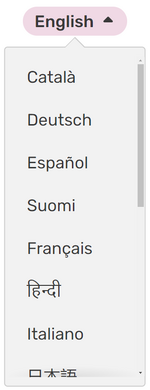
You can find ILLs at the top of pages, just to the upper right of the Edit button.

ILLs are also at the bottom of article pages. Note that languages are given their native names, not their name in your language.
For the reader's convenience, they are found in the same places on every wiki in the Fandom network—at the bottom and top of the page. That way, if you're reading the English article on Star Trek's Uhura, you know where to look for the link to the Spanish version.
Setup
Interlanguage links are not created by default. They have to be requested and added after wiki creation. This is because there can be duplicate communities in the same language, making the choice of language partner occasionally problematic. Ideally, both sides of the link need to agree to the partnership. For this reason, and others, some communities have established rules about whom they'll link to. Before putting in a formal link request, it's always a good idea to talk to the leaders of the community to whom you wish to link.
Once you've figured out that you're a good fit, make a formal request at the Interlanguage link requests page on Community Central.
After the links are set up, it might take up to 24 hours for the links to work, for caching reasons.
Usage
Interlanguage links cannot be added or edited with the VisualEditor. Instead, you must use source mode or the classic editor. Since ILLs are nothing but wikitext, and their emplacement is largely an exercise in simple cutting-and-pasting, source mode is highly recommended. The instructions below assume you're in source mode.
General form
ILLs are created like this:
[[language code:article name]]
For example, the following creates a link to 首頁:
[[zh:首頁]]
Most of the time, it's necessary to get and spell correctly the name of the article in the target language. This means you'll end up with a block of differently-named links, like this:
[[ca:Ajuda:Enllaços interlingüístics]] [[de:Hilfe:Interlanguage-Links]] [[es:Ayuda:Enlaces interlingüísticos]] [[fi:Ohje:Kieltenväliset linkit]]
Using with PAGENAME
In some cases, you can save yourself some keystrokes by combining the magic word {{PAGENAME}} with an ILL. For instance, imagine that you're at the article Alistair Gordon Lethbridge-Stewart at the English Doctor Who wiki. That's a long name. But it also happens to be the title of the article at the Spanish and Italian Doctor Who wikis. So you can express the ILLs like this:
[[it:{{PAGENAME}}]]
[[es:{{PAGENAME}}]]
Be careful, though. Just because the article is the same name in some languages doesn't mean that it's the same in all languages. For instance, Supergirl isn't always "Supergirl", so you have to remember to specify the correct article name where necessary:
[[nl:{{PAGENAME}}]]
[[es:{{PAGENAME}}]]
[[fr:{{PAGENAME}}]]
[[hu:Kara_Zor-El_(Új_Föld)]]
Main pages
If you're on your wiki's main page, you can also save yourself quite a few keystrokes. Deep within the core of the MediaWiki software that underpins Fandom, main pages all have the same name. So this'll do just fine:
[[ca:]] [[de:]] [[es:]] [[fi:]]
Placement
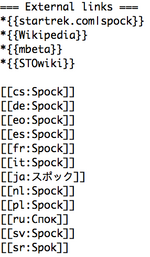
A typical ILL list, seen here in source mode at the bottom of the page, after the final section of the article Spock.
Though an ILL may be placed anywhere on a page and still work, they are most commonly placed at the bottom of the page. Some wikis might even have rules which require that the ILLs be at the bottom of the page, so be sure to ask around before starting to publish a lot of ILLs.
Inline usage
To make an inline ILL—that is, one that appears in the body of your article's text rather than the ILL section of the page, put a colon before the language code. For example, this...
[[:es:Ayuda:Enlaces interlingüísticos]]
... will look like this when the page is saved: es:Ayuda:Enlaces interlingüísticos.
SEO impact
Taking the time to add ILLs doesn't just benefit the current readers of a page. It also helps establish the legitimacy of the topic with search engines. Place ILLs on a page and your wiki's SEO rank on that topic will likely improve.
See also
- Help:Interwiki linking at Meta-Wiki
- Help:Interlanguage links at Wikipedia
- The language codes used here at Fandom
Further help and feedback
- Browse and search other help pages at Help:Contents
- Check Fandom Community Central for sources of further help and support
- Check Contacting Fandom for how to report any errors or unclear steps in this article
