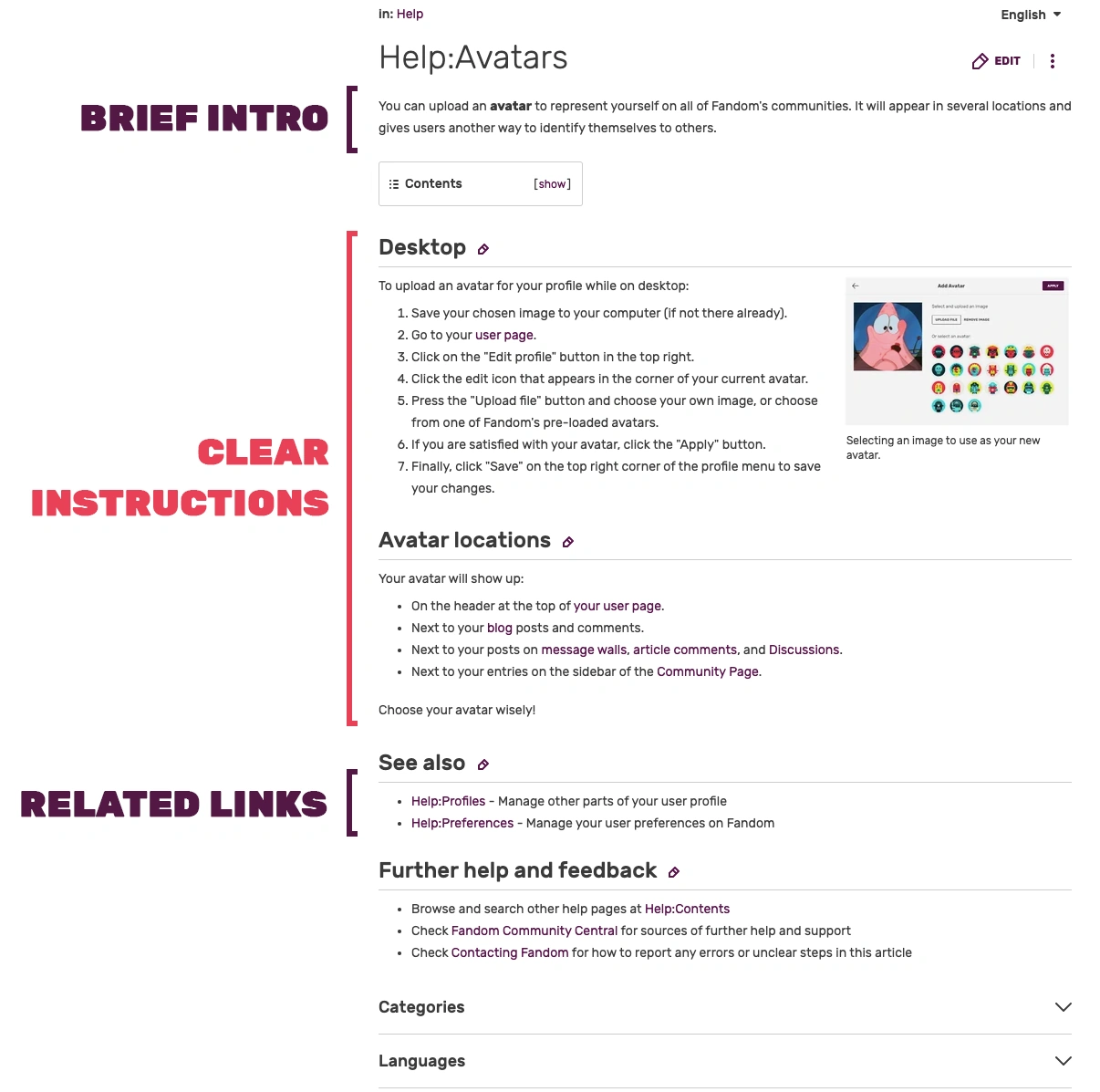No edit summary Tag: sourceedit |
No edit summary Tag: sourceedit |
||
| Line 3: | Line 3: | ||
== What are help pages? == |
== What are help pages? == |
||
| − | Fandom Community Central is where we create and maintain our help pages, which can be accessed from anywhere on Fandom |
+ | Fandom Community Central is where we create and maintain our help pages, which can be accessed from anywhere on Fandom via to the [[Help:Shared Help|Shared Help]] feature. That said, we generally recommend [[homepage:w:Help:Contents|reading them on Community Central]] where you can find other kinds of help too. |
| + | |||
| + | The pages are maintained by both Fandom Staff and the community. |
||
== How can you help? == |
== How can you help? == |
||
| Line 13: | Line 15: | ||
== What are our content guidelines? == |
== What are our content guidelines? == |
||
| − | * Shorter is generally better - be concise, and consider splitting pages into shorter ones. |
+ | * Shorter is generally better - be concise, and consider splitting long pages into shorter ones. |
* Use simple and straightforward language, avoid complication – even if that means leaving out advanced variations. We also aim to be warm and engaging without being trite or talking down to people, and many visitors have English only as a second language. |
* Use simple and straightforward language, avoid complication – even if that means leaving out advanced variations. We also aim to be warm and engaging without being trite or talking down to people, and many visitors have English only as a second language. |
||
* If there are three ways to do something, then choose the most important or common. Any alternatives should be on a subpage to avoid confusion. |
* If there are three ways to do something, then choose the most important or common. Any alternatives should be on a subpage to avoid confusion. |
||
| Line 36: | Line 38: | ||
* Links for other ways to get help: <code><nowiki>{{Help and feedback section}}</nowiki></code> |
* Links for other ways to get help: <code><nowiki>{{Help and feedback section}}</nowiki></code> |
||
| − | If advanced options or additional reference material is needed, create a subpage called "/Advanced" and link to it within the article for further reading. |
+ | If advanced options or additional reference material is needed, it's often best to create a subpage called "/Advanced" and link to it within the article for further reading. |
== What pages need updating? == |
== What pages need updating? == |
||
Revision as of 16:12, 7 October 2016
Thanks for your interest in helping out with Fandom's help pages! Please read the guide below to get started.
What are help pages?
Fandom Community Central is where we create and maintain our help pages, which can be accessed from anywhere on Fandom via to the Shared Help feature. That said, we generally recommend reading them on Community Central where you can find other kinds of help too.
The pages are maintained by both Fandom Staff and the community.
How can you help?
We aim to keep these as a clear, concise, and easily used set help pages. Here are some ways you can help out:
- If you see someone asking a question on a Help talk page, please answer it the best you can and direct them to our community forums for more support.
- If you see typo or something that's clearly inaccurate, you can edit the page to improve it. (Please follow the guidelines below, and only edit if you're sure you know what it needs.)
- If you see a page that needs deeper updates and you're not the right person to take care of it directly, add the category "Out of date help" to the page. This will make it appear in the list at the bottom of this page so that someone else can take care of it.
- If you're an expert user with great editing skills, please familiarize yourself with our Style Guide below and improve our Help Pages whenever you see the opportunity.
What are our content guidelines?
- Shorter is generally better - be concise, and consider splitting long pages into shorter ones.
- Use simple and straightforward language, avoid complication – even if that means leaving out advanced variations. We also aim to be warm and engaging without being trite or talking down to people, and many visitors have English only as a second language.
- If there are three ways to do something, then choose the most important or common. Any alternatives should be on a subpage to avoid confusion.
- All pages should include photos whenever possible. Screenshots are an excellent way to illustrate guides.
- Screenshots should be from a neutrally themed community (the default skin is best) unless the skin theme or Monobook skin is specifically what is being shown off.
- Screenshots should be added to the page at approximately 300px (or 620px for a full-width image) and should show just the area necessary to explain.
- Info about most MediaWiki extensions (those not specific to Fandom) and complex help for MediaWiki features can be left on http://www.mediawiki.org rather than included here.
- Pages need to work across both light and dark themes - if colors are needed, make sure they work across different themes. In particular, if a background color is defined, a text color should also be defined.
- Some extensions may not work perfectly in conjunction with Shared Help - make sure to test their behaviour away from Community Central.
What are the standard sections of a help page?
A typical help page should look something like this:
In other words, a page should have...
- A clear introduction that briefly defines the subject of the article
- Step-by-step instructions for use
- Clear screenshots that illustrate the subject of the help page
- Links to related help pages for further reading
- Links for other ways to get help:
{{Help and feedback section}}
If advanced options or additional reference material is needed, it's often best to create a subpage called "/Advanced" and link to it within the article for further reading.
What pages need updating?
Below is a list of pages categorized as "Out of date help". If you consider yourself an expert user on one of these subjects and can edit according to the style guide above, please feel free to update them! When you're done with a page, just remove that category from it, and it will disappear from this list.
| Articles to update |
|---|
Advanced notes
Local links within help pages are kept as local links when shared.
This can cause some odd effects if you're trying to link to pages on specific communities, so there are some recommendations about how to write these:
- To link to another Shared Help page (or another page on the same wiki), use an internal link:
[[Help:Shared Help]]- Help:Shared Help[[MediaWiki:Emoticons]]- MediaWiki:Emoticons
- To link to a specific page on Community Central (i.e. community.wikia.com), use this style:
[[homepage:w:Special:Forum|Special:Forum on CC]]- Special:Forum on CC
- To link to a page on another community (e.g. glee.wikia.com), use this style:
[[w:c:glee|Glee Wiki]]- Glee Wiki[[w:c:glee:Rachel Berry|Rachel Berry on Glee Wiki]]- Rachel Berry on Glee Wiki
Note: Help:Improving help pages/linktest tests various link types for Shared Help.
Redirects
Redirects work invisibly on Shared Help - the visitor will see the expected content, but won't see a note saying they've been redirected. Generally, it is advisable to not delete any redirects, as they may be linked to from other wikis.
Categories
All important help pages should be in Category:Help as well as any more specific appropriate categories. No special sorting code is needed.
See also
- Help:Shared Help
Further help and feedback
- Browse and search other help pages at Help:Contents
- Check Fandom Community Central for sources of further help and support
- Check Contacting Fandom for how to report any errors or unclear steps in this article