Header shortcuts are the buttons located on the right side of a wiki's header.
UCP
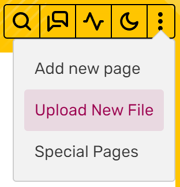
Header shortcuts (UCP)
Header shortcuts are used to access tools, such as adding a new page, viewing the wiki's activity, and more.
Shortcuts
This is a list of shortcuts available in the page header.
Add New Page
The "Add New Page" button is available to all users, logged in or out. It gives the user the ability to add a new page to a community.
Recent Changes
The "Recent Changes" button appears to all logged-in users. It leads them to Special:RecentChanges, where the user can find a certain amount of a community's most recent activity.
Admin Dashboard
The "Admin Dashboard" button only appears to administrators, discussions moderators, and certain global user groups. It leads the user to Special:AdminDashboard.
More Shortcuts
The "More Shortcuts" button appears to logged-in users. When hovering on it, it shows the user options to add an image, or add a video.
Legacy

Header shortcuts (legacy platform)
Header Shortcuts are used to access a wide variety of tools, such as adding a new page, viewing the wiki's activity, and more.
Shortcuts
This is a list of shortcuts available in the page header.
Add New Page
The "Add New Page" button is available to all users, logged in or out. It gives the user the ability to add a new page to a community.
Wiki Activity
The "Wiki Activity" button appears to all logged-in users. It leads them to Special:WikiActivity, where the user can find a certain amount of a community's most recent activity.
Admin Dashboard
The "Admin Dashboard" button only appears to administrators, discussions moderators, and certain global user groups. It leads the user to Special:AdminDashboard.
More Shortcuts
The "More Shortcuts" button appears to logged-in users. When hovering on it, it shows the user the options to add an image, add a video, and go to Special:RecentChanges, where they can find a full list of activities in a community. The last option, being the "All Shortcuts" option, shows a dialog indicating all keyboard shortcuts available in a community.
Further help and feedback
- Browse and search other help pages at Help:Contents
- Check Fandom Community Central for sources of further help and support
- Check Contacting Fandom for how to report any errors or unclear steps in this article
