m (Minor clarification. Only Content Volunteers, Helpers, and Staff can access the dashboard in addition to administrators.) Tag: Help |
(reworded some sentences for the sake of not being repetitive and because the buttons are not given actual names, also added links to admins and other roles) Tag: Source edit |
||
| (15 intermediate revisions by 12 users not shown) | |||
| Line 1: | Line 1: | ||
| − | [[File: |
+ | [[File:HelpHeaderShortcuts.png|thumb|Hovering the header shortcuts menu]] |
| − | + | '''Header shortcuts''' are the buttons located on the right side of a wiki's header. |
|
| + | |||
| + | Header shortcuts are used to access tools, such as [[Help:New page|adding a new page]], viewing the [[Help:RecentChanges|wiki's recent changes]], and more. |
||
== Shortcuts == |
== Shortcuts == |
||
| ⚫ | |||
| − | This is a list of header shortcuts available in the page header. |
||
| ⚫ | |||
| − | |||
| ⚫ | |||
| − | === Add New Page button === |
||
| + | * '''More shortcuts''': This button appears to logged-in users. When hovering on it, it shows the user options to [[Help:Uploading files|add an image, add a video]], or access the "All Shortcuts" menu. |
||
| − | {{Main Article|Help:New page}} |
||
| ⚫ | |||
| − | |||
| − | === Wiki Activity button === |
||
| − | {{Main Article|Help:WikiActivity}} |
||
| ⚫ | |||
| − | |||
| − | === Admin Dashboard button === |
||
| − | {{Main Article|Help:Admin Dashboard}} |
||
| ⚫ | |||
| − | |||
| − | === More Shortcuts button === |
||
| − | The "More Shortcuts" button appears to logged-in users. When hovering on it, it shows the user the options to [[Help:Upload|add an image, add a video]], and go to [[Special:RecentChanges]], where they can find a full list of activities in a community. The last option, being the "All Shortcuts" option, shows a dialog indicating all shortcuts available in a community. |
||
== Further help and feedback == |
== Further help and feedback == |
||
{{Help and feedback section}} |
{{Help and feedback section}} |
||
| + | [[fr:Aide:Raccourcis d'en-tête]] |
||
[[pl:Pomoc:Skróty w nawigacji]] |
[[pl:Pomoc:Skróty w nawigacji]] |
||
| + | [[tr:Yardım:Başlık kısayolları]] |
||
| + | [[uk:Довідка:Ярлики в шапці]] |
||
[[Category:Help]] |
[[Category:Help]] |
||
Revision as of 06:52, 23 February 2021
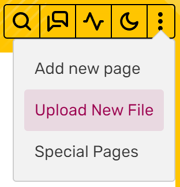
Hovering the header shortcuts menu
Header shortcuts are the buttons located on the right side of a wiki's header.
Header shortcuts are used to access tools, such as adding a new page, viewing the wiki's recent changes, and more.
Shortcuts
- Add New Page: This button is available to all users, logged in or out. It gives the user the ability to add a new page to a community.
- Recent Changes: This button appears to all logged-in users. It leads them to Special:RecentChanges, where the user can find a certain amount of a community's most recent activity.
- Admin Dashboard: This button only appears to administrators, discussions moderators, and certain global user groups. It leads the user to Special:AdminDashboard.
- More shortcuts: This button appears to logged-in users. When hovering on it, it shows the user options to add an image, add a video, or access the "All Shortcuts" menu.
Further help and feedback
- Browse and search other help pages at Help:Contents
- Check Fandom Community Central for sources of further help and support
- Check Contacting Fandom for how to report any errors or unclear steps in this article
