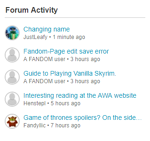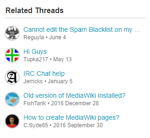m (→Highlighting a discussion: Grammar) Tags: Visual edit apiedit Help |
m (*be) Tag: Help |
||
| (46 intermediate revisions by 26 users not shown) | |||
| Line 1: | Line 1: | ||
| − | + | *''This feature is no longer available on Fandom. Please see [[Help:Discussions]] instead.'' |
|
| + | *''For help using the older, wiki-style forums, see [[Help:Wiki-style forums]].'' |
||
| ⚫ | The '''Forum''' feature provided a central location for discussion about the topic of a wiki and other matters important to the community. Any user could participate in a Forum conversation, and [[Help:Create an account|registered users]] could follow discussion threads and receive notifications when updates occurred. The overall structure of the Forum was managed by the community's [[Help:User rights|administrators and discussions moderators]]. |
||
| − | [[File:ForumOnNav.png|thumb|200px|right]] |
||
| ⚫ | |||
| ⚫ | The '''Forum''' feature |
||
| + | '''As of February 2021, all Forum content has been migrated to Discussions.''' See [[Help:Discussions FAQ#Forum questions|Help:Discussions FAQ]] for why Forum was retired. |
||
| − | A wiki's Forum can be accessed from the "On the Wiki" navigation tab or from the Discussions module found at the bottom of some article pages. |
||
| ⚫ | |||
| − | The five most recent Forum posts can be showcased on a wiki's main page, or any other page, by using the '''<nowiki><wikiaforum /></nowiki>''' tag to display the Forum Activity module. |
||
| ⚫ | |||
| ⚫ | |||
| ⚫ | |||
| + | * '''Boards''' – These were different subject areas within the Forum, containing discussion threads. On wikis whose Forums migrated to Discussions, the Board: links now direct to the migrated Discussions categories. |
||
| + | * '''Threads''' – These were the actual user discussions, and below the most recent reply, topics could be added to connect a given thread to specific articles on the wiki. Links to these old threads now direct to their migrated variants in Discussions, and "topics" have been converted to Discussions "[[Help:Discussions#Article tags|tags]]". |
||
| + | === Legacy threads === |
||
| ⚫ | |||
| + | Links from old Special:Forum threads may appear in [[Special:WhatLinksHere]] or other maintenance reports such as [[Special:WantedPages]]. While these can be ignored, editing the threads to remove them can be tricky due to the thread pages themselves redirecting to Discussions. Simply deleting the threads is also undesirable, since this would eliminate the redirects and only serve to produce more broken links. |
||
| ⚫ | |||
| ⚫ | |||
| ⚫ | |||
| − | *'''Boards''' – These are different subject areas within the Forum, created by the wiki's administrators and discussions moderators. Each board contains discussion threads. Clear board names and descriptions will help visitors find the conversations that interest them. |
||
| − | *'''Threads''' – These are the actual user discussions, with replies displayed in chronological order, newest at the bottom. Below the most recent reply, topics can be added, which make a connection between the thread and specific articles on the wiki. |
||
| + | To clear out unwanted links while preserving the redirects, bot software or Dev Wiki scripts such as [[w:c:dev:RemoveLegacyThreads|RemoveLegacyThreads]] can be used to blank the thread pages. Further, [[Special:PrefixIndex/Board Thread:]] can display a list of all legacy Forum threads, so one can preemptively blank all thread pages if desired. Be sure to use these tools from a [[Help:Bots|bot account]] as a courtesy to your fellow editors, and only with permission from a local community! |
||
| − | ===Starting a discussion=== |
||
| ⚫ | |||
| − | *The Forum can be accessed via the community's navigation or from the Discussions module at the bottom of some article pages. From the main Special:Forum page, choose one of the boards and then simply click into the "Start a Discussion" field. If you're coming from an article page, you'll be able to choose the best board for your thread before you publish it. |
||
| − | *Be sure to make the subject of your thread clear and concise. Confusing titles may prevent readers from exploring the conversation. |
||
| − | *In the body of your message, add images, videos, links and whatever else you like! |
||
| − | *Add '''topics''' to the thread, which can be the name of any article on the wiki. This will connect your thread to those articles, and to other threads about those articles. This will make more viewers aware of the discussions and encourage participation. If you start a discussion from an article page, that article name will already be added as one of the topics, but you can have as many as four topics on a thread. |
||
| + | == Gallery == |
||
| − | ===Participating in a discussion=== |
||
| + | <gallery spacing="small" columns="4" position="center" widths="150" bordercolor="transparent" bordersize="none"> |
||
| ⚫ | |||
| + | ForumOnNav2.png|A community which had both [[Help:Discussions|Discussions]] and the Forum. In that case, the Forum was accessed on the "Explore" menu. |
||
| − | *Finding a thread is as simple as browsing through the boards and choosing a discussion that looks interesting. You can scroll to the end of the thread and start typing. You can also reply to specific messages using the '''Quote''' button, found in the lower right of every message. Click Quote, and that user's message will be copied into your new message box, and you can start your entry below it. |
||
| ⚫ | |||
| − | *Use the '''Kudos''' option — the "thumbs up" icon at the upper right of every message — to show that you like what another user has said. The number of Kudos a message has received will be shown. Be generous with the kudos and maybe you will get some of your own! |
||
| + | RelatedThreadsModule.png|Forum's "Related Threads" module. |
||
| − | *The '''Discussions module''' at the bottom of article pages is another way to find existing forum conversations, by displaying recently active discussions on the topic of that article. |
||
| + | ForumHelpStartDiscussion.png|Forum's thread creation interface |
||
| ⚫ | |||
| ⚫ | |||
| ⚫ | |||
| + | </gallery> |
||
| − | == |
+ | == See also == |
| ⚫ | |||
| − | ===Highlighting a discussion=== |
||
| + | * Tips for [[Help:Building a community|building a community]] |
||
| − | [[File:ForumHelpHighlight.png|thumb|300px|Highlight a thread to notify all community members]] |
||
| − | Administrators and discussions moderators can use the Highlight feature to notify all logged-in users on the community about a specific thread, via the notifications system. At the time of a thread's creation, this can be done using the Highlight check box next to the preview and post buttons. At any later time, the option to Highlight appears on the "More" drop down menu on the thread's initial post. Admins and discussions moderators can Un-highlight a thread at any time. Highlights will expire automatically after 7 days. |
||
| − | == |
+ | == Further help and feedback == |
| ⚫ | |||
| − | *On Special:Forum, administrators and discussions moderators have a Manage Boards button in the lower right corner that allows creation, renaming and reordering of boards. Boards can also be removed by merging their threads into another board. |
||
| − | *Board descriptions can contain bold and italic formatting, links and [[Help:Templates|templates]]. Templates will display on the individual board page, but not on Special:Forum. |
||
| − | *Fandom has provided basic forum policies that become available when the feature is first enabled. Administrators can edit the policy page (a [[Help:System_messages|MediaWiki message]]) using the edit button on the Policies pop-up, if community-specific policies are preferred. |
||
| − | |||
| − | ===Additional Notes=== |
||
| − | Where the Forum feature is enabled: |
||
| − | *A link to Special:Forum appears on the [[Help:Wiki_navigation|navigation]]. |
||
| − | *It becomes possible for the Discussions module to appear at the bottom of article pages, if topics are used on a thread. |
||
| − | *The "Forum" [[Help:Namespace|namespace]], used for the older, wiki-style forums, becomes editable only by administrators (for maintenance purposes) and all content in that namespace acquires a header directing users to Special:Forum. The header is styled according to the wiki's theme, and this helps to prevent user confusion if the wiki-style forums had been used on the wiki in the past. |
||
| − | |||
| − | ==See also== |
||
| ⚫ | |||
| − | *Tips for [[Help:Attracting contributors|attracting contributors]] |
||
| − | |||
| − | ==Further help and feedback== |
||
{{Help and feedback section}} |
{{Help and feedback section}} |
||
| + | [[be:Help:Форум]] |
||
[[de:Hilfe:Forum-Threads]] |
[[de:Hilfe:Forum-Threads]] |
||
[[es:Ayuda:Foro]] |
[[es:Ayuda:Foro]] |
||
| + | [[fi:Ohje:Foorumi]] |
||
[[fr:Aide:Forum]] |
[[fr:Aide:Forum]] |
||
[[it:Aiuto:Forum]] |
[[it:Aiuto:Forum]] |
||
| Line 63: | Line 48: | ||
[[pt:Ajuda:Fórum]] |
[[pt:Ajuda:Fórum]] |
||
[[ru:Справка:Форум]] |
[[ru:Справка:Форум]] |
||
| + | [[tr:Yardım:Forum]] |
||
[[uk:Довідка:Форум]] |
[[uk:Довідка:Форум]] |
||
[[zh:Help:論壇]] |
[[zh:Help:論壇]] |
||
| − | |||
[[Category:Help]] |
[[Category:Help]] |
||
[[Category:Features]] |
[[Category:Features]] |
||
Revision as of 09:59, 31 May 2021
- This feature is no longer available on Fandom. Please see Help:Discussions instead.
- For help using the older, wiki-style forums, see Help:Wiki-style forums.
The Forum feature provided a central location for discussion about the topic of a wiki and other matters important to the community. Any user could participate in a Forum conversation, and registered users could follow discussion threads and receive notifications when updates occurred. The overall structure of the Forum was managed by the community's administrators and discussions moderators.
As of February 2021, all Forum content has been migrated to Discussions. See Help:Discussions FAQ for why Forum was retired.
Step-by-step
Forum hierarchy
A wiki's Forum had three levels:
- Special:Forum – This page was linked from the wiki's navigation and listed all of the boards on the Forum, and their descriptions. On all wikis, this special page now redirects to the Discussions overview.
- Boards – These were different subject areas within the Forum, containing discussion threads. On wikis whose Forums migrated to Discussions, the Board: links now direct to the migrated Discussions categories.
- Threads – These were the actual user discussions, and below the most recent reply, topics could be added to connect a given thread to specific articles on the wiki. Links to these old threads now direct to their migrated variants in Discussions, and "topics" have been converted to Discussions "tags".
Legacy threads
Links from old Special:Forum threads may appear in Special:WhatLinksHere or other maintenance reports such as Special:WantedPages. While these can be ignored, editing the threads to remove them can be tricky due to the thread pages themselves redirecting to Discussions. Simply deleting the threads is also undesirable, since this would eliminate the redirects and only serve to produce more broken links.
To clear out unwanted links while preserving the redirects, bot software or Dev Wiki scripts such as RemoveLegacyThreads can be used to blank the thread pages. Further, Special:PrefixIndex/Board Thread: can display a list of all legacy Forum threads, so one can preemptively blank all thread pages if desired. Be sure to use these tools from a bot account as a courtesy to your fellow editors, and only with permission from a local community!
Gallery
See also
- Tips for making a successful community
- Tips for building a community
Further help and feedback
- Browse and search other help pages at Help:Contents
- Check Fandom Community Central for sources of further help and support
- Check Contacting Fandom for how to report any errors or unclear steps in this article