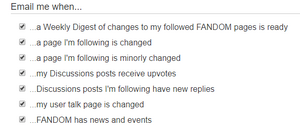m (→Further help and feedback: Removing be: links) Tags: apiedit Help |
Tags: Help sourceedit |
||
| Line 10: | Line 10: | ||
* To unfollow a page, simply click the "Following" link in the toolbar at the bottom of the page. This is the same location as the link you clicked to follow the page originally. |
* To unfollow a page, simply click the "Following" link in the toolbar at the bottom of the page. This is the same location as the link you clicked to follow the page originally. |
||
* You may be displaying a "Pages I'm Following" box on your user page to show others what pages you are interested in on the community. This only includes article pages. If you prefer not to display your followed pages, you can disable this in your [[Special:Preferences#mw-prefsection-under-the-hood|user preferences]] (under Advanced display options). |
* You may be displaying a "Pages I'm Following" box on your user page to show others what pages you are interested in on the community. This only includes article pages. If you prefer not to display your followed pages, you can disable this in your [[Special:Preferences#mw-prefsection-under-the-hood|user preferences]] (under Advanced display options). |
||
| + | === Other ways to follow a page === |
||
| + | There are 2 other ways to follow a page. |
||
| + | *At the end of the URL of any content article in any wiki, add <code>?action=watch</code>. |
||
| + | *In the [[w:c:dev|FANDOM Open Source Library]], there is a [[w:c:dev:FollowDropdown|script]] that unlocks the "Follow" button. |
||
== See also == |
== See also == |
||
Revision as of 09:49, 12 September 2017
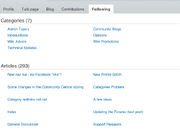
An example Special:Followed pages list
Followed pages are a way to keep up to date on pages you care about on FANDOM. They are placed on the Watchlist.
Step-By-Step
- You can choose to "Follow" a page by simply clicking on "Follow" on the toolbar at the bottom of your page. When you have followed the page successfully, the text will change to "Following". In some cases this toolbar may be hidden: pressing the upwards arrow icon (^) in the bottom right will show it.
- You can receive email notifications by changing your user preferences.
- In some situations, you may automatically begin following pages, such as after you leave a post on someone's Message Wall. You can manage your preferences for automatically following pages in your user preferences.
- You can view your followed pages on a specific community by going to Special:Following on that community. You can also view them at Special:Watchlist, which has some more advanced features for managing these pages.
- To unfollow a page, simply click the "Following" link in the toolbar at the bottom of the page. This is the same location as the link you clicked to follow the page originally.
- You may be displaying a "Pages I'm Following" box on your user page to show others what pages you are interested in on the community. This only includes article pages. If you prefer not to display your followed pages, you can disable this in your user preferences (under Advanced display options).
Other ways to follow a page
There are 2 other ways to follow a page.
- At the end of the URL of any content article in any wiki, add
?action=watch. - In the FANDOM Open Source Library, there is a script that unlocks the "Follow" button.
See also
- Learn about preferences.
- Learn about message wall.
- Learn about editing.
Further help and feedback
- Browse and search other help pages at Help:Contents
- Check Fandom Community Central for sources of further help and support
- Check Contacting Fandom for how to report any errors or unclear steps in this article