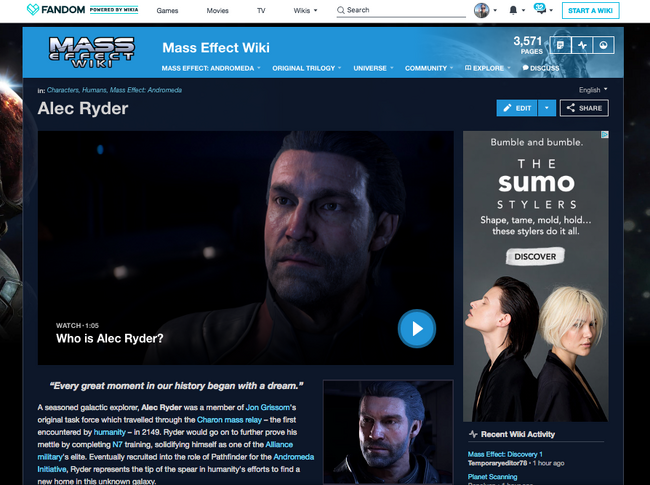Featured Videos are reference and explainer videos displayed at the top of select wiki pages, providing a high level explanation of a topic. Existing Featured Video were generally created by Fandom, rather than individual communities, and these videos are not currently being produced anymore. The feature is disabled for logged in users by default, but visible to logged out visitors.
The Featured Video Player
The Featured Video player provides the following options while viewing a video:
- A Play/Pause button.
- A volume bar.
- A settings button that allows you to disable autoplay for 2 weeks at a time and to change the video quality.
- A full screen button (the user can also go full screen by pressing
Fon their keyboard).
When you scroll down the page on desktop, the video minimizes into a smaller player in the lower right hand corner of the page. On mobile web, the video remains fixed at the top of the page while scrolling. The scrolling player can be dismissed at any time on desktop and mobile.
Featured Videos are disabled by default for logged in users, but can be enabled in account preferences. They remain visible to all logged out users and cannot be disabled. You can find more information about that here.
Before a Featured Video begins, the player may first display a video advertisement. These high-value advertisements, along with some other updates to the look of Fandom, allowed for the removal of 30% of advertisements on every wiki page from the beginning to the end of 2017. As a result, in that same period of time, average desktop page load times decreased by 46%.
Types of Videos
There are a number of different video types:
For gaming, types of videos include:
- Walkthrough Videos for explanations on how to complete quests, missions, and levels in a visually-engaging way to compliment their game play.
- Tips & Tricks Videos that showcase information that players might not otherwise be aware of, such as where to find rare items, how to combat certain enemies, and more.
- Tactics Videos that walk players through different scenarios within a game, such as how to defeat a boss, what items to use in a fight, and what powers to avoid against certain enemies.
- Lore Videos that cover topics such as characters, backstories, myths, and legends, to present viewers with a high level overview of the subject.
For movies and TV, types of videos include:
- Biography Videos that recap a high level character biography.
- Analysis Videos that take a closer look at a topic, such as who a character is, what makes them who they are, and why they are interesting.
- Recap Videos that give an overview of a movie or TV series, season, or episode.
Next pages
- Learn more about videos on Fandom
- Learn more about Wiki Modernization and how Featured Videos came to be.
Further help and feedback
- Browse and search other help pages at Help:Contents
- Check Fandom Community Central for sources of further help and support
- Check Contacting Fandom for how to report any errors or unclear steps in this article