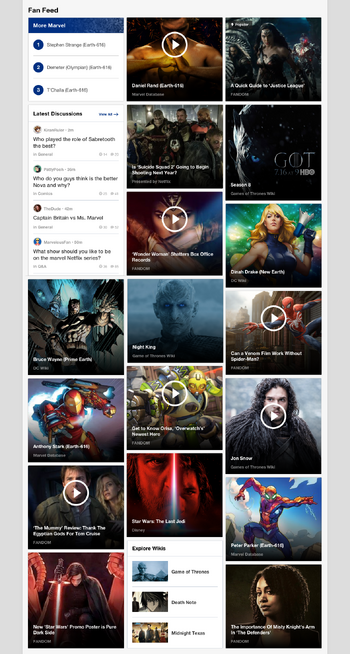
The Fan Feed
The Fan Feed can be found at the bottom of the main page, all article pages and file pages on FANDOM's wiki communities. It provides you with a mix of recommended communities, wiki pages, Featured Videos, Discussions, News and Stories, and more. The content is chosen mostly by an algorithm based on popular FANDOM topics, the community you are visiting, and your interests.
Content
- More on... This module, found at the top left corner of the Fan Feed, shows you the Top 3 trending articles on the wiki that you are visiting. The header color and graphic come from the page header's color and graphic.
- Latest Discussions. Located beneath the "More on" section, this module shows you the 10 latest conversations happening on Discussions. This module does not appear if a wiki does not have Discussions enabled.
- Explore Wikis. This module, located at the bottom of the Fan Feed, displays 3 community spotlights. Communities can request a spotlight for their wiki on the spotlights request page.
- Wiki articles. The Fan Feed displays a mix of wiki articles from the community you are visiting, as well as other related wikis so you can discover even more content. The Fan Feed displays the article's title and the community's name on the image.
- Featured Videos. In the Fan Feed, wiki articles that have a Featured Video are identified with a play button. International wikis with Featured Videos also display some of them in the Fan Feed.
- Sponsored content. Sponsored content sometimes appears in the Fan Feed, but no more than one sponsored piece will appear at one time. Sponsored content is identified if there is "FANDOM" on the subtitles.
Next pages
- Learn more about editing on FANDOM wikis
- Learn more about Discussions
- Learn more about Featured Videos
- Learn more about spotlights
Further help and feedback
- Browse and search other help pages at Help:Contents
- Check Fandom Community Central for sources of further help and support
- Check Contacting Fandom for how to report any errors or unclear steps in this article
