No edit summary Tag: sourceedit |
m (Bot: Adding uk:Довідка:Повідомлення по e-mail) Tags: apiedit Help |
||
| Line 31: | Line 31: | ||
{{Help and feedback section}} |
{{Help and feedback section}} |
||
| + | |||
| ⚫ | |||
[[de:Hilfe:E-Mail-Benachrichtigung]] |
[[de:Hilfe:E-Mail-Benachrichtigung]] |
||
| Line 39: | Line 41: | ||
[[pl:Pomoc:Powiadomienie e-mail]] |
[[pl:Pomoc:Powiadomienie e-mail]] |
||
[[ru:Справка:Уведомления по e-mail]] |
[[ru:Справка:Уведомления по e-mail]] |
||
| + | [[uk:Довідка:Повідомлення по e-mail]] |
||
[[zh:Help:電子郵件通知]] |
[[zh:Help:電子郵件通知]] |
||
| − | |||
| ⚫ | |||
Revision as of 11:56, 17 January 2016
Email notifications allow you to receive an email when a page you are following is changed.
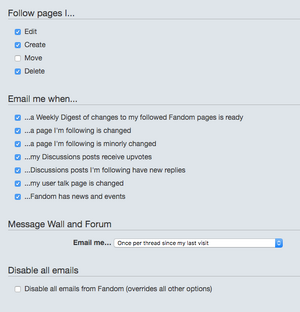
Options in user preferences related to Enotif
How do I enable email notifications?
To use email notifications, add an e-mail address in your preferences, confirm that e-mail address, and enable the options you desire in your user preferences.
How many emails will I receive?
That depends on which options you choose. Email notifications can be configured for both social/communication features and content monitoring.
If you select "E-mail me when my user talk page is changed," you will receive emails when others are trying to contact you. This is also true for Message Wall-related email preferences. You can choose to receive an email every time a message is posted on a Wall or Forum thread you are following (including threads on your own Message Wall). Or you can choose to receive only one email per thread since your last visit, so you won't get an email for each new post.
If you select "E-mail me when a page I'm following is changed", then the volume of mail depends on how many pages you have on your watchlist, and how active other editors are on the wikias where you are following pages.
You will receive a single e-mail whenever a followed page is edited. You will only be notified once per page, even where multiple changes are made between visits (i.e. you get an email on the first edit by someone else after you viewed the page). You won't be notified of changes you made yourself. You can choose whether you want to be notified of all changes, or only those which are not marked as minor edits.
The email will provide a link to the article, and also a direct link to the difference between the version you last saw and the current version.
Followed Pages Digest
You can also choose a weekly digest ("E-mail me a Weekly Digest of changes to my followed Wikia pages"). This is a weekly email that will inform you of any pages you are following that you haven't visited yet. It's a great reminder for those important pages that slip by on occasion, or if you have a large number of followed pages.
How do I unsubscribe from all emails from Wikia?
To unsubscribe from all emails, select the last option in your email preferences: Disable all emails from Wikia (overrides all other options). Once you select this and save, all other options will be deactivated.
See also
Further help and feedback
- Browse and search other help pages at Help:Contents
- Check Fandom Community Central for sources of further help and support
- Check Contacting Fandom for how to report any errors or unclear steps in this article
