m (Proper branding capitalization, replaced: Fandom → FANDOM (6)) Tags: apiedit Help |
m (Bot: Adding be:Даведка:Лічыльнік правак) Tags: apiedit Help |
||
| Line 25: | Line 25: | ||
{{Help and feedback section}} |
{{Help and feedback section}} |
||
| + | [[be:Даведка:Лічыльнік правак]] |
||
[[de:Hilfe:Beitragszähler]] |
[[de:Hilfe:Beitragszähler]] |
||
[[es:Ayuda:Contador de ediciones]] |
[[es:Ayuda:Contador de ediciones]] |
||
| Line 33: | Line 34: | ||
[[ru:Справка:Счётчик правок]] |
[[ru:Справка:Счётчик правок]] |
||
[[uk:Довідка:Лічильник редагувань]] |
[[uk:Довідка:Лічильник редагувань]] |
||
| + | |||
[[Category:Special pages]] |
[[Category:Special pages]] |
||
[[Category:Help|{{PAGENAME}}]] |
[[Category:Help|{{PAGENAME}}]] |
||
Revision as of 02:14, 6 June 2017
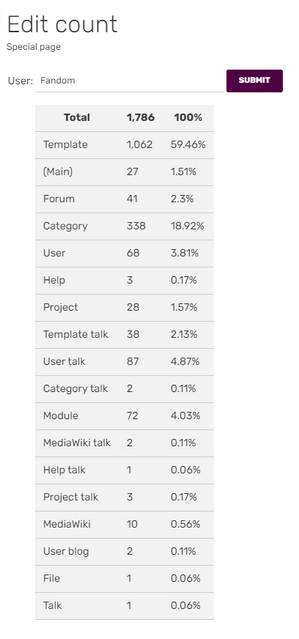
Check how many edits you have made with Special:Editcount.
Editcount is a special page found at Special:Editcount on any community. Simply enter a username in the input box on the Editcount page and click "Submit." The next page will give you a list of statistics for that community, as well as your activity on the entire FANDOM network. You can see this for any registered user, yourself included.
What can I see on this page?
The local data is found in the lefthand column, with the database name of the wiki at the top of the column. This shows you your total amount of edits for that wiki, as well as the number of edits you have made in each individual namespace. In the picture to the right, for example, Cook Me Plox is shown as having 12,910 mainspace edits. Those 12,910 edits are 44.36% of the 29,106 edits he has made on the wiki in total.
Global data, found in the right hand column, is your edit count information for the entire FANDOM network. It will show how many edits you have made in those particular namespaces on all communities, as well as their percentage of your entire edit count across FANDOM.
Please note that global data is not automatically updated, as it uses cached data and is sometimes disabled to save some server load time. This can lead to slow updates and numbers not adding up correctly, or to not having any data at all. Not to worry, though! Nothing is lost, your edits are still there. Just give it some time and check back later. We promise!
Using the Editcount page
You may want to reference this Editcount page elsewhere on the community. There are a few ways in which you can do that:
- Linking Special:Editcount/Username, with "Username" being replaced with the name of the person whose edit count you’re looking up, will take you directly to that person’s edit count page.
- Using {{Special:Editcount/Username}} will embed Username’s local edit count.
- Using {{Special:Editcount/Username/Namespace}}, with "Namespace" being replaced by the name of the namespace, will embed the number of local edits for a specific namespace.
See also
- Learn more about editing on FANDOM
- Learn more about namespaces on FANDOM
- Learn more about special pages on FANDOM
Further Help & Feedback
- Browse and search other help pages at Help:Contents
- Check Fandom Community Central for sources of further help and support
- Check Contacting Fandom for how to report any errors or unclear steps in this article
