- This extension is not enabled by default but may be available upon request.
DPL (also known as the Dynamic Page List extension) is a powerful MediaWiki extension that allows for the creation of lists of pages using various criteria such as membership in a category or inclusion of a specific template. These lists are considered dynamic because they automatically update as users add categories to pages.
For instance, if you wanted to find out all the episodes of The West Wing that were written by Aaron Sorkin and that guest-starred Hal Holbrook, DPL could tell you in a flash. Or if you needed to answer the question, "Are there any civilian half-human Vulcans in Star Trek?" DPL could help find those people who were in Category:Vulcans and Category:Half-humans but not Category:Starfleet officers.
Because of its great power, DPL increases server load and can result in significantly slower page loads for wikis that use it. And because DPL has numerous parameters and applications, we can't reasonably hope to explain it on a single help page. Therefore, FANDOM strongly encourages you to pay special attention to a couple of sections of this article: "Using DPL effectively" and "More about DPL".
Benefits of DPL
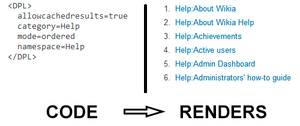
DPL is very effective because a little bit of code can produce a long and detailed list of information that would take a long time to construct manually.
- Creates dynamic listings of pages based on various parameters, such as page titles, namespaces, membership in a category, template inclusion, and more. For example, you can create a page that lists all pages in two categories but not in a third.
- Can include page information such as date of the last edit, the username of last editor, and more.
- Can display lists in tables, bulleted or numbered lists, in category page style, or inline.
- Allows creation of lists with custom styles and formatting inserted in-between items.
How to include DPL on a page
DPL queries start with the <dpl> tag and close with the </dpl> tag. Within these tags, users may put a wide variety of parameters to customize and tailor the query to their needs. You can also use {{#dpl: .... }} instead.
Here is a very basic DPL query example:
<DPL>
category = Characters
</DPL>
This query above would output a list of all the pages that are in the category Characters.
This can be further customized:
<DPL>
category = Characters
notcategory = Season 1 Characters
namespace = Character
mode = ordered
</DPL>
This query would display all pages that are in the Character namespace and have the category Characters if the page also did not have the category Season 1 Characters. This list would also be printed as a <ol> as opposed to the default <ul>.
Using DPL effectively
DPL can cause heavy server loads, slowing the entire site down. The following are tips on how to get around the problem.
First, consider whether your DPL usage is necessary. If it's only used because it's "cool", you might be able to provide something equally cool to your users in the same space, such as a poll, calendar, embedded RSS feed, embedded video, and more.
Secondly, if you decide DPL is the best tool for the job, let DPL cache results! Simply add this line to your DPL query:
allowcachedresults = true
Use other tools for common DPL uses
- Creating simple category lists
- For creating simple category lists you might use the <categorytree> tag (documentation). For instance, to get a list of pages in the category 'Community' consider the following:
<categorytree mode="pages" hideroot=on>Community</categorytree>
- Random content
- Use RandomSelection.
- Lists of users
- Use Special:Listusers for this.
- Wiki-style forums
- See Extension:DPLforum for the
<forum>…</forum>syntax.
- Advanced uses
- For more advanced uses, please check that a more specialized extension is not available before using DPL. For example, instead of creating a calendar with DPL use one of the calendar extensions available. If you are unsure or don't see an extension you need, contact us and we'll be happy to help.
Things to avoid
Do not use DPL for:
- Functions using "randomcount"; they can't be cached
- Templates that are used site-wide; it creates hidden DPL calls all over the wiki
- Large queries; they don't display 500 results when 20 will do the job
- More than one or two queries per page
Sometimes you need to purge
If you see strange output from DPL, try putting ?action=purge (or &action=purge, if ? is already used) at the end of your URL and reload the URL. This can fix problems where DPL backend code was updated, but the server cache was not refreshed.
Common uses for DPL
Galleries
DPL can be used to make self maintaining galleries:
<DPL>
namespace = File
category = CategoryNameHere
format = <gallery widths="150" spacing="small">,%PAGE%\n,,</gallery>
allowcachedresults = true
</DPL>
Pending work
DPL can be used to make lists of things that need to be edited:
<DPL>
category = Stubs
format = ,#%PAGE%\n,,
allowcachedresults = true
</DPL>
DPL can be used to make a list of images that need to be categorized:
<DPL>
namespace = File
notcategory = Season 1
notcategory = Season 2
notcategory = Season 3
notcategory = Season 4
format = <gallery widths="150" spacing="small">,%PAGE%\n,,</gallery>
allowcachedresults = true
</DPL>
Replacement tools
DPL can be used to make replacements when more traditional tools have scaling issues. For example, Special:ListRedirects can't handle more than 5000 redirects, but well formed queries can: Code Lyoko Wiki: Tools: ListRedirects
More about DPL
- The DPL Manual, which includes a comprehensive list of all DPL parameters
- MediaWiki.org's page about the extension itself
- Memory Alpha's entirely original help page, which includes a number of FANDOM-relevant examples of DPL usage
Further help and feedback
- Browse and search other help pages at Help:Contents
- Check Fandom Community Central for sources of further help and support
- Check Contacting Fandom for how to report any errors or unclear steps in this article
