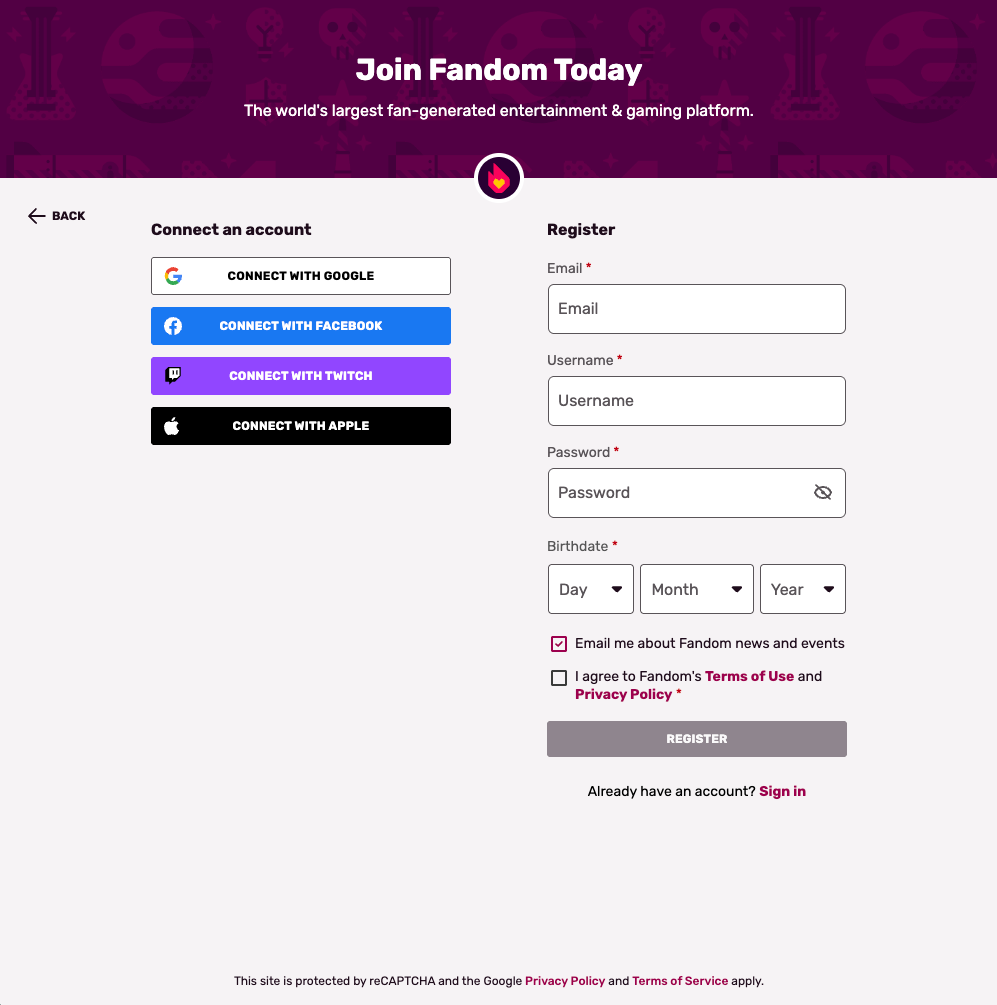m (robot Adding: nl:Help:Waarom een account maken?) |
m (robot Adding: nl:Help:Een account maken) |
||
| Line 57: | Line 57: | ||
[[fr:Aide:Créer un compte]] |
[[fr:Aide:Créer un compte]] |
||
| − | [[nl:Help: |
+ | [[nl:Help:Een account maken]] |
[[pl:Pomoc:Tworzenie konta]] |
[[pl:Pomoc:Tworzenie konta]] |
||
[[pt:Ajuda:Criar uma conta]] |
[[pt:Ajuda:Criar uma conta]] |
||
Revision as of 13:28, 24 May 2011
Creating an account is free and easy, and a great way to join a passionate community of people who love what you love. Having an account also gives you extra abilities and features that un-registered users do not have access to. Your account is used on every Wikia wiki, so you only need to create it once and you will be able to log into every Wikia community.
Step-by-Step
How do I create an account?
- On the top right of every page on Wikia, you will find links to create an account, sign in as well as use facebook connect to log in. You can also visit Special:Signup
- An account creation page will load, and allow you to fill in your account details.
Features for registered users
As a registered user, you can:
- Keep track of your contributions
- Follow your favorite articles
- Choose email notification to be notified of changes
- Create a user page to describe yourself
- Maintain a user talk page where others can contact you
- Personalize your preferences to tailor the functionality of Wikia to your needs
- Add photos
- Customize your personal stylesheet to change your view of Wikia sites
- Rename pages (with the "move" tab)
I forgot my password, what do I do?
- If you forget your password, you can easily have a new one sent to you on the Log-in page. Simply click on the Log-in text on the top right. You can then choose to have a new password emailed to you.
- If you remember your password, and simply want to change it, visit Special:changepassword.
Can my account be deleted?
- It is not possible for accounts on Wikia to be fully deleted, but they can be disabled.
- If you want to use a different username, you can create a new account and begin using the new one instead (or rename the account). If there is a risk you will be suspected of "sockpuppetry" (using two accounts for malicious purposes such as double voting), then you should add a note to the user page of both accounts to make it clear you have changed your username.
Next steps
- Learn how to set up your user page
- Learn how to edit
- Learn how to create a new article
Further Help and Feedback
- Browse and search other help pages at Help:Contents
- Check Fandom Community Central for sources of further help and support
- Check Contacting Fandom for how to report any errors or unclear steps in this article