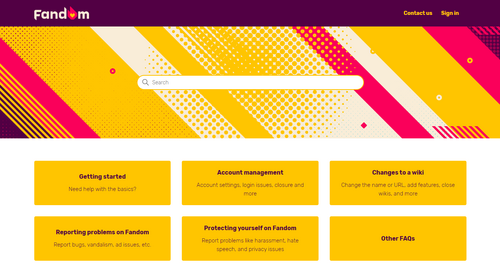m (spam) |
Sitb (Message Wall | contribs) No edit summary |
||
| (28 intermediate revisions by 16 users not shown) | |||
| Line 1: | Line 1: | ||
| ⚫ | |||
| − | <jwplayer media-id="fwLIKEep" /> |
||
| ⚫ | |||
| − | You can also ask for help and report problems on the '''[[ |
+ | You can also ask for help and report problems on the '''[[w:Special:Forum|Community Central forums]]'''. |
{{TOCright}} |
{{TOCright}} |
||
| Line 9: | Line 8: | ||
For claims of copyright infringement, please contact our designated agent under the Digital Millennium Copyright Act: |
For claims of copyright infringement, please contact our designated agent under the Digital Millennium Copyright Act: |
||
::Attn: Copyright Agent |
::Attn: Copyright Agent |
||
| − | :: |
+ | ::Fandom, Inc. |
| − | :: |
+ | ::130 Sutter Street |
| + | ::Fandom, 4th Floor |
||
| − | ::Suite 750 |
||
| − | ::San Francisco, |
+ | ::San Francisco, California 94104 |
| + | ::United States |
||
| − | You may also use our [[Special:DMCARequest|DMCA Notice Form]] to send your DMCA takedown notice to |
+ | You may also use our <!--[[Special:DMCARequest|DMCA Notice Form]]--> [https://fandom.zendesk.com/hc/en-us/requests/new?ticket_form_id=360000940393 new Zendesk reporting form] to send your DMCA takedown notice to Fandom, or you may directly email the designated agent via copyright@fandom.com. Please include "Claim of copyright infringement" in the subject of your email. For clarity, only DMCA notices should go to the Copyright Agent. |
| − | Informal queries or requests relating to copyright or licensing matters can be sent to |
+ | Informal queries or requests relating to copyright or licensing matters can be sent to Fandom using [[Special:Contact|this contact area]]. |
== Fixing article content == |
== Fixing article content == |
||
| − | Everyone can [[Help:Editing|edit]] articles and other pages on |
+ | Everyone can [[Help:Editing|edit]] articles and other pages on Fandom. If you see something incorrect with a page, just use the '''edit''' link and correct it. To talk about ways to improve a page further, or to report a problem on a [[Help:Page protection|protected page]], use the '''[[Help:Talk pages|Talk]]''' button displayed when you are viewing that page, and then add a comment there. |
== Reporting bugs == |
== Reporting bugs == |
||
| − | To submit bug reports and feature requests, please use |
+ | To submit bug reports and feature requests, please use the [https://fandom.zendesk.com/hc/en-us/requests/new new Zendesk form]. Please check out '''[[Help:How to report bugs|this page]]''' before submitting bug reports. |
| − | You can also ask about technical problems on the [[ |
+ | You can also ask about technical problems on the [[w:Special:Forum|Community Central forums]]. |
== Other problems == |
== Other problems == |
||
| Line 30: | Line 30: | ||
To talk to an individual user, go to their [[Help:Profiles|user page]] and use their [[Help:Message Wall|Message Wall]] or [[Help:Talk pages|user talk page]] to send them a message. The user will be notified automatically of the new message. |
To talk to an individual user, go to their [[Help:Profiles|user page]] and use their [[Help:Message Wall|Message Wall]] or [[Help:Talk pages|user talk page]] to send them a message. The user will be notified automatically of the new message. |
||
| − | If you find the problem is not solved after you have contacted the local community, you can address your problem to the wider |
+ | If you find the problem is not solved after you have contacted the local community, you can address your problem to the wider Fandom community on the [[w:Special:Forum|Community Central forums]] or Fandom's community [https://discord.gg/wvKeg5G discord server]. |
== If you still can't solve the problem... == |
== If you still can't solve the problem... == |
||
| − | If you cannot solve the problem using the above means, you can contact |
+ | If you cannot solve the problem using the above means, you can contact Fandom staff using the [[Special:Contact]] page on any wiki. On that page you will see a number of different options to choose from: |
| − | <p style="text-align: center;">[[File: |
+ | <p style="text-align: center;">[[File:Fandom Zendesk.png|500px]]</p> |
| + | If you wanted to close your account, for example, you'd select "account management" and then "I want to disable my account" and follow the instructions. |
||
| ⚫ | |||
| − | Whether you want to [[Help:Closing an account|close]] or [[Help:Rename my account|rename]] your account, change your wiki's [[Help:Sitename|title]], or if you have other needs, click that specific option and follow the instructions you see on the screen. |
||
| − | |||
| ⚫ | |||
== Further help and feedback == |
== Further help and feedback == |
||
{{Help and feedback section}} |
{{Help and feedback section}} |
||
| + | |||
| − | [[ca:Ajuda:Contactar amb |
+ | [[ca:Ajuda:Contactar amb Fandom]] |
[[de:Hilfe:Kontakt]] |
[[de:Hilfe:Kontakt]] |
||
| − | [[es:Ayuda:Contactar con |
+ | [[es:Ayuda:Contactar con Fandom]] |
| − | [[fr:Aide:Contacter |
+ | [[fr:Aide:Contacter Fandom]] |
[[it:Aiuto:Contattare FANDOM]] |
[[it:Aiuto:Contattare FANDOM]] |
||
[[ja:ヘルプ:Fandomとの連絡]] |
[[ja:ヘルプ:Fandomとの連絡]] |
||
| Line 54: | Line 54: | ||
[[pt:Ajuda:Contatando o FANDOM]] |
[[pt:Ajuda:Contatando o FANDOM]] |
||
[[ru:Справка:Обратная связь]] |
[[ru:Справка:Обратная связь]] |
||
| + | [[tr:Yardım:Fandom'a iletişim]] |
||
[[uk:Довідка:Контакти]] |
[[uk:Довідка:Контакти]] |
||
[[vi:Trợ giúp:Liên hệ Fandom]] |
[[vi:Trợ giúp:Liên hệ Fandom]] |
||
[[zh:Help:與我們聯絡]] |
[[zh:Help:與我們聯絡]] |
||
[[Category:Help|Contacting]] |
[[Category:Help|Contacting]] |
||
| − | [[Category:About |
+ | [[Category:About Fandom]] |
Revision as of 11:04, 1 September 2020
This page explains how to report a problem to the Fandom Community Support Team relating to any Fandom community. Please don't use this page itself to report a problem - find the right page from the links below!
You can also ask for help and report problems on the Community Central forums.
Reporting copyright violations
For claims of copyright infringement, please contact our designated agent under the Digital Millennium Copyright Act:
- Attn: Copyright Agent
- Fandom, Inc.
- 130 Sutter Street
- Fandom, 4th Floor
- San Francisco, California 94104
- United States
You may also use our new Zendesk reporting form to send your DMCA takedown notice to Fandom, or you may directly email the designated agent via copyright@fandom.com. Please include "Claim of copyright infringement" in the subject of your email. For clarity, only DMCA notices should go to the Copyright Agent.
Informal queries or requests relating to copyright or licensing matters can be sent to Fandom using this contact area.
Fixing article content
Everyone can edit articles and other pages on Fandom. If you see something incorrect with a page, just use the edit link and correct it. To talk about ways to improve a page further, or to report a problem on a protected page, use the Talk button displayed when you are viewing that page, and then add a comment there.
Reporting bugs
To submit bug reports and feature requests, please use the new Zendesk form. Please check out this page before submitting bug reports.
You can also ask about technical problems on the Community Central forums.
Other problems
Other problems with the content, or with another user, should be dealt with by the contributors on that specific community. Many wikis will have a central community area linked on the navigation, such as the community portal page or the forum, where you can report a problem.
To talk to an individual user, go to their user page and use their Message Wall or user talk page to send them a message. The user will be notified automatically of the new message.
If you find the problem is not solved after you have contacted the local community, you can address your problem to the wider Fandom community on the Community Central forums or Fandom's community discord server.
If you still can't solve the problem...
If you cannot solve the problem using the above means, you can contact Fandom staff using the Special:Contact page on any wiki. On that page you will see a number of different options to choose from:
If you wanted to close your account, for example, you'd select "account management" and then "I want to disable my account" and follow the instructions.
If those options don't cover what you are looking to contact Fandom about, feel free to use the general contact form.
Further help and feedback
- Browse and search other help pages at Help:Contents
- Check Fandom Community Central for sources of further help and support
- Check Contacting Fandom for how to report any errors or unclear steps in this article