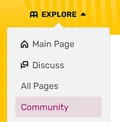No edit summary Tags: Source edit Mobile edit Mobile web edit Help |
(Undo revision 3448118 by BaRaN6161TURK (wall): Oh wait nvm. I thought this was talking about the community corner.) Tags: Undo Help |
||
| (12 intermediate revisions by 9 users not shown) | |||
| Line 1: | Line 1: | ||
| + | {{Extension infobox |
||
| − | {{TOCright}} |
||
| + | | name = CommunityPage |
||
| − | {{UCP updated}} |
||
| + | | version = |
||
| + | | author = Fandom, Inc. |
||
| + | | link = [https://github.com/Wikia/unified-platform/tree/master/extensions/fandom/CommunityPage GitHub] |
||
| + | | desc = Special:Community page - a place for new editors to start their adventure as contributors |
||
| + | | default = yes |
||
| + | }} |
||
The '''Community Page''' feature is a launching point for editors on a community, bringing together information about recent activity and suggestions for pages to improve. In particular, it can help new editors become familiar with the community they're joining and areas where the wiki leadership has indicated need assistance. |
The '''Community Page''' feature is a launching point for editors on a community, bringing together information about recent activity and suggestions for pages to improve. In particular, it can help new editors become familiar with the community they're joining and areas where the wiki leadership has indicated need assistance. |
||
| + | __TOC__ |
||
| − | |||
== How to reach it == |
== How to reach it == |
||
[[File:CommunityInNav.png|right|120px]] |
[[File:CommunityInNav.png|right|120px]] |
||
| − | + | The Community Page lives in '''Special:Community''', and can be easily reached by clicking the "Community" link on the "Explore" tab of the wiki navigation bar. |
|
| ⚫ | |||
| − | * the "Community" link on the "Explore" tab of the wiki navigation bar, or |
||
| − | * the "Get Started" button that appears at the right rail on article pages. |
||
| − | |||
| − | [[File:First Edit.png|left|150px]] |
||
| − | |||
| − | Upon making their first edit to a wiki, users will also receive a message asking if they want to go to the Community Page of the wiki to get started. |
||
| − | |||
| ⚫ | |||
== What it contains == |
== What it contains == |
||
[[File:Kungfu panda wiki community page updated.png|thumb|190px|As seen on [[w:c:kungfupanda:Special:Community|Kung Fu Panda Wiki]]]] |
[[File:Kungfu panda wiki community page updated.png|thumb|190px|As seen on [[w:c:kungfupanda:Special:Community|Kung Fu Panda Wiki]]]] |
||
| Line 20: | Line 19: | ||
The Community Page contains: |
The Community Page contains: |
||
* A large banner image to show off your community's topic |
* A large banner image to show off your community's topic |
||
| − | * Many suggestions for pages to edit and improve on the left side, including several lists picked from [[Help: |
+ | * Many suggestions for pages to edit and improve on the left side, including several lists picked from [[Help:Special pages|certain special pages]], and an area for admins to provide their own suggestions and advice. |
| − | * Community information on the right side, including recently active admins, top contributors and recent arrivals. |
+ | * Community information on the right side, including recently active admins, top contributors and recent arrivals. If a [[Help:Wiki Representatives|Wiki Representative]] is present, they will be listed below the Admins; otherwise the absence will be noted. |
* A location to link to your community policies, plus links to important help pages. |
* A location to link to your community policies, plus links to important help pages. |
||
| Line 48: | Line 47: | ||
** This can point to any page in your community, and defaults to "[[Help:Community guidelines]]". |
** This can point to any page in your community, and defaults to "[[Help:Community guidelines]]". |
||
; Got feedback? |
; Got feedback? |
||
| − | : If you have feedback or suggestions for this feature, please |
+ | : If you have feedback or suggestions for this feature, please {{contact}}! |
== Further help and feedback == |
== Further help and feedback == |
||
Revision as of 18:35, 18 June 2021
The Community Page feature is a launching point for editors on a community, bringing together information about recent activity and suggestions for pages to improve. In particular, it can help new editors become familiar with the community they're joining and areas where the wiki leadership has indicated need assistance.
How to reach it
The Community Page lives in Special:Community, and can be easily reached by clicking the "Community" link on the "Explore" tab of the wiki navigation bar.
What it contains

As seen on Kung Fu Panda Wiki
The Community Page contains:
- A large banner image to show off your community's topic
- Many suggestions for pages to edit and improve on the left side, including several lists picked from certain special pages, and an area for admins to provide their own suggestions and advice.
- Community information on the right side, including recently active admins, top contributors and recent arrivals. If a Wiki Representative is present, they will be listed below the Admins; otherwise the absence will be noted.
- A location to link to your community policies, plus links to important help pages.
How it works
- Banner image and text
- The banner image can be changed by community admins by uploading a file to File:Community-Page-Header.jpg.
- Should be at least 1200x250px.
- Check that the image colors work with your local theme!
- Heading text can be edited at MediaWiki:Communitypage-tasks-header-welcome and MediaWiki:Communitypage-subheader-welcome.
- From the community
- This is an area where admins can provide a wide range of suggestions and pointers for new contributors. For example, it could:
- Point visitors to pages of particular importance, such as an upcoming release
- Link categories of pages in need of updating, like Category:Stubs
- Direct users to the best place to ask questions
- Request comments on a current topic of discussion, such as new Discussions guidelines
- Examples: The Elder Scrolls Wiki, League of Legends Wiki, Destiny Wiki
- Normal article wikitext can be used here and can be any length.
- The contents can be edited by admins via the "Edit list" link, or at MediaWiki:Community-to-do-list.
- Top contributors this week
- This list resets on Sunday night / Monday morning - specifically, around 00:00 UTC on Monday.
- Uploading an image/video and adding it to a page are counted separately.
- Note: rankings are not tracked over the long term, and there are no rewards for being high in the list.
- Help links
- The community policies that are linked within the help module message can be edited by admins.
- It can be found at MediaWiki:Communitypage-policy-module-link-page-name.
- This can point to any page in your community, and defaults to "Help:Community guidelines".
- Got feedback?
- If you have feedback or suggestions for this feature, please contact Fandom Staff!
Further help and feedback
- Browse and search other help pages at Help:Contents
- Check Fandom Community Central for sources of further help and support
- Check Contacting Fandom for how to report any errors or unclear steps in this article