(About Wikia.css/Fandomdesktop.css etc.) Tags: Source edit Help |
No edit summary Tags: Visual edit Help |
||
| Line 14: | Line 14: | ||
=== CSS pages === |
=== CSS pages === |
||
| − | [[MediaWiki:Common.css]] along with |
+ | [[MediaWiki:Common.css]] along with '''MediaWiki:Fandomdesktop.css''' and '''MediaWiki:Wikia.css''' are both used for Fandom's layout. The usage of Wikia.css belongs to the Oasis skin which is going to be removed, while Fandomdesktop.css belongs to the new FandomDesktop skin. Common.css affects both. |
[[MediaWiki:Common.css]] is loaded first, so the contents will be applied before the other CSS page. For most communities this doesn't matter, but if you use both pages ''and'' <code>@import</code> rules (like for importing custom fonts), then these rules must be added at the top of [[MediaWiki:Common.css]] to function. |
[[MediaWiki:Common.css]] is loaded first, so the contents will be applied before the other CSS page. For most communities this doesn't matter, but if you use both pages ''and'' <code>@import</code> rules (like for importing custom fonts), then these rules must be added at the top of [[MediaWiki:Common.css]] to function. |
||
Revision as of 10:54, 11 June 2021
Through community CSS and JavaScript, local administrators can affect the way all visitors—logged in or not—see their wikis on desktop and tablets.
Local customization offers great challenge and satisfaction to many editors, so we at Fandom encourage you to try your hand at it. But there are two important things to keep in mind as you do:
- Use the Theme designer first, before attempting any CSS customization - it'll likely make your life a lot easier.
- There are some limits as to what and how you can customize things, as both our customization policy and Terms of Use explain in greater detail.
CSS
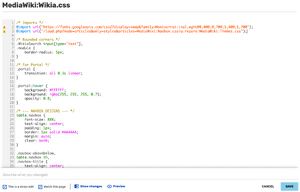
Editing a light-themed community's CSS.
To customize your community's CSS, simply edit MediaWiki:Common.css. You can also access this page from the Admin Dashboard via the CSS link. Note: The "CSS" link in the admin dashboard should not be used for now, as it still leads to MediaWiki:Wikia.css which is retired and not loaded on the new FandomDesktop skin.
The Community Central Technical Updates board contains periodic updates about changes that might affect your customizations. Another board, Designing Your Wiki, is a great place to get help from other users if needed.
CSS pages
MediaWiki:Common.css along with MediaWiki:Fandomdesktop.css and MediaWiki:Wikia.css are both used for Fandom's layout. The usage of Wikia.css belongs to the Oasis skin which is going to be removed, while Fandomdesktop.css belongs to the new FandomDesktop skin. Common.css affects both.
MediaWiki:Common.css is loaded first, so the contents will be applied before the other CSS page. For most communities this doesn't matter, but if you use both pages and @import rules (like for importing custom fonts), then these rules must be added at the top of MediaWiki:Common.css to function.
JavaScript
With the exception of imported scripts from the Fandom Developers Wiki through ImportJS, you cannot add custom community JS until you ask Fandom to turn it on for you. After it's enabled, you can add freeform JS, rather than only imports. Whatever JS is there will be loaded for all visitors to your community, whether they're logged in or not. The main pages for adding custom JS are MediaWiki:Common.js and either MediaWiki:Fandomdesktop.js for the new FandomDesktop skin or MediaWiki:Wikia.js for the old Oasis skin.
Be aware of the following:
- For security reasons, edits to community JS must go through an approval process.
- Using ImportJS to import existing scripts bypasses the need for the review process.
- JS errors can break basic functionality in your community. Please be careful to avoid introducing errors.
- Please do not include JS that you do not understand, nor import from sources that you do not fully trust. Additionally, do not import JS from personal JS pages, or from insecure pages.
- As with the CSS pages, both Common.js and Fandomdesktop.js or Wikia.js affect the whole wiki.
Some technicalities
Changes you make to either CSS or JS are usually not immediately seen upon publication. This is because of a concept called "caching". If you're in the middle of a lengthy period of editing your CSS and JS, you may have to frequently bypass your cache to see your changes.
Also, Fandom's load order—the priority given to each of the various pages used to customize your wiki—is crucial for administrators to understand. A common reason that some customizations aren't seen is because a later-loading page effectively cancels a declaration made on an earlier-loading page.
See also
- Help:CSS best practices – some best practice suggestions for CSS customization
- Help:Personal CSS and JS – creating customizations that only affect you
- Help:Advanced CSS and JS – more info for those delving further into the world of CSS and JS editing
- Help:CSS and JS pages - an overview of the CSS and JS pages that can be customized at Fandom
- Help:CSS and JS customization – the hub page for all CSS and JS details
- Help:Including additional CSS and JS – Importing CSS and JS onto your wiki
Further help and feedback
- Browse and search other help pages at Help:Contents
- Check Fandom Community Central for sources of further help and support
- Check Contacting Fandom for how to report any errors or unclear steps in this article
