No edit summary Tags: Visual edit Help |
m (Reverted edits by Zaydandalfie (wall | block) to last version by C.Syde65) |
||
| Line 1: | Line 1: | ||
| + | If you choose to close your account, it will be disabled and you won't be able to use it in the future. Because of the way FANDOM works, we can't delete or entirely remove accounts. |
||
| − | [Intro: Jake Paul] |
||
| − | Y'all can't handle this |
||
| − | Y'all don't know whats about to happen baby |
||
| − | Team 10 |
||
| − | Los Angeles - Cali boy |
||
| − | But I'm from Ohio tho - white boy |
||
| + | == Alternatives to disabling == |
||
| − | [Verse 1: Jake Paul] |
||
| − | It's everyday bro |
||
| − | With the Disney Channel flow |
||
| − | 5 mill on YouTube in 6 months |
||
| − | Never done before |
||
| − | We pass all the competition man |
||
| − | Pewdiepie is next |
||
| − | Man I'm poppin' all these checks |
||
| − | Got a brand new Rolex |
||
| − | And I met a Lambo too |
||
| − | And I'm coming with the crew |
||
| − | This is Team 10, bitch |
||
| − | Who the hell are flippin' you? |
||
| − | And you know I kick them out |
||
| − | If they ain't with the crew |
||
| − | Yeah, I'm talking about you |
||
| − | You beggin for attention |
||
| − | Talking shit on Twitter too |
||
| − | But you still hit my phone last night |
||
| − | It was 4:52 and I got the text to prove |
||
| − | And all the recordings too |
||
| − | Don't make me tell them the truth |
||
| − | And I just drop some new merch |
||
| − | And they are selling like a God church |
||
| − | Ohio is where I'm from |
||
| − | We chew 'em like it's gum |
||
| − | We shooting with a gun |
||
| − | The tattoo just for fun |
||
| − | I Usain Bolt and run |
||
| − | Catch me at game one |
||
| − | I can not be outdone |
||
| − | Jake Paulers number one |
||
| + | If you feel you need to leave or quit FANDOM, you can just stop using your account. You may want to consider leaving a message on your user and user talk pages before doing this to let other community members know you have left. It is also recommended to donate the communities you've founded for someone to become the new bureaucrat for the community before disabling your account. To do so, check the wikis that you are currently a bureaucrat by going to [[homepage:w:Special:UserActivity|Special:UserActivity]] and making a list of your created communities you want to donate by creating a blog of it and handing over the rights. To no longer receive e-mails from FANDOM, you can set this in your [[Help:Preferences|preferences]]. |
||
| − | [Chorus: Jake Paul] |
||
| − | It's everyday bro |
||
| − | It's everyday bro |
||
| − | It's everyday bro |
||
| − | I said it is everyday bro! |
||
| + | If you want to be sure your account cannot be used by you again, you can also scramble your password so that you won't know it. Removing your email and scrambling your password can both be done by visiting [[Special:Preferences|your preferences]]. Together, they have the same effect as closing your account. |
||
| − | [Verse 2: Nick Crompton] |
||
| − | You know is Nick Crompton |
||
| − | And my collar stay poppin' |
||
| − | Yes, I can rap |
||
| − | And no, I am not from Compton |
||
| − | England is my city |
||
| − | And if it weren't for Team 10 |
||
| − | Then the US would be shitty |
||
| − | And I'll pass it to Chance |
||
| − | 'Cuz you know he stay litty |
||
| + | FANDOM Staff are also able to rename your account. Please see [[Help:Changing your username|Rename my account]] for more details. |
||
| − | [Verse 3: Chance Sutton] |
||
| − | Two months ago |
||
| − | You didn't know my name |
||
| − | And now you want my fame? |
||
| − | Bitch I'm blowin' up |
||
| − | I'm only going up |
||
| − | Now, I'm going off |
||
| − | I'm never fallin' off |
||
| − | Like Magg, who? |
||
| − | Digi who? |
||
| − | Who are you? |
||
| − | All these beefs I just ran through |
||
| − | Hit a milli in a month |
||
| − | [Lyrics from: https:/lyrics.az/jake-paul/-/its-everyday-bro.html] |
||
| − | Where were you? |
||
| − | Hatin' on me back in West Fake |
||
| − | Thinking need to get your shit straight |
||
| − | Jakey brought me to the top |
||
| − | Now, we're really poppin' on |
||
| − | Number 1 and number 4 |
||
| − | That's why these fans all out the door |
||
| − | It's lonely at the top |
||
| − | So we all going |
||
| − | We left Ohio |
||
| − | Now the trio is all rollin' |
||
| − | It's Team 10, bitch |
||
| − | We back again, always first, never last |
||
| − | We the future, we'll see you in the past |
||
| + | == Disabling an account == |
||
| − | [Chorus: Jake Paul] |
||
| − | It's everyday bro |
||
| − | It's everyday bro |
||
| − | It's everyday bro |
||
| − | I said it is everyday bro! |
||
| + | If you feel the above cannot be an option for you, you can disable your account using [[Special:CloseMyAccount]]. |
||
| − | [Verse 4: Martinez Twins] |
||
| + | What this does: |
||
| − | Hold on, hold on, hold on |
||
| − | Can we switch the language? |
||
| − | We bout' to hit it |
||
| − | Sí, lo único que quiero es dinero |
||
| − | Trabajando en YouTube todo el día entero |
||
| − | Viviendo en U.S.A |
||
| − | El sueño de cualquiera |
||
| − | Enviando dólares a mi familia entera |
||
| − | Tenemos una persona por encima |
||
| − | Se llama Donald Trump y está en la cima |
||
| − | Desde aquí te cantamos |
||
| − | Can I get my VISA? |
||
| − | Martinez Twins, representando España |
||
| − | Desde la pobreza a la fama |
||
| + | * Scrambles your password into a randomly generated gibberish. |
||
| − | [Chorus: Jake Paul] |
||
| + | * Changes the "real name" in your account preferences to <code>Account disabled</code>. |
||
| − | It's everyday bro |
||
| + | * Removes your profile picture '''completely''' by changing it back to the default profile picture. |
||
| − | It's everyday bro |
||
| + | * Makes your account disabled internally (this shows on Special:Contributions and other places). |
||
| − | It's everyday bro |
||
| − | I said it is everyday bro! |
||
| + | What this does '''NOT''' do: |
||
| − | [Verse 5: Tessa Brooks] |
||
| − | Yo, it's Tessa Brooks |
||
| − | The competition shook |
||
| − | These guys up on me |
||
| − | I got 'em with the hook |
||
| − | Lemme educate ya' |
||
| − | And I ain't talking book |
||
| − | Panera is your home? |
||
| − | So, stop calling my phone |
||
| − | I'll fly like a drone |
||
| − | Yeah they buyin' like a loan |
||
| − | Yeah, I smell good |
||
| − | Is that your boy's cologne? |
||
| + | * Remove your username from any edit histories. |
||
| − | [Verse 6: Jake Paul] |
||
| + | * Remove your username from any logs (such as moves). |
||
| − | Is that your boy's cologne? |
||
| + | * Remove any pages you have created. |
||
| − | Started balling' |
||
| + | * Remove any edits you have made to any page. |
||
| − | Quicken Loans |
||
| + | * Release the name for another user to use later. |
||
| − | Now I'm in my flippin' zone |
||
| + | |||
| − | Yes, the all copy me |
||
| + | == How to close your account== |
||
| − | But, that's some shitty clones |
||
| + | |||
| − | All designer clothes |
||
| + | [[File:ContactDisableForm.png|thumb|301px|The disable request form on [[Special:CloseMyAccount|Special:CloseMyAccount]].]] |
||
| − | And they ask me what I make |
||
| + | |||
| − | I said is 10 with six zeros |
||
| + | * Go to [[Special:Contact]] or [[Special:CloseMyAccount]]. |
||
| − | Always plug, merch link in bio |
||
| + | * If you are in the contact page, click the '''Disable my account''' link under '''Account changes'''. |
||
| − | And I will see you tomorrow 'cuz |
||
| + | * Read the information at the top of the disabling page to ensure you understand what an account disabling does. |
||
| − | IT'S EVERYDAY BRO! |
||
| + | ** If need be, re-read this help page linked to under the '''Contact FANDOM''' header. |
||
| − | PEACE |
||
| + | * If you are sure that you want to disable your account, click the option saying you have read this page and the option confirming you want your account disabled. |
||
| + | * Click the '''Close my account''' button. |
||
| + | ** You will be logged out of your account at this time. |
||
| + | * You will have '''30 days''' to change your mind and request that your account be reactivated by logging in to the account and following the instructions you will see. After this 30 day period, your account will be permanently closed and you will no longer be able to reactivate it. |
||
| + | ** At this point, this change is '''permanent'''. No backup of this private information is kept after an account is disabled. |
||
| + | |||
| + | == How to cancel a request == |
||
| + | |||
| + | [[File:Reactivate Form.png|thumb|300px|The reactivate my account form when signing back in during the 30 day grace period.]] |
||
| + | |||
| + | * Simply log in to your username within 30 days with your normal username and password. |
||
| + | ** You will be redirected to a Reactivate my account special page. |
||
| + | * Click the '''Reactivate my account''' button. |
||
| + | ** Upon clicking the following button, you will receive a confirmation email at the email associated with your account. |
||
| + | * Follow the link in the email to successfully reactivate your account. |
||
| + | |||
| + | == See also == |
||
| + | |||
| + | * [[Help:Changing your username]] |
||
| + | * [[homepage:w:Choosing FANDOM|Choosing FANDOM]] |
||
| + | |||
| + | == Further Help & Feedback == |
||
| + | {{Help and feedback section}} |
||
[[ca:Ajuda:Tancar el meu compte]] |
[[ca:Ajuda:Tancar el meu compte]] |
||
Revision as of 22:35, 28 October 2017
If you choose to close your account, it will be disabled and you won't be able to use it in the future. Because of the way FANDOM works, we can't delete or entirely remove accounts.
Alternatives to disabling
If you feel you need to leave or quit FANDOM, you can just stop using your account. You may want to consider leaving a message on your user and user talk pages before doing this to let other community members know you have left. It is also recommended to donate the communities you've founded for someone to become the new bureaucrat for the community before disabling your account. To do so, check the wikis that you are currently a bureaucrat by going to Special:UserActivity and making a list of your created communities you want to donate by creating a blog of it and handing over the rights. To no longer receive e-mails from FANDOM, you can set this in your preferences.
If you want to be sure your account cannot be used by you again, you can also scramble your password so that you won't know it. Removing your email and scrambling your password can both be done by visiting your preferences. Together, they have the same effect as closing your account.
FANDOM Staff are also able to rename your account. Please see Rename my account for more details.
Disabling an account
If you feel the above cannot be an option for you, you can disable your account using Special:CloseMyAccount. What this does:
- Scrambles your password into a randomly generated gibberish.
- Changes the "real name" in your account preferences to
Account disabled. - Removes your profile picture completely by changing it back to the default profile picture.
- Makes your account disabled internally (this shows on Special:Contributions and other places).
What this does NOT do:
- Remove your username from any edit histories.
- Remove your username from any logs (such as moves).
- Remove any pages you have created.
- Remove any edits you have made to any page.
- Release the name for another user to use later.
How to close your account
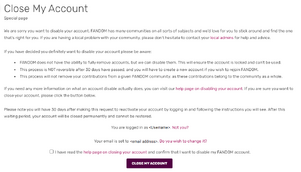
The disable request form on Special:CloseMyAccount.
- Go to Special:Contact or Special:CloseMyAccount.
- If you are in the contact page, click the Disable my account link under Account changes.
- Read the information at the top of the disabling page to ensure you understand what an account disabling does.
- If need be, re-read this help page linked to under the Contact FANDOM header.
- If you are sure that you want to disable your account, click the option saying you have read this page and the option confirming you want your account disabled.
- Click the Close my account button.
- You will be logged out of your account at this time.
- You will have 30 days to change your mind and request that your account be reactivated by logging in to the account and following the instructions you will see. After this 30 day period, your account will be permanently closed and you will no longer be able to reactivate it.
- At this point, this change is permanent. No backup of this private information is kept after an account is disabled.
How to cancel a request
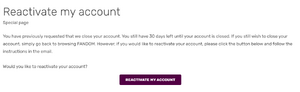
The reactivate my account form when signing back in during the 30 day grace period.
- Simply log in to your username within 30 days with your normal username and password.
- You will be redirected to a Reactivate my account special page.
- Click the Reactivate my account button.
- Upon clicking the following button, you will receive a confirmation email at the email associated with your account.
- Follow the link in the email to successfully reactivate your account.
See also
Further Help & Feedback
- Browse and search other help pages at Help:Contents
- Check Fandom Community Central for sources of further help and support
- Check Contacting Fandom for how to report any errors or unclear steps in this article
