No edit summary Tags: Source edit Help |
No edit summary Tags: Source edit Help |
||
| Line 1: | Line 1: | ||
'''Closing an account''' is a special option available to Fandom users that permanently disables the account across the entire Fandom network. Due to the way MediaWiki works, deleting or otherwise removing accounts is not possible. |
'''Closing an account''' is a special option available to Fandom users that permanently disables the account across the entire Fandom network. Due to the way MediaWiki works, deleting or otherwise removing accounts is not possible. |
||
| − | |||
| ⚫ | |||
| ⚫ | |||
| − | |||
| ⚫ | |||
| ⚫ | |||
| ⚫ | |||
| ⚫ | |||
| ⚫ | |||
| − | |||
| − | What closing an account '''does not''' do: |
||
| − | |||
| ⚫ | |||
| ⚫ | |||
| ⚫ | |||
| ⚫ | |||
| ⚫ | |||
| ⚫ | |||
==Alternatives to '''closing'''== |
==Alternatives to '''closing'''== |
||
| Line 73: | Line 55: | ||
==How '''closing an account''' means== |
==How '''closing an account''' means== |
||
| + | |||
| ⚫ | |||
| + | |||
| ⚫ | |||
| ⚫ | |||
| ⚫ | |||
| ⚫ | |||
| ⚫ | |||
| + | |||
| ⚫ | |||
| + | |||
| ⚫ | |||
| ⚫ | |||
| ⚫ | |||
| ⚫ | |||
| ⚫ | |||
| ⚫ | |||
Revision as of 19:47, 17 April 2021
Closing an account is a special option available to Fandom users that permanently disables the account across the entire Fandom network. Due to the way MediaWiki works, deleting or otherwise removing accounts is not possible.
Alternatives to closing
If you feel you need to quit Fandom, you can simply stop using your account. You may want to consider leaving a message on your user and user talk pages/message wall before doing this to let other community members know you have left. You can also elect not to receive emails from Fandom, by simply clearing your e-mail in your preferences.
If you have bureaucrat rights, it's recommended to promote another user before leaving Fandom or disabling your account. To do so, check the wikis that you are currently a bureaucrat on by going to Special:UserActivity and then use Special:UserRights to make another user a bureaucrat.
You can also choose to set a new password for the account and deliberately set it to something difficult or impossible to remember. Coupled with removing your e-mail, this will have the same practical effect as closing your account.
You are also able to rename your account. Please see Rename my account for more details.
How to close your account
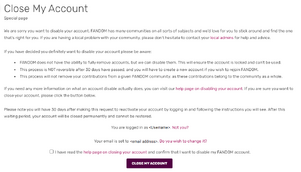
The disable request form on Special:CloseMyAccount.
If you believe that closing the account permanently is the right option for you, follow these steps:
- Go to Special:CloseMyAccount.
- Read the information at the top of the disabling page to verify that you mean to permanently close your account.
- If you are sure that you want to disable your account, click the option saying you have read this page and the option confirming you want your account disabled.
- Click the Close my account button. You will be automatically logged out of your account.
- At this point, you will have 30 days to log into your account again and reverse the process. After this deadline expires, your account will be permanently closed and you will no longer be able to reactivate it. Note that email addresses associated with permanently disabled Fandom accounts are not vacated and therefore not reusable.
- Again, after 30 days the change is permanent and profile contents are wiped automatically.
How to cancel a request
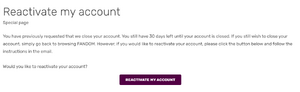
The Reactivate my account form when signing back in during the 30 day grace period.
If you decide you want to reverse your decision:
- Simply log in to your account within 30 days of disabling your account with your usual login details. You will be redirected to the "Reactivate my account" special page.
- Click the Reactivate my account button.
- Upon clicking the following button, you will receive a confirmation email at the email associated with your account.
- To complete the reactivation, click the link in the email.
See also
Further help and feedback
- Browse and search other help pages at Help:Contents
- Check Fandom Community Central for sources of further help and support
- Check Contacting Fandom for how to report any errors or unclear steps in this article
How closing an account means
Closing an account is always available through a dedicated special page. Once you choose to close your account, the following happens:
- Your password is scrambled into random gibberish.
- If set, the name displayed on your account alongside your username is set to
Account disabled in Fandom. - Your profile picture is deleted and replaced with the default profile picture.
- Your account is marked as disabled on Special:Contributions and other Special pages.
- Your contributions will be prefaced with a notice that reads "This account has been disabled globally, either by user choice, or by FANDOM". The words "user choice" link to this page.
What closing an account does not do
- Remove your username from any edit histories.
- Remove your username from any logs (such as blocks).
- Delete any pages you have created.
- Remove any edits you have made to any page.
- Release the name for another user to use later.
- Close the wiki(s) that you have founded.
