No edit summary Tags: Visual edit Help |
(not an alternative to source edit mode, since it has a source edit mode) Tag: Help |
||
| (33 intermediate revisions by 21 users not shown) | |||
| Line 1: | Line 1: | ||
| + | The '''classic rich-text editor''' is an optional editing interface that serves as an alternative to the [[Help:VisualEditor|VisualEditor]] experience or the [[Help:Source editor|source editor]]. It can be selected in [[Help:Preferences|preferences]], under the "Editing" tab, after opening the "Preferred editor" dropdown and selecting "Classic rich-text editor". |
||
| − | TV5-Program-Schedule |
||
| + | {{tocright}} |
||
| − | EDIT |
||
| + | == Editor modes == |
||
| − | COMMENTS |
||
| + | ; Visual mode |
||
| + | : This mode is generally the default and allows you to make edits that will appear similar to how they will on the published page. |
||
| + | ; Source mode |
||
| + | : This [[Help:Source edit mode|mode]] allows you to edit the page using [[Help:Wikitext|wikitext]]. [[Help:Syntax highlighting|Syntax highlighting]] is available in this mode. |
||
| + | If you only edit in source mode and do not wish to use visual mode, it may be better to simply enable "source editor" as the preferred editor in Preferences, which removes Visual Mode. To switch to source mode completely, visit the "Editing" tab in your preferences, open the "Preferred editor" dropdown, then select "Source editor". This mode may be preferred for editors who edit complex [[Help:Templates|templates]] frequently. |
||
| − | SHARE |
||
| + | == Editing tools == |
||
| − | Contents[show] |
||
| + | [[File:Wikia editor2.png|thumb|300px|The classic editor layout]] |
||
| + | ; Edit Area |
||
| + | : This is the main content area where you can add text, media, and make adjustments to the layout of the page. |
||
| + | ; Toolbar |
||
| + | : The toolbar allows you to format text, using different font sizes and styles. You can expand and condense the toolbar to view more or less tools. |
||
| + | ; Feature Modules |
||
| + | : The right pane includes modules that allow you to add features and media, such as photos, slideshow, videos, and tables. You can also access templates to use on the page and add categories. The preview and publish buttons are found at the top of this area. |
||
| + | == Formatting Options == |
||
| − | Monday-ThursdaysEdit |
||
| + | ; Headers |
||
| + | : [[File:Paragraph format.png|frame|300px|The editor's format menu]] |
||
| + | : To create a header, highlight the text you wish to modify, and click on the [[File:Format_button.png|link=]] button. You will see the dropdown menu shown on the right, and can choose the appropriate size header. |
||
| + | ; Lists |
||
| − | 05:30am-Saksi ABC Headline Balita Bayan Ikaw ang Humatol Jay Sonza Laborcase May Isang Tanong Cecille Lardizabal and Heidi Santos Joseph Andres 05:45am Saksi ABC Headline Balita |
||
| + | : If you would like to create a list, you can use either use bullets or numbers with [[File:Bullet&number_button.png|link=]] the buttons on the toolbar: |
||
| + | * '''Numbers:''' Click on the numbers button [[File:Numbers.png|link=]], and a 1. will appear. Add your text for the first list item. When you hit enter, the subsequent number will appear. Hit enter twice to exit the number format. A numbered list will look like this: |
||
| + | ::# First item |
||
| + | ::# Second item |
||
| + | ::# Third item |
||
| + | * '''Bullets:''' Click on the bullets button [[File:Bullets.png|link=]], and a blue bullet will appear. As with numbered lists, enter your text and hit enter to create the next bullet. Hit enter twice to exit the bullet format. A bullet list will look like this: |
||
| + | ::* First item |
||
| + | ::* Second item |
||
| + | ::* Third item |
||
| + | ; Indenting and Aligning |
||
| + | * To indent text, highlight it and use the [[File:Indent.png|link=]] indent button to move it to the left or right. |
||
| + | * You can align text to the left, right, or center, using the justify [[File:Justify_button.png|link=]] buttons. |
||
| + | == Quick tips == |
||
| + | * To see how your page will appear once it's published, click on one of the [[Help:Preview|preview]] buttons (Mobile or Desktop) - this will pop up a box containing a preview of how the page will appear on that device type. The preview will also let you switch between types using a dropdown at the top of the box. |
||
| + | * If you like your preview, hit publish and your edits will be pushed live. |
||
| + | * If you don't like your preview, you can keep editing until it appears as you would like it to. |
||
| + | * To let others know what you changed, fill in a summary above the publish button. |
||
| + | == Notes == |
||
| − | 10:00am-Shop-Japan |
||
| + | * Due to some issues with Internet Explorer 11, the classic editor's visual mode is not currently available when using this browser. |
||
| + | * Due to some issues with Edge, the classic editor's visual mode is not currently available when using this browser. See [[w:Thread:1388188|Technical Update: February 1, 2018]]. |
||
| + | See [[Help:Editing#Choosing an editor|here]] for an explanation of Fandom's editor user preferences. |
||
| + | == Next steps == |
||
| + | * Learn how to [[Help:Modifying text|modify the text appearance]]. |
||
| + | * Learn how to [[Help:Links|add links]]. |
||
| + | * Learn how to [[Help:New page|create a new article]]. |
||
| + | == Further help and feedback == |
||
| − | 12:00pm-Aksyon-Sa-Tanghali Mari Kaimo Connie Sison and Katherine De Leon Randy David (LIVE)12:15nm Aksyon Sa Tanghali |
||
| + | {{Help and feedback section}}[[de:Hilfe:Grafischer Editor]] |
||
| − | |||
| − | |||
| − | |||
| − | 02:00pm-Jungle-Bunch-Rescue |
||
| − | |||
| − | |||
| − | |||
| − | 02:30pm-The-Powerpuff-Girls |
||
| − | |||
| − | |||
| − | |||
| − | 03:00pm-Jimmy-Two-Shoes |
||
| − | |||
| − | |||
| − | |||
| − | 03:30pm-Inspextor-Gadget |
||
| − | |||
| − | |||
| − | |||
| − | 04:00pm-World-Deadliest Animals |
||
| − | |||
| − | |||
| − | |||
| − | 06:30pm-Saksi ABC Headline Balita Bayan Ikaw ang Humatol Jay Sonza Laborcase Cecille Lardizabal and Heidi Santos Joseph Andres (LIVE)06:45pm Saksi ABC Headline Balita |
||
| − | |||
| − | |||
| − | |||
| − | 08:00pm-Let-Ask-Pilipinas |
||
| − | |||
| − | |||
| − | |||
| − | 08:30pm-Smallville |
||
| − | |||
| − | |||
| − | |||
| − | 09:00pm-Supernatural |
||
| − | |||
| − | |||
| − | |||
| − | 09:30pm-Once-Upon-Time |
||
| − | |||
| − | |||
| − | |||
| − | 10:00pm-Saksi Tonite Mari Kaimo and Katherine De Leon Villar (LIVE)10:15pm Saksi Tonite |
||
| − | |||
| − | |||
| − | |||
| − | 12:00am-Saksi Tonite Mari Kaimo and Katherine De Leon Villar (LIVE)12:15nm Saksi Tonite |
||
| − | |||
| − | |||
| − | |||
| − | 02:00am-Saksi Tonite Mari Kaimo and Katherine De Leon Villar (LIVE)02:15am Saksi Tonite |
||
| − | |||
| − | |||
| − | |||
| − | 02:30am-Public-Affairs |
||
| − | |||
| − | |||
| − | |||
| − | Monday-Firing Line with Teddy Begnino |
||
| − | |||
| − | |||
| − | |||
| − | Tuesday-Pia Arcanghel |
||
| − | |||
| − | |||
| − | |||
| − | Wednesday-Jay Sonza LaborCase Bayan Ikaw ang Humatol |
||
| − | |||
| − | |||
| − | |||
| − | Thursday-Public Life with Randy David |
||
| − | |||
| − | |||
| − | |||
| − | Friday-Energency With Arnold Clavio |
||
| − | |||
| − | |||
| − | |||
| − | |||
| − | |||
| − | FridaysEdit |
||
| − | |||
| − | 04:00am-Saksi TV5 Headline Balita Bayan Ikaw ang Humatol Hosted by Better In Compertature Mr Jay Sonza LaborCase May Isang Tanong Cecille Lardizabal and Heidi Santos Joseph Andres (LIVE)04:15am Saksi TV5 Headline Balita |
||
| − | |||
| − | |||
| − | |||
| − | 10:00am-Shop-Japan |
||
| − | |||
| − | |||
| − | |||
| − | 12:00nn-Saksi Sa Tanghali Mari Kaimo Connie Sison and Katherine De Leon Raffy Santos (LIVE)12:15nm Saksi Sa Tanghali |
||
| − | |||
| − | |||
| − | |||
| − | 02:00pm-Jungle-Bunch-Rescue |
||
| − | |||
| − | |||
| − | |||
| − | 02:30pm-The-Powerpuff-Girls |
||
| − | |||
| − | |||
| − | |||
| − | 03:00pm-Jimmy-Two-Shoes |
||
| − | |||
| − | |||
| − | |||
| − | 03:30pm-Inspextor-Gadget |
||
| − | |||
| − | |||
| − | |||
| − | 04:00pm-PBA-(LIVE) |
||
| − | |||
| − | |||
| − | |||
| − | 06:30pm-Saksi TV5 Headline Balita Bayan Ikaw ang Humatol Hosted By Better In Compertature Mr Jay Sonza LaborCase May Isang Tanong Cecille Lardizabal and Heidi Santos Joseph Andres (LIVE)06:45pm Saksi TV5 Headline Balita |
||
| − | |||
| − | |||
| − | |||
| − | 08:00pm-PBA-(LIVE) |
||
| − | |||
| − | |||
| − | |||
| − | 10:00pm-Saksi Tonite Mari Kaimo Connie Sison and Katherine De Leon Randy David (LIVE)10:15pm Saksi Tonite |
||
| − | |||
| − | |||
| − | |||
| − | 12:00am-Saksi Tonite Mari Kaimo Connie Sison and Katherine De Leon Randy David (LIVE)12:15am Saksi Tonite (LIVE) |
||
| − | |||
| − | |||
| − | |||
| − | 02:00am-Reaksyon |
||
| − | |||
| − | |||
| − | |||
| − | 02:30am-Happy-Hour |
||
| − | |||
| − | |||
| − | |||
| − | SaturdaysEdit |
||
| − | |||
| − | 04:00am-Saksi ABC Headline Balita Sabado Bayan Ikaw ang Humatol Jay Sonza Laborcase May Isang Tanong Cecille Lardizabal and Heidi Santos Joseph Andres (LIVE)04:15am Saksi ABC Headline Balita Sabado |
||
| − | |||
| − | |||
| − | |||
| − | 10:00am-Healing-Galing |
||
| − | |||
| − | |||
| − | |||
| − | 11:00am-Alagang-Kapatid |
||
| − | |||
| − | |||
| − | |||
| − | 12:00nn-Aksyon-Sa-Tanghali Sabado Mari Kaimo Connie Sison and Katherine De Leon Villar Raffy Santos (LIVE)12:15nm Aksyon Sa Tanghali Sabado |
||
| − | |||
| − | |||
| − | |||
| − | 02:00pm-Hacking-the-System |
||
| − | |||
| − | |||
| − | |||
| − | 03:00pm-Ex-On-The-Beach |
||
| − | |||
| − | |||
| − | |||
| − | 03:00pm-Ridiculousness |
||
| − | |||
| − | |||
| − | |||
| − | 04:00pm-PBA-(LIVE) |
||
| − | |||
| − | |||
| − | |||
| − | 06:30pm-Saksi TV5 Headline Balita Weekend Bayan Ikaw ang Humatol Jay Sonza Laborcase May Isang Tanong Cecille Lardizabal and Heidi Santos Joseph Andres (LIVE)06:45pm Saksi TV5 Headline Balita Weekend |
||
| − | |||
| − | |||
| − | |||
| − | 08:00pm-Movie-Max-5 |
||
| − | |||
| − | |||
| − | |||
| − | 10:00pm-Saksi Tonite Sabado Mari Kaimo and Katherine De Leon (LIVE)10:15pm Saksi Tonite Sabado |
||
| − | |||
| − | |||
| − | |||
| − | 12:00am-Saksi Tonite Sabado Mari Kaimo and Katherine De Leon (LIVE)12:15mn Saksi Tonite Sabado |
||
| − | |||
| − | |||
| − | |||
| − | 02:00am-Reakyon-Weekend |
||
| − | |||
| − | |||
| − | |||
| − | 02:30am-MTV-Top-20-Pilipinas |
||
| − | |||
| − | |||
| − | |||
| − | SundaysEdit |
||
| − | |||
| − | 04:00am-Saksi ABC Headline Balita Jay Sonza Laborcase Cecille Lardizabal and Heidi Santos Joseph Andres (LIVE) 04:15am Saksi ABC Headline Balita |
||
| − | |||
| − | |||
| − | |||
| − | 10:00am-Healing-Galing |
||
| − | |||
| − | |||
| − | |||
| − | 11:00am-Alagang-Kapatid |
||
| − | |||
| − | |||
| − | |||
| − | 12:00nn-Aksyon-Sa-Tanghali Mari Kaimo Connie Sison and Katherine De Leon Villar Raffy Santos (LIVE)12:15nm Aksyon Sa Tanghali |
||
| − | |||
| − | |||
| − | |||
| − | 02:00pm-Hacking-The-System |
||
| − | |||
| − | |||
| − | |||
| − | 03:00pm-Ex-On-The-Beach |
||
| − | |||
| − | |||
| − | |||
| − | 03:30pm-Ridiculousness |
||
| − | |||
| − | |||
| − | |||
| − | 04:00pm-PBA-(LIVE) |
||
| − | |||
| − | |||
| − | |||
| − | 06:30pm-Saksi TV5 Headline Balita-Weekend Jay Sonza Laborcase Cecille Lardizabal and Heidi Santos Joseph Andres (LIVE)06:45pm Saksi TV5 Headline Balita-Weekend |
||
| − | |||
| − | |||
| − | |||
| − | 08:00pm-PBA-(LIVE) |
||
| − | |||
| − | |||
| − | |||
| − | 10:00pm-Saksi Tonite Weekend Mari Kaimo Connie Sison and Katherine De Leon Randy David (LIVE)10:15pm Saksi Tonite Weekend |
||
| − | |||
| − | |||
| − | |||
| − | 12:00mn Saksi Tonite Weekend Mari Kaimo Connie Sison and Katherine De Leon Randy David (LIVE)12:15mn Saksi Tonite Weekend |
||
| − | |||
| − | |||
| − | |||
| − | 02:00am-Saksi Weekend |
||
| − | |||
| − | |||
| − | |||
| − | 02:30am-MTV-Top-20-Pilipinas |
||
| − | |||
| − | |||
| − | |||
| − | Primetime-PanaloEdit |
||
| − | |||
| − | 04:00-04:15am-Saksi ABC Headline Balita Jay Sonza Laborcase Cecille Lardizabal and Heidi Santos Joseph Andres (morning-news-program) |
||
| − | |||
| − | Saksi ABC Headline Balita Anchored-by.Jay Sonza Laborcase Cecille Lardizabal and Heidi Santos Joseph Andres Saksi ABC Headline Balita |
||
| − | |||
| − | 12:00-2:00pm-Aksyon-Sa-Tanghali (noontime-news-program) |
||
| − | |||
| − | Anchored-by.Mari Kaimo Connie Sison and Katherine De Leon Villar Raffy Santos |
||
| − | |||
| − | 06:30-06:45pm-Saksi TV5 Headline Balita (primetime-newscast) |
||
| − | |||
| − | Anchored-by,Jay Sonza Laborcase Cecille Lardizabal and Heidi Santos Joseph Andres Saksi TV5 Headline Balita |
||
| − | |||
| − | 10:00-10:15pm Saksi Tonite (late-night-newscast) |
||
| − | |||
| − | Anchored-by.Mari Kaimo Connie Sison and Katherine De Leon Raffy Santos (LIVE)Saksi Tonite |
||
| − | |||
| − | 12:00-12:15am-Saksi Tonite |
||
| − | |||
| − | Anchored-by.Mari Kaimo Connie Sison and Katherine De Leon Raffy Santos(LIVE) Saksi Tonite |
||
| − | |||
| − | Weekend-WinnersEdit |
||
| − | |||
| − | 04:00-10:00am-Saksi ABC Headline Balita (morning-news-program) |
||
| − | |||
| − | Anchored-by.Jay Sonza Laborcase Cecille Lardizabal and Heidi Santos Joseph Andres (LIVE) Saksi ABC Headline Balita |
||
| − | |||
| − | 12:00-2:00pm-Aksyon-Sa-Tanghali (noontime-news-program) |
||
| − | |||
| − | Anchored-by.Mari Kaimo Connie Sison and Katherine De Leon Raffy Santos (LIVE) |
||
| − | |||
| − | 06:00-8:00pm-Saksi ABC Headline Balita (primetime-newscast) |
||
| − | |||
| − | Anchored-by,Jay Sonza Laborcase Cecille Lardizabal and Heidi Santos Joseh Andres (LIVE) Saksi ABC Headline Balita |
||
| − | |||
| − | 10:00-12:00mn-Saksi Tonite (late-night-newscast) |
||
| − | |||
| − | Anchored-by.Mari Kaimo Connie Sison and Katherine De Leon Raffy Santos (LIVE) |
||
| − | |||
| − | 12:00-2:00am-Saksi Tonite (late-night-newscast) |
||
| − | |||
| − | Anchored-by.Mari Kaimo and Katherine De Leon (LIVE) |
||
| − | |||
| − | [[de:Hilfe:Grafischer Editor]] |
||
[[es:Ayuda:Editor clásico]] |
[[es:Ayuda:Editor clásico]] |
||
[[fi:Ohje:Klassinen muokkain]] |
[[fi:Ohje:Klassinen muokkain]] |
||
| Line 329: | Line 68: | ||
[[pt:Ajuda:Editor clássico]] |
[[pt:Ajuda:Editor clássico]] |
||
[[ru:Справка:Классический редактор]] |
[[ru:Справка:Классический редактор]] |
||
| + | [[tr:Yardım:Klasik editör]] |
||
[[uk:Довідка:Класичний редактор]] |
[[uk:Довідка:Класичний редактор]] |
||
[[vi:Trợ giúp:Soạn thảo cổ điển]] |
[[vi:Trợ giúp:Soạn thảo cổ điển]] |
||
[[zh:Help:傳統編輯器]] |
[[zh:Help:傳統編輯器]] |
||
| + | __FORCETOC__ |
||
| − | |||
| + | __NEWSECTIONLINK__ |
||
[[Category:Editing]] |
[[Category:Editing]] |
||
[[Category:Help]] |
[[Category:Help]] |
||
Revision as of 01:58, 19 December 2019
The classic rich-text editor is an optional editing interface that serves as an alternative to the VisualEditor experience or the source editor. It can be selected in preferences, under the "Editing" tab, after opening the "Preferred editor" dropdown and selecting "Classic rich-text editor".
Editor modes
- Visual mode
- This mode is generally the default and allows you to make edits that will appear similar to how they will on the published page.
- Source mode
- This mode allows you to edit the page using wikitext. Syntax highlighting is available in this mode.
If you only edit in source mode and do not wish to use visual mode, it may be better to simply enable "source editor" as the preferred editor in Preferences, which removes Visual Mode. To switch to source mode completely, visit the "Editing" tab in your preferences, open the "Preferred editor" dropdown, then select "Source editor". This mode may be preferred for editors who edit complex templates frequently.
Editing tools
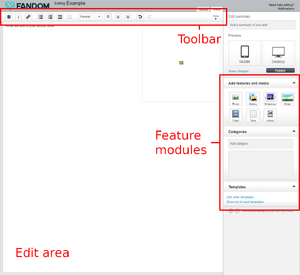
The classic editor layout
- Edit Area
- This is the main content area where you can add text, media, and make adjustments to the layout of the page.
- Toolbar
- The toolbar allows you to format text, using different font sizes and styles. You can expand and condense the toolbar to view more or less tools.
- Feature Modules
- The right pane includes modules that allow you to add features and media, such as photos, slideshow, videos, and tables. You can also access templates to use on the page and add categories. The preview and publish buttons are found at the top of this area.
Formatting Options
- Headers
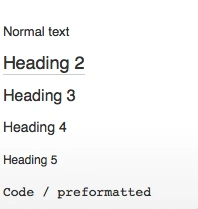
The editor's format menu
- To create a header, highlight the text you wish to modify, and click on the
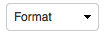 button. You will see the dropdown menu shown on the right, and can choose the appropriate size header.
button. You will see the dropdown menu shown on the right, and can choose the appropriate size header.
- Lists
- If you would like to create a list, you can use either use bullets or numbers with
 the buttons on the toolbar:
the buttons on the toolbar:
- Numbers: Click on the numbers button
 , and a 1. will appear. Add your text for the first list item. When you hit enter, the subsequent number will appear. Hit enter twice to exit the number format. A numbered list will look like this:
, and a 1. will appear. Add your text for the first list item. When you hit enter, the subsequent number will appear. Hit enter twice to exit the number format. A numbered list will look like this:
- First item
- Second item
- Third item
- Bullets: Click on the bullets button
 , and a blue bullet will appear. As with numbered lists, enter your text and hit enter to create the next bullet. Hit enter twice to exit the bullet format. A bullet list will look like this:
, and a blue bullet will appear. As with numbered lists, enter your text and hit enter to create the next bullet. Hit enter twice to exit the bullet format. A bullet list will look like this:
- First item
- Second item
- Third item
- Indenting and Aligning
- To indent text, highlight it and use the
 indent button to move it to the left or right.
indent button to move it to the left or right. - You can align text to the left, right, or center, using the justify
 buttons.
buttons.
Quick tips
- To see how your page will appear once it's published, click on one of the preview buttons (Mobile or Desktop) - this will pop up a box containing a preview of how the page will appear on that device type. The preview will also let you switch between types using a dropdown at the top of the box.
- If you like your preview, hit publish and your edits will be pushed live.
- If you don't like your preview, you can keep editing until it appears as you would like it to.
- To let others know what you changed, fill in a summary above the publish button.
Notes
- Due to some issues with Internet Explorer 11, the classic editor's visual mode is not currently available when using this browser.
- Due to some issues with Edge, the classic editor's visual mode is not currently available when using this browser. See Technical Update: February 1, 2018.
See here for an explanation of Fandom's editor user preferences.
Next steps
- Learn how to modify the text appearance.
- Learn how to add links.
- Learn how to create a new article.
Further help and feedback
- Browse and search other help pages at Help:Contents
- Check Fandom Community Central for sources of further help and support
- Check Contacting Fandom for how to report any errors or unclear steps in this article
