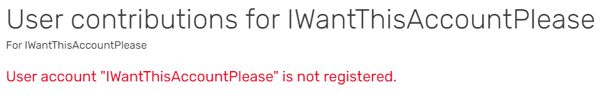(→Check if the name is available: screenshot uploaded by Caburum shows this information was outdated, changing to reflect this information.) Tag: Help |
|||
| Line 25: | Line 25: | ||
==Renaming your account== |
==Renaming your account== |
||
| − | + | To make an account rename request, you have to fill the form located at [[Special:UserRenameTool]] with your current username, your desired new name (twice - to ensure the spelling and punctuation is correct), and your password, after which you can check the box indicating you are aware of the consequences described in the page. |
|
| + | |||
[[File:URT.png|right|thumb|220x220px|The UserRenameTool]] |
[[File:URT.png|right|thumb|220x220px|The UserRenameTool]] |
||
| + | '''Make sure that there are no typos (e.g. that uppercase and lowercase letters are written as you intend them to be)''' as the tool doesn't know if you meant something else. Bear in mind that usernames cannot begin with a lowercase letter. |
||
| − | Simply enter your desired new name (twice - to ensure the spelling and punctuation is correct), your password and check the box indicating you are aware of the tool policies. |
||
| + | |||
| ⚫ | If your request is allowed to proceed, the tool will begin the process after you confirm the request. If you made thousands of edits or have edited across various communities, the rename can take several minutes. You may receive a confirmation email once the rename is complete. It's possible to edit while the process runs - any new edits will be properly attributed to your new account name. |
||
| + | ==After the rename=== |
||
| ⚫ | If your request is allowed to proceed, the tool will begin the process after you confirm the request. |
||
| + | The rename will attribute your contributions on all communities to your new name, as well as moving your user pages and any user subpages. Your password, email account and preferences will remain the same. |
||
| − | + | If you used a custom signature to display your previous account name, note that this will not be changed automatically; you may visit [[Special:Preferences|your preferences]] to update it with the new name. Any prior instances where the you had linked to your username on pages (such as signing in talk pages) will still display the previous name, and would need to be edited manually if you want to change these. |
|
| − | + | Following the rename, your old username will remain reserved and cannot be used again. |
|
Also note: if your account does not have a local password set up (e.g. you only log in using a Google account), you'll need to use https://www.fandom.com/forgot-password to set one up. This will not affect your ability to log in via Google, Facebook, etc. |
Also note: if your account does not have a local password set up (e.g. you only log in using a Google account), you'll need to use https://www.fandom.com/forgot-password to set one up. This will not affect your ability to log in via Google, Facebook, etc. |
||
Revision as of 18:54, 23 February 2021
On Fandom, you are allowed to change your username. This can be done once and only once. Therefore, it is very important to be sure your new name is the one you want to be called, and that the username is not already taken. Once you have decided to change your name, you can trigger your username change by filling out the form at Special:UserRenameTool.
Choosing a new name
Fandom allows names that are made up of normal alphabet characters found in common languages. Furthermore, be aware that you may not be renamed to:
- a name that another person has already registered
- an offensive name
- a blocked name
- a name that attempts to impersonate another Fandom user
- a name that contains non-alphabetic characters, for example, card suit symbols or trademark signs, or starts with an uncapitalized letter
Check if the name is available
In order to check to see if your chosen name has not already been taken, you can do a search on Community Central. Simply type in the user name you're interested in renaming your account to at:
https://community.fandom.com/wiki/User:
For example, if I wanted to rename my account to "IWantThisAccountPlease", I would end the URL with User:IWantThisAccountPlease.
If the name is available, you should see an error message reading: "The user account "NAME" does not exist".
Renaming your account
To make an account rename request, you have to fill the form located at Special:UserRenameTool with your current username, your desired new name (twice - to ensure the spelling and punctuation is correct), and your password, after which you can check the box indicating you are aware of the consequences described in the page.
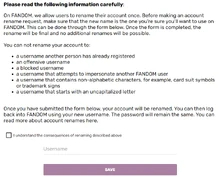
The UserRenameTool
Make sure that there are no typos (e.g. that uppercase and lowercase letters are written as you intend them to be) as the tool doesn't know if you meant something else. Bear in mind that usernames cannot begin with a lowercase letter.
If your request is allowed to proceed, the tool will begin the process after you confirm the request. If you made thousands of edits or have edited across various communities, the rename can take several minutes. You may receive a confirmation email once the rename is complete. It's possible to edit while the process runs - any new edits will be properly attributed to your new account name.
After the rename=
The rename will attribute your contributions on all communities to your new name, as well as moving your user pages and any user subpages. Your password, email account and preferences will remain the same.
If you used a custom signature to display your previous account name, note that this will not be changed automatically; you may visit your preferences to update it with the new name. Any prior instances where the you had linked to your username on pages (such as signing in talk pages) will still display the previous name, and would need to be edited manually if you want to change these.
Following the rename, your old username will remain reserved and cannot be used again.
Also note: if your account does not have a local password set up (e.g. you only log in using a Google account), you'll need to use https://www.fandom.com/forgot-password to set one up. This will not affect your ability to log in via Google, Facebook, etc.
Alternatives
An alternative way to change your username is to create a new account with your new name. After doing so, you can redirect your old userpage to your new one by typing #REDIRECT[[User:New name]] on the page. If you've already renamed your account, this is a good alternative. Just be sure to tell your community that you're changing accounts, lest they think you're an impostor!
See also
Further Help & Feedback
- Browse and search other help pages at Help:Contents
- Check Fandom Community Central for sources of further help and support
- Check Contacting Fandom for how to report any errors or unclear steps in this article