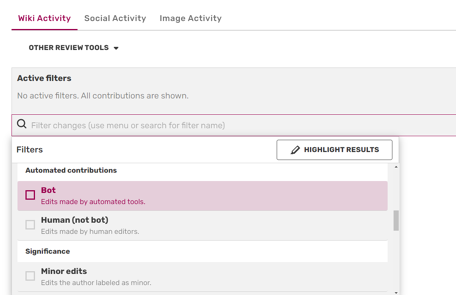m (broken (red link) interlanguage link disabled: be:Даведка:Боты) Tag: Help |
Tag: Help |
||
| (25 intermediate revisions by 15 users not shown) | |||
| Line 1: | Line 1: | ||
| ⚫ | {{tocright}}A '''bot''' is a piece of software that makes automated edits on a community and also helps human users to make semi-automated edits. Bots are most often used to make repetitive edits to many pages, such as moving a group of pages to a new category, fixing links to disambiguation pages, or to search for misspelled words and replace them with correct ones. |
||
| − | {{tocright}} |
||
| ⚫ | A '''bot''' is a piece of software that makes automated edits on a community and also helps human users to make semi-automated edits. Bots are most often used to make repetitive edits to many pages, such as moving a group of pages to a new category, fixing links to disambiguation pages, or to search for misspelled words and replace them with correct ones. |
||
== Bot flags == |
== Bot flags == |
||
| − | As bots can make many edits during their run, their edits can overwhelm the [[Help:Recent changes|recent changes]] list, making it difficult to see and respond to edits by human users. For this reason, bots that have been tested and approved by a community can be given a '''bot flag |
+ | As bots can make many edits during their run, their edits can overwhelm the [[Help:Recent changes|recent changes]] list, making it difficult to see and respond to edits by human users. For this reason, bots that have been tested and approved by a community can be given a '''bot flag'''. A bot flag is a setting in the MediaWiki software that hides bot edits from the recent changes list. Bot edits can always be revealed by clicking "Show bots" in the Recent changes header. |
| + | |||
[[File:Showbots.png|center|456px]] |
[[File:Showbots.png|center|456px]] |
||
== How can I flag an account as a bot?{{anchor|Bot-global}} == |
== How can I flag an account as a bot?{{anchor|Bot-global}} == |
||
| − | Please [[Special:Contact/general|contact]] |
+ | Please [[Special:Contact/general|contact]] Fandom staff to request a bot flag for a specific account. Your request should include a link to a public discussion on your community or explicit permission from a bureaucrat, showing approval of the use and flagging of the bot. A bureaucrat can also contact staff and request to flag accounts as bot. On certain communities, bureaucrats are also able to flag themselves and other users as bots often for cleanup purposes or testing. |
== Important notes == |
== Important notes == |
||
| − | Bots on |
+ | Bots on Fandom must use a '''limited editing rate''' so that they don't overload Fandom's servers. For most bot programs, a rate throttle is built in, so you don't need to worry about this. However, if you find your bot making more than one edit per second, then it's time to slow it down. |
| − | A bot account's |
+ | A bot account's user profile and [[Help:Talk pages|talk page]] should: |
* Clearly identify the account as a bot |
* Clearly identify the account as a bot |
||
* Link to its owner's user talk page for questions |
* Link to its owner's user talk page for questions |
||
* Encourage users to have the bot blocked by an admin if its automated edits are causing damage to the community — the block can be lifted after the causes for the damaging edits are understood and fixed. |
* Encourage users to have the bot blocked by an admin if its automated edits are causing damage to the community — the block can be lifted after the causes for the damaging edits are understood and fixed. |
||
| − | == Check |
+ | == Check page == |
[[File:AWB.png|thumb|right|AutoWikiBrowser (AWB) has a user-friendly interface that allows for mass edits to be done effectively and easily.]] |
[[File:AWB.png|thumb|right|AutoWikiBrowser (AWB) has a user-friendly interface that allows for mass edits to be done effectively and easily.]] |
||
| − | [[ |
+ | [[Help:Using AutoWikiBrowser|AutoWikiBrowser]] (AWB) makes use of a whitelist called a "check page". On Fandom, if this page exists locally on the community (in the format of [[Project:AutoWikiBrowser/CheckPage]]), the bot's username (or the username the bot will run on) will need to be on this check page in order to operate on the wiki. If the check page does not exist, there is no restriction and AWB can be run without requiring the whitelist. This is done to restrict unauthorized bot programs from being run on communities. |
== Resources == |
== Resources == |
||
| − | For more information on using and making bots, see [[ |
+ | For more information on using and making bots, see [[Help:Using AutoWikiBrowser|AutoWikiBrowser]], [[mw:Manual:Pywikibot|Pywikipediabot]], or [[wikipedia:Help:Creating a bot|Creating a bot]]. |
| − | Please visit [[ |
+ | Please visit [[w:Special:Forum|the Community Central Forum]] to find other bot users for help in using bots for specific tasks. |
== See also == |
== See also == |
||
| Line 32: | Line 32: | ||
== User blogs on bots == |
== User blogs on bots == |
||
| + | * [[w:User blog:TimmyQuivy/Bots: An Overview Of How They Are Used on FANDOM|TimmyQuivy — Bots: An Overview Of How They Are Used on Fandom]] |
||
| − | * [[homepage:w:User blog:RansomTime/An Introduction to AutoWikiBrowser|User blog:RansomTime/An Introduction to AutoWikiBrowser]] |
||
| − | * [[ |
+ | * [[w:User blog:RansomTime/An Introduction to AutoWikiBrowser|RansomTime — An Introduction to AutoWikiBrowser]] |
| + | * [[w:User blog:RansomTime/An introduction to Pywikipediabot|RansomTime — An introduction to Pywikipediabot]] |
||
| − | * [[ |
+ | * [[w:User blog:TyA/Pywikipedia|TyA — Pywikipedia]] |
| + | * [[w:User blog:TheGoldenPatrik1/A Practical Guide to Bots|TheGoldenPatrik1 — Basic Script-Based Bots]] |
||
== Further help and feedback == |
== Further help and feedback == |
||
| − | {{Help and feedback section}} |
+ | {{Help and feedback section}}[[ca:Ajuda:Bots]] |
| − | |||
| − | <!-- [[be:Даведка:Боты]] --> |
||
| − | [[ca:Ajuda:Bots]] |
||
[[de:Hilfe:Bots]] |
[[de:Hilfe:Bots]] |
||
[[es:Ayuda:Bots]] |
[[es:Ayuda:Bots]] |
||
| Line 50: | Line 49: | ||
[[pt:Ajuda:Bots]] |
[[pt:Ajuda:Bots]] |
||
[[ru:Справка:Боты]] |
[[ru:Справка:Боты]] |
||
| + | [[tr:Yardım:Botlar]] |
||
[[uk:Довідка:Боти]] |
[[uk:Довідка:Боти]] |
||
[[zh:Help:機器人]] |
[[zh:Help:機器人]] |
||
| − | |||
[[Category:Help]] |
[[Category:Help]] |
||
[[Category:Administration help]] |
[[Category:Administration help]] |
||
Revision as of 08:58, 14 December 2019
A bot is a piece of software that makes automated edits on a community and also helps human users to make semi-automated edits. Bots are most often used to make repetitive edits to many pages, such as moving a group of pages to a new category, fixing links to disambiguation pages, or to search for misspelled words and replace them with correct ones.
Bot flags
As bots can make many edits during their run, their edits can overwhelm the recent changes list, making it difficult to see and respond to edits by human users. For this reason, bots that have been tested and approved by a community can be given a bot flag. A bot flag is a setting in the MediaWiki software that hides bot edits from the recent changes list. Bot edits can always be revealed by clicking "Show bots" in the Recent changes header.
How can I flag an account as a bot?
Please contact Fandom staff to request a bot flag for a specific account. Your request should include a link to a public discussion on your community or explicit permission from a bureaucrat, showing approval of the use and flagging of the bot. A bureaucrat can also contact staff and request to flag accounts as bot. On certain communities, bureaucrats are also able to flag themselves and other users as bots often for cleanup purposes or testing.
Important notes
Bots on Fandom must use a limited editing rate so that they don't overload Fandom's servers. For most bot programs, a rate throttle is built in, so you don't need to worry about this. However, if you find your bot making more than one edit per second, then it's time to slow it down. A bot account's user profile and talk page should:
- Clearly identify the account as a bot
- Link to its owner's user talk page for questions
- Encourage users to have the bot blocked by an admin if its automated edits are causing damage to the community — the block can be lifted after the causes for the damaging edits are understood and fixed.
Check page

AutoWikiBrowser (AWB) has a user-friendly interface that allows for mass edits to be done effectively and easily.
AutoWikiBrowser (AWB) makes use of a whitelist called a "check page". On Fandom, if this page exists locally on the community (in the format of Project:AutoWikiBrowser/CheckPage), the bot's username (or the username the bot will run on) will need to be on this check page in order to operate on the wiki. If the check page does not exist, there is no restriction and AWB can be run without requiring the whitelist. This is done to restrict unauthorized bot programs from being run on communities.
Resources
For more information on using and making bots, see AutoWikiBrowser, Pywikipediabot, or Creating a bot.
Please visit the Community Central Forum to find other bot users for help in using bots for specific tasks.
See also
User blogs on bots
- TimmyQuivy — Bots: An Overview Of How They Are Used on Fandom
- RansomTime — An Introduction to AutoWikiBrowser
- RansomTime — An introduction to Pywikipediabot
- TyA — Pywikipedia
- TheGoldenPatrik1 — Basic Script-Based Bots
Further help and feedback
- Browse and search other help pages at Help:Contents
- Check Fandom Community Central for sources of further help and support
- Check Contacting Fandom for how to report any errors or unclear steps in this article