Dopp (Message Wall | contribs) No edit summary |
m (r2.7.2) (Robot: Modifying fr:Aide:Blogs) |
||
| Line 70: | Line 70: | ||
__NOTOC__ |
__NOTOC__ |
||
| + | |||
| ⚫ | |||
[[de:Hilfe:Blog-Artikel]] |
[[de:Hilfe:Blog-Artikel]] |
||
[[es:Ayuda:Artículo de blog]] |
[[es:Ayuda:Artículo de blog]] |
||
| − | [[fr:Aide: |
+ | [[fr:Aide:Blogs]] |
[[ja:Help:ブログ記事]] |
[[ja:Help:ブログ記事]] |
||
[[nl:Help:Blog artikel]] |
[[nl:Help:Blog artikel]] |
||
[[ru:Справка:Блог]] |
[[ru:Справка:Блог]] |
||
| ⚫ | |||
Revision as of 11:36, 5 July 2012
- This extension is enabled by default on Fandom.
Wikia Blogs (also known as Community Blogging) are articles written one person that can be commented on and organized into a listing like a typical blog.
Why Create Blogs?

A sample blog post, also showing the masthead and comment area
They are different than a typical wiki article in that they are not intended to be a collaboratively written pieces of content, but instead a single user's composition. The idea is to create more of a community feel for a wiki, and give users more outlets for their endless creativity.
Some examples of why a user would choose a blog article instead of a traditional wiki article:
- Fan fiction and original work
- Op-eds and personal stories
- Articles that pose questions and solicit responses
- Reviews, suggestions or recommendations
Of course, it's entirely up to each wiki's community as to how it gets used.
Step by Step
Create a Blog Post:
- To create a new blog post, go to the "Blog" tab on your user profile.
- Click the "Create Blog Post" button at the top of this tab. This will open an editing screen.
- Create your blog post as though you were creating any other wiki page. The only difference is that this one will be attributed entirely to you.

Enable or disable commenting
- Decide if you want to allow comments by checking or unchecking the "Commenting" checkbox above the edit summary.
- Click "Preview" to review your work.
- Click "Publish" to share your blog post with the rest of your wiki community.
- Return to the "Blog" tab on your profile to see a list of all of your blog posts.
Leave a Comment:
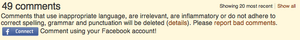
Leave a comment on a blog post
- When viewing a blog post, scroll down to the area just below the blog post, and click the commenting field.
- A comment area will load. Use the tools available to add a comment.
- Click "Post Comment" to add your comment to the page.
Additional Details
Edit Rights: A blog post can be edited by the author of the post or an admin on the wiki. Other users do not have access to edit a blog post.
Deleting Comments: Admins can delete comments using a delete link, shown next to the comment's timestamp. In addition, when a blog post is deleted, all associated comments will be deleted.
Blog Listing Pages: Blog Listing Pages allow you to create a list of blog posts by category. You can create a new blog listing at Special:CreateBlogListingPage.
Cache delay: Blog listings do not update immediately upon creation of a new blog post. You can wait for the cache to clear (a couple of hours), or add ?action=purge to the URL of the listing page.
Embedded Blog Listing: A tag is available to allow you to embed a blog listing within a normal wiki article. There are a number of parameters you can define to format the embedded list to fit within different content pages - e.g. the main page, the community portal, a contest page, etc. - and it is extremely customizable. For more information on how to use this extension, see Help:Blog article/Bloglist.
See also
Further Help & Feedback
- Browse and search other help pages at Help:Contents
- Check Fandom Community Central for sources of further help and support
- Check Contacting Fandom for how to report any errors or unclear steps in this article

