mNo edit summary Tags: Visual edit Help |
Tags: Visual edit Help |
||
| Line 47: | Line 47: | ||
If you feel you have been unfairly blocked, please contact the person who blocked you. Show them the entire message you get when you attempt to edit a page, so that they can make appropriate unblocks if they see fit. A list of admins on each community can be found by going to the [[Special:ListAdmins]] page on that wiki. If you are unable to edit at all on the wiki, leaving a message on [[:w:|Community Central]] to an admin of the wiki where you are blocked is advised. If they think you still deserve to be blocked, please wait for your block to end or contribute to a different wiki, instead. Note that harassing admins by messaging more than once, or leaving more than a single message will probably result in them getting annoyed, and so keeping the block. |
If you feel you have been unfairly blocked, please contact the person who blocked you. Show them the entire message you get when you attempt to edit a page, so that they can make appropriate unblocks if they see fit. A list of admins on each community can be found by going to the [[Special:ListAdmins]] page on that wiki. If you are unable to edit at all on the wiki, leaving a message on [[:w:|Community Central]] to an admin of the wiki where you are blocked is advised. If they think you still deserve to be blocked, please wait for your block to end or contribute to a different wiki, instead. Note that harassing admins by messaging more than once, or leaving more than a single message will probably result in them getting annoyed, and so keeping the block. |
||
| − | As a final resource, you can [[Special:Contact|contact Fandom support]] for advice, but Fandom staff do not normally interfere with local community issues by unblocking users directly. |
+ | As a final resource, you can [[Special:Contact|contact Fandom support]] for advice, but Fandom staff do not normally interfere with local community issues by unblocking users directly. |
== Related blog posts == |
== Related blog posts == |
||
| − | * [[w:User blog:Sannse/How to Get Unblocked|How to get unblocked]] |
+ | * [[w:User blog:Sannse/How to Get Unblocked|How to get unblocked]] . Hey Shabook I would like to get unblocked please. I'm very sorry for editing your page and won't do it again. I learned from this mistake. |
* [[w:User blog:Ducksoup/Why We Don't Unblock You|Why we don't unblock you]] |
* [[w:User blog:Ducksoup/Why We Don't Unblock You|Why we don't unblock you]] |
||
Revision as of 20:12, 28 February 2020
Administrators can block users and individual IP addresses, or anonymous users, from a wiki. Blocked users or those with blocked IP addresses will still be able to read the wiki, but will not be able to edit, upload files, add comments to articles and Discussions, nor enter chat. They may also not be able to use their message wall/talk page if the blocking admin chooses this option.
Step-by-step
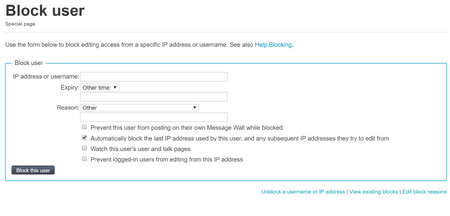
A Special:Block page
To block a user, admins can use Special:Block.
- Enter the username or IP address of the user or IP you want to block.
- Usernames are exact and case sensitive. Please make sure you have capitalization correct and add no incorrect characters. You can always copy and paste the username from elsewhere on the wiki into the Block box to make sure you have this correct.
- IP addresses can be blocked using either the IPv4 or IPv6 format. Much like usernames, you must block the exact IP address used by the offending user or else the block won't work.
- For vandalism or spam coming from very similar IP addresses, a "range block" may be appropriate. See "Should we block ranges?" section on the blocking FAQ page for more on this. You may also request to check user IPs if a range block may be appropriate for your situation or not. See "How can I request an IP check?".
- Select an expiry time for the block. Remember that usually (although not always) blocks are best kept as short as possible. If the timespan you want isn't in the dropdown list, you can type it in the box. To block a user for infinite amount of time, type "infinite" or "indefinite" in the box.
- Enter a reason for the block. If a suitable reason isn't in the dropdown, then type it into the box below. Remember that the person blocked (as well as other users) will see this reason, so it helps to make it clear, informative and polite.
- An IP block will block all users with that IP, whether they are logged in or not. Because IPs can be shared, you can leave logged in users unaffected by the block by leaving the box "Prevent logged-in users from editing from this IP address" in the bottom section of the block page unchecked.
- If a logged-in user is blocked, they could evade the block by logging out and editing anonymously. To prevent this, you can set the block to include the IP address that the logged in user is using. Check the box marked "Automatically block the last IP address used by this user, and any subsequent IPs they try to edit from".
- If you think that the user shouldn't edit at all, or the block is too obvious to be discussed, then check the box "Prevent this user from posting on their own Message Wall while blocked".
- When you have finished filling in the form, click "Block this user" to complete the block.
- The form also gives useful links, to allow you to edit the block reasons template, go to the unblock page, and view blocks that are already active.
Why people are blocked
Users can be blocked for many reasons. Each community may have slightly different blocking policies, but in general, blocks are generally given for:
- Vandalism, especially repeated vandalism
- Breaking policies
- Abuse of user rights
- Being unkind to/harassing other users
- Adding pages that are copyright violations
- Offensive or misleading usernames/avatars
- Spam
- Inserting false information
Common block summaries
The drop-down reasons for blocking are editable at MediaWiki:Ipbreason-dropdown. By default these include:
- Inserting false information
- Abusing multiple accounts
- Spamming links to external sites
- Intimidating behaviour/harassment
- Removing content from pages
- Inserting nonsense/gibberish into pages
- Unacceptable username
Common block protocol
- Admins are advised to give a warning to people before blocking them.
- Most blocks should be for short periods, especially if IP-based.
Appealing a block
If you feel you have been unfairly blocked, please contact the person who blocked you. Show them the entire message you get when you attempt to edit a page, so that they can make appropriate unblocks if they see fit. A list of admins on each community can be found by going to the Special:ListAdmins page on that wiki. If you are unable to edit at all on the wiki, leaving a message on Community Central to an admin of the wiki where you are blocked is advised. If they think you still deserve to be blocked, please wait for your block to end or contribute to a different wiki, instead. Note that harassing admins by messaging more than once, or leaving more than a single message will probably result in them getting annoyed, and so keeping the block.
As a final resource, you can contact Fandom support for advice, but Fandom staff do not normally interfere with local community issues by unblocking users directly.
Related blog posts
- How to get unblocked . Hey Shabook I would like to get unblocked please. I'm very sorry for editing your page and won't do it again. I learned from this mistake.
- Why we don't unblock you
See also
- Special:BlockList - lists currently blocked addresses and usernames.
- Special:Log/block - shows all blocks and unblocks.
- Special:Block - use this to block a user.
- Special:Unblock - use this to unblock a user.
- Blocking FAQ - frequently asked questions about blocking.
- Range blocks/IPv6 - mediawiki.org help page about blocking IPv6 ranges.
Further help and feedback
- Browse and search other help pages at Help:Contents
- Check Fandom Community Central for sources of further help and support
- Check Contacting Fandom for how to report any errors or unclear steps in this article
