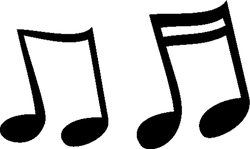m (r2.7.3) (Bot: Modifying de:Hilfe:Audiodateien, fr:Aide:Audio, zh:Help:音效) Tags: apiedit Help |
m (r2.7.3) (Bot: Modifying de:Hilfe:Audio-Widgets, fr:Aide:Audio, zh:Help:音效) Tags: apiedit Help |
||
| Line 76: | Line 76: | ||
{{Help and feedback section}} |
{{Help and feedback section}} |
||
| − | [[de:Hilfe: |
+ | [[de:Hilfe:Audio-Widgets]] |
[[es:Ayuda:Audio]] |
[[es:Ayuda:Audio]] |
||
[[fr:Aide:Audio]] |
[[fr:Aide:Audio]] |
||
Revision as of 21:51, 28 October 2015
You can include audio on your community via few different methods, including SoundCloud and Spotify widgets.
SoundCloud

A SoundCloud player
To embed a SoundCloud player, simply copy the URL of the page, then insert it in the following code:
<soundcloud url="https://soundcloud.com/destructoid/sets/the-legend-of-zelda-twilight" />
This will generate a player like the following:
If you're embedding a single song, you'll want to make use of the height parameter to reduce the height of the player:
<soundcloud url="https://soundcloud.com/hype-artists/hyp061-01-the-birds-of-the" height="166" />
This will generate a player like the following:
Other useful parameters are listed on SoundCloud's documentation.
Spotify
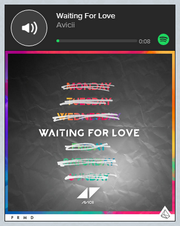
A Spotify player
To embed a Spotify player, right-click any song, artist, album or playlist in the Spotify player and select "Copy Spotify URI".
Replace the URI with your copied one in the following code:
<spotify uri="spotify:artist:5JkgywsS3vj9XiIPkLRbyk" />
This will generate a player like the following:
We support the theme, view, width and height parameters, as detailed in Spotify's documentation. For example:
<spotify uri="spotify:track:0mlWZB9nx3D3aERgf7UHwj" theme="white" />
This will generate a player like the following:
Note that Spotify itself is not available in all countries - you can see which countries Spotify supports on Wikipedia.
Audio files
You can upload audio files to Wikia if they're in a supported format such as OGG. Embedding audio is similar to adding a photo:
- Go to Special:Upload on your wikia.
- Upload your supported audio file, and make a note of the file name.
- Open an article for editing.
- Enter the following wikitext to embed your audio file (replacing "example" with whatever your filename is):
[[File:Example.ogg]]
- Save your article. It should display an audio player as seen here ({{#NewWindowLink:wikipedia:File:Example.ogg|example from Wikipedia}}):
File type support
- OGG (supported)
For audio files, we strongly support the open-source format {{#NewWindowLink:wikipedia:Ogg|Ogg Vorbis}} (OGG), which does not require proprietary software to record or play. You can embed and play OGG files directly from any page by adding a link to the file like this: [[File:Name.ogg]]
There are many OGG converters available on the web to convert files into a Wikia-compatible format: see {{#NewWindowLink:http://www.google.com/search?q=ogg+converter}}
- MP3 (not supported)
Because MP3 is not a free/open-source format, the MediaWiki software cannot provide an integrated player for MP3 files, and we do not support the format by default.
- Other formats
There are many other formats for audio files that Wikia does not support by default. If your community has a strong need for audio in formats other than OGG, please feel free contact Wikia to discuss your situation further.
See also
Further Help & Feedback
- Browse and search other help pages at Help:Contents
- Check Fandom Community Central for sources of further help and support
- Check Contacting Fandom for how to report any errors or unclear steps in this article