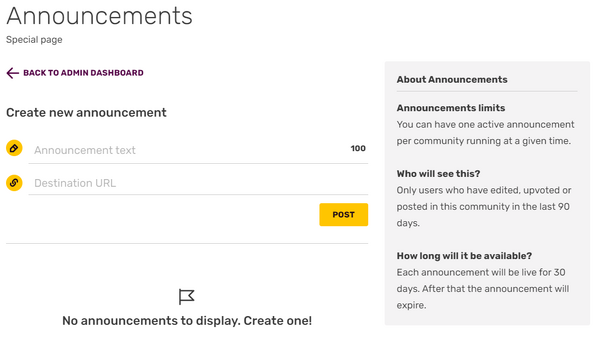Announcement notifications can be used to draw a community’s attention to a specific page or post. Announcements are available on all FANDOM communities.
Managing Announcements
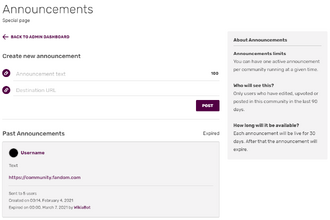
The Announcements management page
Administrators and Discussions Moderators can use the Announcements management page to create new notifications. The Announcements management page is found at /announcements (for example marvel.wikia.com/announcements) and is linked from the Admin Dashboard.
An announcement has two elements:
The announcement text is what users will see in their notifications and what will prompt them to click or tap it. The announcement text is limited to 100 characters.
The community URL is where the notification takes the user when they click or tap it. This URL can be a Discussions post, a wiki page, a blog post or any other page on the community. The only requirement is that it be a wikia.com or fandom.com domain
Only one announcement can be active on a community at any given time. If multiple announcements are needed at one time, the community should create a news page or blog series and then create announcement notifications directing users there when updates are added.
Announcement notifications will automatically expire after 30 days. An Admin or Discussions Moderator can expire an announcement at any time before that. A log of the last 30 announcements will be visible on the management page
Recipients
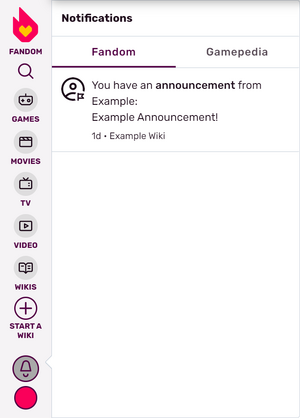
An announcement notification
An announcement notification will be received by any user who has been active on the community within the past 90 days. This includes users who have edited a wiki page or created, replied to or upvoted a Discussions post.
When an announcement is created, the management page will display how many users were sent the notification.
Further help and feedback
- Browse and search other help pages at Help:Contents
- Check Fandom Community Central for sources of further help and support
- Check Contacting Fandom for how to report any errors or unclear steps in this article