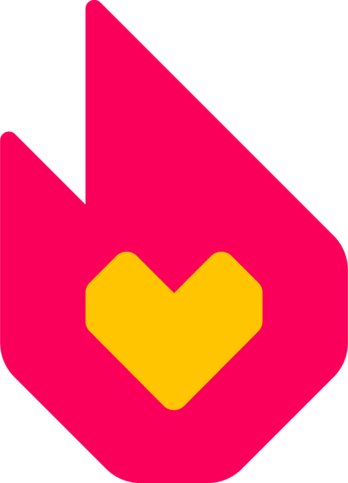- このヘルプには更新、または翻訳されていないコンテンツがあります。どなたでも翻訳にご協力いただくことができます。
- 原文 : w:Help:Source_editor。

ビジュアルエディタからソースモードに切り替える
ソース編集モードは、ウィキテキストやHTML文法を直接用いて編集するモードです。
- ヘルプ:ビジュアルエディタでは、ツールバーメニューから切り替えることができます。
- 常にソースモードを利用したい場合、ヘルプ:個人設定の編集に関する設定を開き、ソースエディタを選択することで、ソースモードのみのエディタを利用できます。
Versions
Currently, there are 2 versions of Source Editor available:
- VisualEditor - source mode, also known as the 2017 wikitext editor.
- Source editor, also known as the 2010 wikitext editor.
2017 wikitext editor
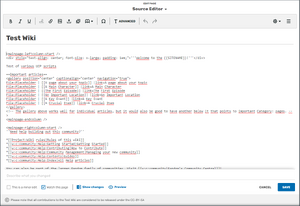
2017 wikitext editor
The 2017 wikitext editor (VisualEditor - source mode) is the 'source mode' of VisualEditor. It has the same toolbar as the VisualEditor in visual editing mode, and allows quick switching between the visual editing and source editing.
2010 wikitext editor
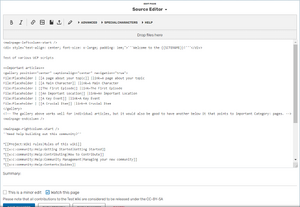
2010 wikitext editor
The 2010 wikitext editor (Source editor) has a simplified interface and toolbar. This editor is loaded in some locations where the 2017 wikitext editor is not available.
補足
- 各ソースエディタでは、 シンタックスハイライト機能を利用できます。
- 各エディタでソースモードに切り替える際は、若干時間がかかります。(ページの内容をウィキテキストに変換する処理を行っています。)
関連情報
- ソースモードでのテーブル編集
- ビジュアルエディタのショートカットキーでカンタンにソースモードに切り替える
- ソースエディタ専用の編集ボタンをカスタマイズする
- mw:2017 wikitext editor/ja
その他のヘルプとフィードバック
- ヘルプ:コンテンツでは、他のヘルプページを閲覧、検索することができます。
- 最新の情報やヘルプについては、コミュニティセントラルをご覧ください。
- この記事で不明確な点や、曖昧な点がございましたら、Fandomとの連絡方法をご確認ください。
- このヘルプはコミュニティセントラル内にて管理されています。