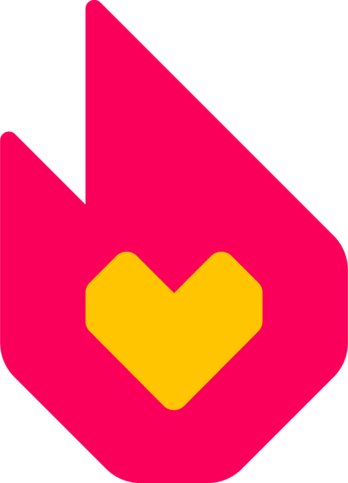細 (→画像アップロードの要約) タグ: sourceedit |
細 (→Searching) タグ: sourceedit |
||
| 68行目: | 68行目: | ||
*[[Special:Newpages|List of new pages]]: shows the edit summary of the creation. |
*[[Special:Newpages|List of new pages]]: shows the edit summary of the creation. |
||
| − | == |
+ | ==検索== |
| + | [[ヘルプ:検索|Wikimedia検索機能]]では要約を検索することはできません。また、外部の検索エンジンからのインデックスも付いていません。 |
||
| − | |||
| − | The [[w:c:wowwiki:WoWWiki:Searching|Wikimedia search function]] can not search edit summaries, and they are not indexed by external search engines. |
||
==画像アップロードの要約== |
==画像アップロードの要約== |
||
2016年8月27日 (土) 13:24時点における版
- このヘルプには更新、または翻訳されていないコンテンツがあります。どなたでも翻訳にご協力いただくことができます。
- 原文 : w:c:wowwiki:Help:Edit summary。
編集内容の要約(Edit summary)とは、ページに加えた編集に関する要約のことです:編集者は記事の履歴を追いやすくするために要約を利用できます。
ページ編集中、メインの編集ボックスの下に「編集内容の要約」と記された小さなボックスがあります。
どうぞご自由に編集内容の要約を要約欄に書き込んでください。そうすればひとつの記事に対してなされた編集を編集者たちが確認しやすくなります。
編集内容の要約
編集内容の要約ボックスの文章は特別:最近の更新やページの履歴、差分のページに斜体で表示されます。ページに対してあなたがした編集の要約としてお使いください。情報が正確ならば、短くてもあるいはどれだけ長くても構いません。
記事に細部の編集を加えた場合、要約欄に加えたテキスト全体をコピーするのも有効です。コピーしたことを示すため「ft」(full text)と打ち込みましょう。
編集がもっと複雑な場合、それについての短いまとめを書いてみましょう。打ち間違いの訂正であれば「誤植修正」、文法的な間違いなら「文法修正」、特定の単語の言い換えであれば「単語修正」などです。動詞よりも要約の内容を重視しましょう。例えば、「誤植を修正しました」ではなく「誤植修正」です。こうすれば読みやすくなります。
編集そのものに対する要約に加え、要約欄は編集への説明の役割も果たします。編集の理由が明確でない場合、特に文章を削っている場合、差し戻しされる可能性が高いことにご注意ください。長い説明のためにはトークページを使い、要約には「トーク参照」と書きましょう。履歴ページでもリンクは正確に表示されますので、トークページへのリンクもご利用ください。
ページ保存/公開後は要約欄の編集はできなくなります。ですから「保存/公開」を押す前に必要なことを記入したかご確認ください。
強制ではありませんができるだけ要約欄に記入してください。短い内容でもないよりはマシです。文章を削除した場合の編集の要約は非常に重要であり、これをしないと他の編集者の反感を買うことがあります。必ず要約を書くようにするには特別:個人設定に行き、編集タブの下の「要約欄が空欄の場合に警告する」というボックスにチェックを入れてください。複数の部分を編集して要約欄に載せるほどでなくとも他の人に知らせたい場合には「とその他」と書いて知らせるようにしましょう。
細部の編集か否かに加え、正確な要約は編集者がどこからページをチェックするかを決める手助けとなります。特定の分野に詳しい編集者は要約を見て興味を刺激される傾向にあるようです。ですから、「細部の編集」のみだけでなく「誤植修正」などを加えてみてください。
編集の要約で重要な部分が抜けていたりミスをした場合は空編集をして直した要約を投稿してください。
範囲
一行の長さは水平スクロールで200文字までです。要約は簡潔に書いてください。必要な時は略字やシンボルを使っても構いません。必要に応じてトークページに詳細を書いてリンクしてください。
細部の編集
「これは細部の編集です」ボックスにチェックを入れると編集の要約のテキストの前に太字の「細」という印が表示されるようになります。ユーザーは細部の編集を自動で非表示にすることもできますので、本当に細かい編集以外はこれに加えないでください。ほとんどの編集者はあなたのユーザーページをチェックしませんし、ユーザーページへの繰り返しての編集はすぐに最近の更新リストを埋めてしまいますので、ユーザーページへの編集は常に細部の編集にマークすることが推奨されています。
セクションと自動的な要約
セクションの編集を反映する際、その見出しが自動的に編集の要約欄の最初の部分に挿入されます。これは /* */ で囲まれたプレーンテキストとして表示されます。しかし、履歴ページなどではセクションへリンクする矢印とともに灰色の文字で現れ、閲覧者はすぐにそのセクションに飛ぶことができます。このテキストの後に編集のさらなる詳細を加えてください。
セクション編集機能から新しいセクションを追加する場合は混乱を避けるため自動の要約は削除してください。さらに良くするには自分で新しいセクションを要約に書き込むことです。
Abbreviations and conventions
- Main article: Help:Edit summary legend
Editors come across many of the same problems with a page over and over. Use abbreviations in your edit summary to make things easier for yourself. Use gr for grammar, sp for spelling, or punc for punctuation. If reverting vandalism, vandal is helpful as well as revert or simply rv.
When referring to a section, use quote marks. Example:/*Abbreviations and conventions*/ moved below "Section title as automatic edit summary"
When posting on a talk page or the Village pump, it's sometimes useful to mark your response simply with +. If you like, you can also summarize your response, but people will assume you're responding to something if you're editing a talk page.
Do not feel required to use perfect grammar or punctuation in your edit summary (although you're certainly welcome to). Summaries can be terse as long as they are accurate.
"Post a comment" feature
When starting a new thread on a Talk page, optionally the "Post a comment" feature can be used. This is the + at the top of the page next to edit. The edit summary is automatically the same as the new section header.
Places where the edit summary appears
The edit summary appears on the Diff page, as well as in the following lists:
- Lists of edits that the system can produce (containing some or all of their edit metadata):
- all edits from a given time and/or up to a given number: Recent changes
- for a given page: Page history
- by a given user: User contributions
- Lists of pages that have been changed, from a selection of pages:
- from a user's list of watched pages, from a given amount of time ago: Watchlist (logged-in users only)
- from the pages linked from a given page, from a given amount of time ago and/or up to a given number: Related changes
- These show the edit summary of the last edit. Since one is typically interested in all recent changes in these articles, with all edit summaries, these features are used in conjunction with the page histories of the articles shown.
- List of new pages: shows the edit summary of the creation.
検索
Wikimedia検索機能では要約を検索することはできません。また、外部の検索エンジンからのインデックスも付いていません。
画像アップロードの要約
画像をアップロードする際、アップロードの要約を記入することができます。これは新しい画像ページ作成の要約となり画像のアップロード記録のエントリーとなります。
Rendering of wikitext, URLs
Text in edit summaries renders internal links, including piped links and interwiki links even when enclosed within <nowiki> and </nowiki>. Use this to link to the talk page or other articles relevant to the edit.
Other wikitext coding (bold, italics, tables, etc is not interpreted.
関連情報
その他のヘルプとフィードバック
- ヘルプ:コンテンツでは、他のヘルプページを閲覧、検索することができます。
- 最新の情報やヘルプについては、コミュニティセントラルをご覧ください。
- この記事で不明確な点や、曖昧な点がございましたら、Fandomとの連絡方法をご確認ください。
- このヘルプはコミュニティセントラル内にて管理されています。