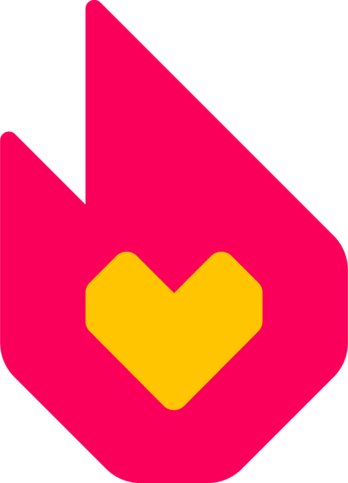All wikis on Fandom can be customized to change the look and feel of the site. This is a gallery of some of the customizations so far on Fandom, using the Wikipedia-style Monobook skin, which was Fandom's default before the design of the Monaco skin, and later on, the Fandom skin.
If you have made changes to your Monobook skin, and would like to add the example to this page then please do.
Monobook can be customized by editing the style sheet at MediaWiki:Monobook.css (http://WIKINAME.wikia.com/wiki/MediaWiki:Monobook.css) and certain interface pages in the MediaWiki namespace; details can be found at ヘルプ:Monobook.
Even if your site default is Oasis, you might still choose to customize Monobook, at least lightly, to present a custom feel for those users who have chosen it in their preferences.
To borrow a technique from one of these wikis, copy the relevant section of CSS from their style sheet into yours and adjust as necessary. While code may be freely borrowed, please do not use images from other wikis for background, bullets or other graphic elements unless you have discussed it with the designers -- substitute your own images into the code instead. The point of customization is to look different from other wikis, and it is impolite to borrow another wiki's signature design without permission.
Ars Magica[]
Ars Magica Wiki
The Ars Magica wiki shows beautiful styling of the sidebar as well as good use of backgrounds.
Bandipedia[]
Bandipedia uses a red background with an orange skin for the main content area, to make it more relevant to the subject that it deals with, Crash Bandicoot. While the changes to the Monobook skin of Bandipedia are almost non-existant, they make the wiki much more pleasant to look at. The Monobook skin of Bandipedia also has an "affiliates" menu, and mouse-over effects.
Bandipedia Highlights[]
Bandipedia Highlights, Bandipedia's official spin-off service that focuses more on news rather than providing an encyclopedia, has also chosen to customize it's Monobook skin. While the Oasis skin of Bandipedia Highlights provides a mostly blue theme, the Monobook skin of Bandipedia Highlights also uses a blue theme but with white mixed into various areas of the design. Bandipedia Highlights has an "affiliates" menu, just like the main Bandipedia, as well as mouse-over effects. The wiki has also chosen to move it's search box to the top right.
Banjo-Kazooie Wiki[]
The Fandom about all things Banjo-Kazooie, the popular video game series with the bear and the bird!
The Banjo-Kazooie Wiki has used specialised colours, theming around Banjo-Kazooie, to make the articles more appealing, colourful and easier to navigate. A background of bear footprints has been used and the new, cleaner logo has been modified to not collide with colours of the background. The search box buttons and input has also been changed to match the sidebar colours. Each area of viewing has been changed to easily and quickly find each section. i.e., the sidebar is brown, the background is purple and the content is red/pink/orange.
Creatures Wiki[]
Creatures, a Fandom for all things related to Creatures, the artificial life computer program series.
Creatures have made several clever changes to improve the look of the site, including eggs for bullet points, custom category bars and on section edit links. The norns and the colour of the eggs only show on mouseover. The overall effect is fun and very much in keeping with the theme of the wiki.
The edit norn and custom category bar
Dofus Wikia[]
Dofus Wikia
The changes that this wiki made were designing the sidebar and changing the border style to appear rounded. The rounded borders appear only in Firefox.
Encyclopaedia Aurica[]
Encyclopaedia Aurica is a wiki about the world of Wolsung
Encyclopaedia Aurica to najpoczesniejsze źródło informacji o świecie, zbierające w jednym miejscu wiedzę wszystkich kontynentów, od Wanadii po Purgatorię
This wiki demonstrates how to use an image as the background for all pages. This can give a distinctive look to a wiki and, with care, the effect can be impressive. The main page area has also been changed to coordinate with the image background.
Gaiapedia[]
Gaiapedia
The Gaiapedia uses images from its subject site to decorate it's theme. The corners of parts of the site are rounded and the sidebar is pushed over so it flows in with the content of the wikia. Some namespaces and articles have special backgrounds dedicated to them and the Categorys bar is styled so that it looks good no matter how big or small it gets.
Mozilla Community[]
Mozilla Community Wiki
The Mozilla Community have also given shape to several aspect of the site, including a curve to the edit summary box and tabs for the personal toolbar. Another clever change is the book effect on each page, achieved with the addition of a repeating image along the left side of the main part of the page. This is a versatile effect that could be used to add all sorts of borders and effects for a different look.
- Mozilla Community Wiki
- [[w:c:mozilla:|Mozilla Community Main Page}}
- Style sheet
Muumitalo[]
Muumitalo Wiki
This wiki has made several adaptions to its look: The background image is changed to fit the subject of the wiki, and the same adaption has been made to Category bar. This wiki has also rounded all corners a little. There's also text "Etusivu" (Main page) in the tab where normally is text "Sivu" (Page). The wiki has also copied the Editnorn -effect from Creatures wiki, and replaced the Edit character with Little My.
Professor Layton Wiki[]
Professor Layton Wiki
The monobook skin has 2 different modes: monobook (default) and vector. In the Vector mode (enabled by &vector=true in the URL), tabs become bigger, the search box is moved to the upper right, a "Read" tab is added, and the sidebar boxes become collapsible.
For the rest, both modes contain the same elements: Transparent background, fixed background, ... Navigation menu contains popout menus when hovered over.
- Layton Wiki Main page (Monobook / "Vector")
- Style sheet (Vector sheet)
- Javascript
- Source page for navigation popups
Star Wars Fanon Wiki[]
Star Wars Fanon Wiki
Star Wars Fanon Wiki's simple skin relies on the background image. The background image in question is simple and gray, but it makes the wiki feel very different from uncustomized ones. In addition, the corners of tabs are round on Gecko-based browsers, such as Mozilla Firefox.
Tovid Wiki[]
Tovid Wiki
The Tovid Wiki has made minimal style sheet changes, but this still gives in individual and attractive look to the Wiki. This is a style sheet that could easily be adapted to personalise other Fandom.
White Wolf Wiki[]
White Wolf Wiki
The White Wolf skin changes link colours to an individual colour scheme. Although the overall effect is subtle and quite similar to the default look, the changes still give a unique identity to the wiki, distinguishing it from other sites.
WikiDex[]
WikiDex
A Monaco-like skin (pre-Oasis Wikia skin) with yellow, orange, and brown colors. With a big image header and a drop-down sidebar. and a recent activity widget. The background changes every 30 minutes (with JavaScript wich adds an alternateBG class to the body when minutes are from 30 to 59).
Wookieepedia, the Star Wars Wiki[]
Wookieepedia
Wookieepedia has a light blue skin, which has proven to be very popular. The skin was mainly designed by Sikon, an administrator of Wookieepedia. The design was rather quickly adapted to various other wikis, especially Star Wars-themed ones.
その他のヘルプとフィードバック[]
- ヘルプ:コンテンツでは、他のヘルプページを閲覧、検索することができます。
- 最新の情報やヘルプについては、コミュニティセントラルをご覧ください。
- この記事で不明確な点や、曖昧な点がございましたら、Fandomとの連絡方法をご確認ください。
- このヘルプはコミュニティセントラル内にて管理されています。