I tried uploading an animated WebP (I didnt used GIF mainly bcz WebP takes less space) but it can't be viewed after uploaded.
All posts by Dragonify
I see. But I still can't use the file on pages. It still shows the white rectangle when placed in articles (as thumbnails or not). Is there perhaps some way to fix it?
https://fazbear-tycoon.fandom.com/wiki/File:Camera_Nav_Anim.webp
Here's one that I tried to upload today, if you're seeing what I'm seeing, the file couldn't be viewed at all. It just shows a white rectangle.
Oops I've already deleted it.
So does Fandom usually able to support animated WebP, and I somehow screwed up the upload process?
Ah i see, it's fixed now. thx!
https://fazbear-tycoon.fandom.com/wiki/Trash_and_the_Gang

The first tab is supposed to say "Sir Lampington". Why is part of it gone??
It works! Thx a lot
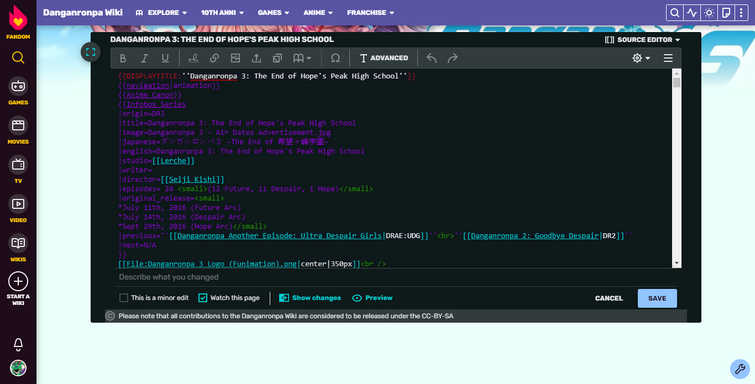
For whatever reason, almost all wikis that I tried to edit has this weird empty space at the bottom of the screen, making my editor a lot smaller. Any idea what might have caused this? Could it be that I added something in my global.css/js? The only exceptional wiki that doesn't have this is a wiki that I created around a month ago. Not sure if it'll help but here's that wiki.
https://community.fandom.com/wiki/User:Dragonify/global.js
https://community.fandom.com/wiki/User:Dragonify/global.css
Yeah I first went looking for it on the protection page and was left confused.
I do have a mass editing dev script on my wiki, but I haven't use it yet. Thanks for the heads-up though.
Oh thanks! I didn't know you can turn off comment that way, good to know now.
Apparently I had turned off comment on a specific article yesterday without myself even knowing. I didn't even know this feature exists, but now I don't know how to revert it. Can anyone tell me where to do this specific action?
This is a great solution! The broken image icon still exists but I guess that's inevitable since I get this is just a background, but this definitely solves my problem nonetheless. Thanks a lot!
Yeah, I expected if I have to wait for Fandom to fix this it would probably be a long wait. Was just wondering if there's anything I can do to fix this temporarily.
The wiki page with the issue: https://the-fazbear-fanverse.fandom.com/wiki/Nights_(FNaCR)#Night_Null
CSS Page (Wikia.css): https://the-fazbear-fanverse.fandom.com/wiki/MediaWiki:Wikia.css
CSS Page (Common.css): https://the-fazbear-fanverse.fandom.com/wiki/MediaWiki:Common.css
So the UCP wiki supports webm format files, which is neat, but when you put them into pages they always look like this:

Is there a way for it to not show the broken image thingy and instead show a frame of the video? The videos themselves work fine but they just look not fine.
Thanks alot!

The image I have put in the infobox is transparent. The color is only like this when I use <gallery>. I have already change the color for normal gallery, but the infobox one doesn't change. How do I change the infobox gallery image background and the tabs color?
And bonus question: Why is my tabs a bit off center??
Wiki: https://the-fazbear-fanverse.fandom.com/wiki/The_Rat
I created my wiki a few months ago but I haven't add any JS page. I was trying to create a moment ago but it seems I don't have the permission to do it. This is odd because I founded the wiki and should have all the rights if I'm understanding this correctly. So why can't I create a JS page?
Wiki link if it's helpful in any way: https://the-fazbear-fanverse.fandom.com/
Just want to see what's possible. Perhaps the color of the player? Can we change its look in any sort of way, like buttons etc.?
So I recently found out that UCP wiki now supports MP3 file type, which is actually cool. So is there any way I can customize the MP3 player in the wiki? I know I need to mess around in CSS or something if it's possible, I just don't know how, since it's relatively new.
Nah, I'm using PC right now, with Chrome. But I might test out other devices too.

